Employment cover letter template word
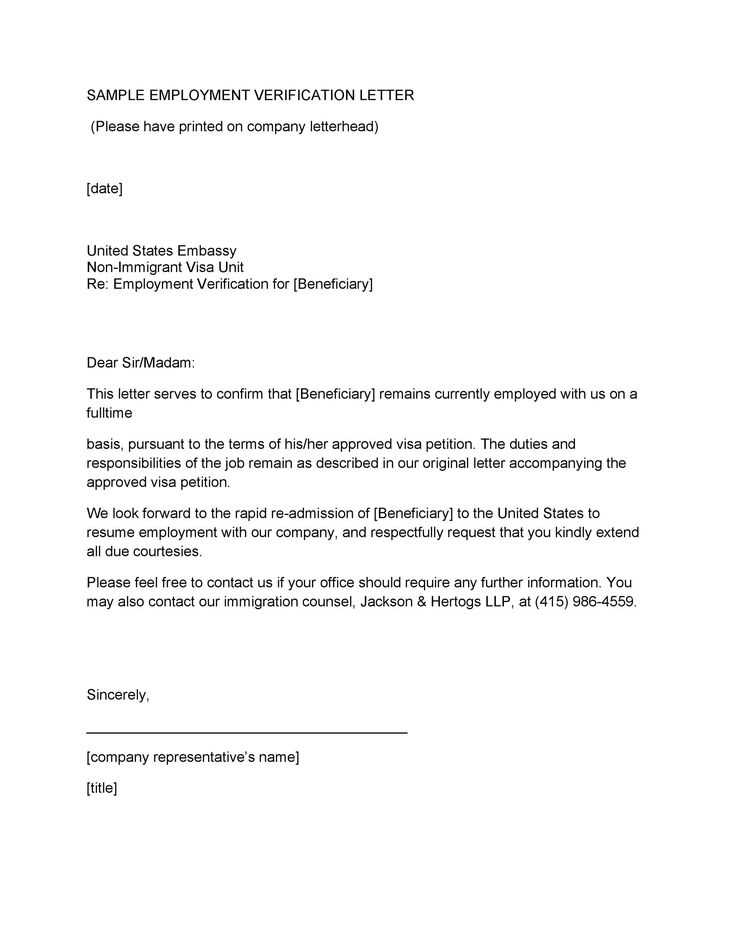
Craft a Clear and Professional Cover Letter
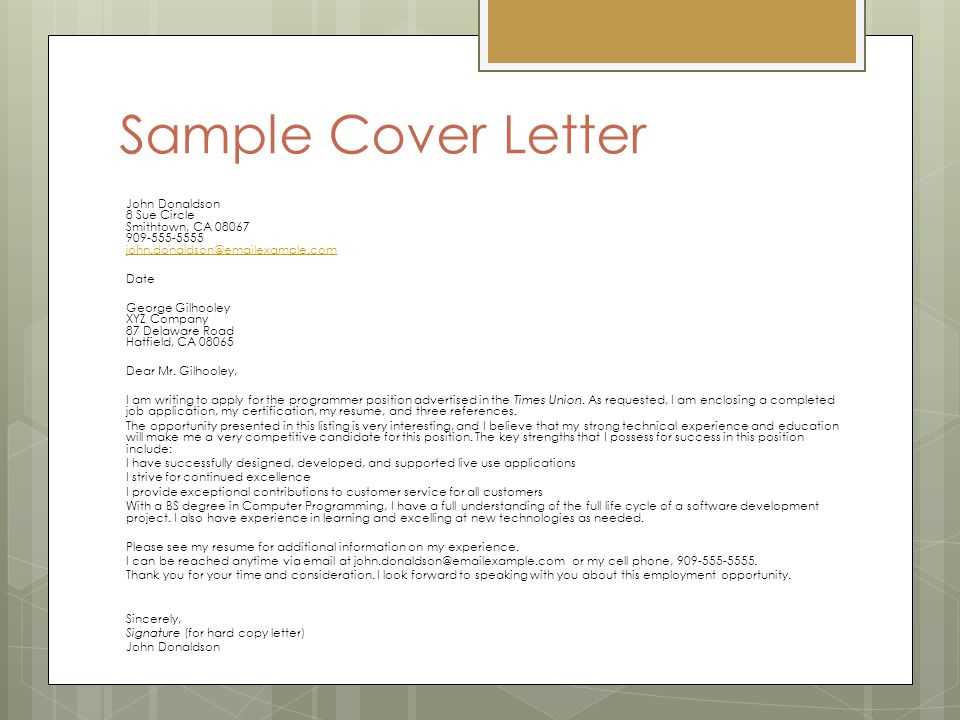
Start by tailoring your cover letter to match the job you are applying for. Use a clean, formal template in Word to keep everything organized. Begin with your name and contact details at the top, followed by the employer’s name, title, and company information. Make sure the layout is easy to read with consistent font styles and sizes.
Introduction
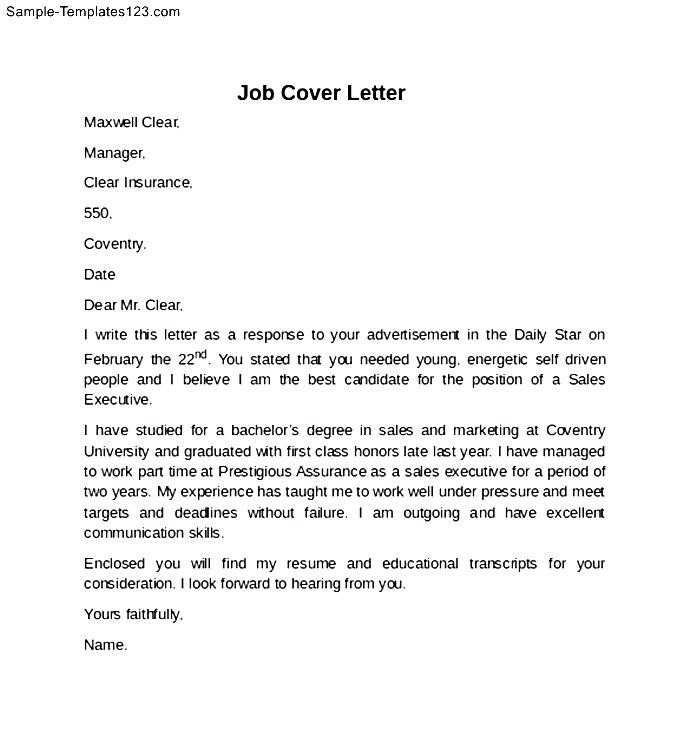
Your opening paragraph should grab attention. Clearly state the position you are applying for and mention how you found out about the opportunity. Highlight your enthusiasm without sounding generic. Directly connect your skills with what the employer is looking for.
Body Paragraphs
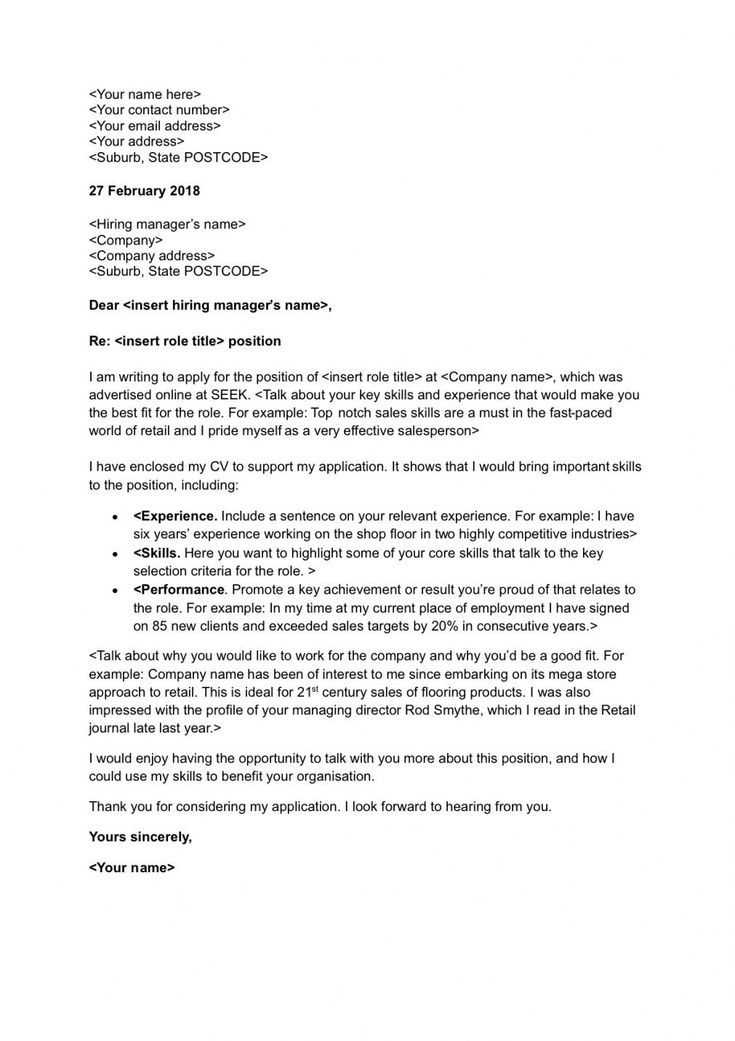
- Skills & Experience: Share relevant skills and experiences, focusing on achievements that are directly applicable to the job. Use concrete examples to demonstrate your qualifications.
- Fit for the Company: Mention how your background aligns with the company’s mission or culture. Show that you’ve done research and understand their values.
- Value You Bring: Be clear about what you can contribute. Keep this section concise and avoid listing every job you’ve had. Focus on how you can solve specific problems or contribute to the company’s growth.
Conclusion

In your closing paragraph, express your interest in discussing the role further. Mention your availability for an interview and thank the employer for considering your application. Finish with a professional closing statement, such as “Sincerely” or “Best regards.”
Keep the letter to one page and ensure it’s free from errors. This will present you as a thoughtful, organized candidate ready to contribute from day one.
Employment Cover Letter Template in Word: A Practical Guide
Choosing the Right Template for Your Letter
How to Personalize Your Letter in Word
Key Elements to Include in a Letter
Formatting Tips for a Professional Look
Common Mistakes to Avoid When Writing a Letter
How to Save and Send Your Letter in Word Format
Start with selecting a template that fits the job you’re applying for. Choose one that is simple and formal, highlighting your qualifications without distractions. Microsoft Word offers a variety of templates, many of which are already structured for a professional look. Pick one that aligns with your personal style while keeping a clean, readable format.
Personalize Your Letter: Once you’ve chosen your template, adjust the sections to match your qualifications. Replace placeholders with your own details–name, job title, and contact information. Customize the opening paragraph to reflect why you’re interested in the position and how your experience aligns with the employer’s needs.
Key Elements to Include: Focus on a clear introduction, body, and closing. The introduction should express enthusiasm for the job and provide a snapshot of your skills. In the body, highlight your relevant achievements and experience. Conclude with a polite closing, inviting the reader to contact you for further discussion.
Formatting Tips: Use a professional font like Arial or Calibri, with a font size of 10-12 pt for easy readability. Ensure there is plenty of white space between paragraphs. Align the text to the left and use single spacing, with a line space between sections. Keep margins at 1 inch for a neat appearance.
Avoid Common Mistakes: Be concise and avoid generic phrases. Tailor your letter to each specific job. Don’t forget to proofread for spelling and grammar errors. A well-written, error-free letter shows attention to detail and professionalism.
Saving and Sending Your Letter: Once your letter is ready, save it as a Word document. To send it, attach the document to your email or upload it to the job application portal. If sending via email, include a brief message in the body, stating your interest in the position and attaching the cover letter file.