Basic fax cover letter template
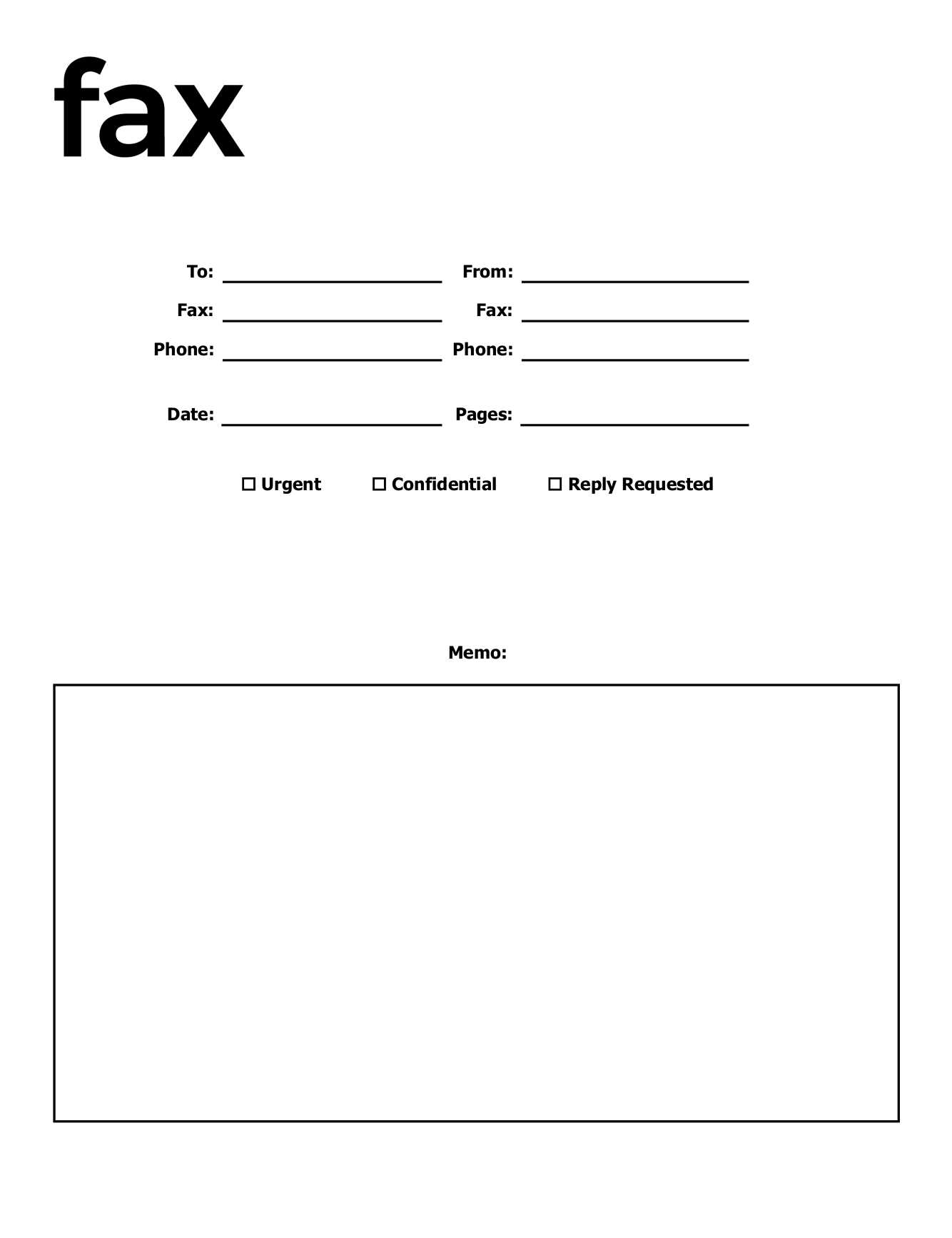
To create a professional fax cover letter, start with clear, concise information. Include the recipient’s name, company, and fax number at the top. Make sure to include your contact details and the date of sending as well.
The next section should briefly outline the contents of the fax. A short description helps the recipient understand the purpose of the transmission without needing to open the document. Avoid unnecessary details–keep it straightforward.
Lastly, add a polite closing with a statement that encourages the recipient to contact you if they have any questions. You can include a reference to your contact number or email address here.
Here is the corrected version of the text:
Ensure the fax cover letter is clear and to the point. Use a professional tone and structure it for easy readability. The following elements should be included:
- Sender’s information: Include the full name, company (if applicable), phone number, and email address.
- Recipient’s details: Include the recipient’s name, title, company, and fax number.
- Subject line: Specify the purpose of the fax clearly, e.g., “Invoice Submission,” “Contract Proposal.” Keep it concise.
- Message: Write a brief introduction stating the document being sent and its purpose.
- Number of pages: Indicate how many pages the fax contains, including the cover letter.
- Confidentiality notice: If necessary, include a note about confidentiality.
Always double-check the recipient’s fax number before sending. A missing or incorrect digit can cause delays. If you are sending multiple pages, ensure all pages are properly aligned and in order.
Example of a Fax Cover Letter:
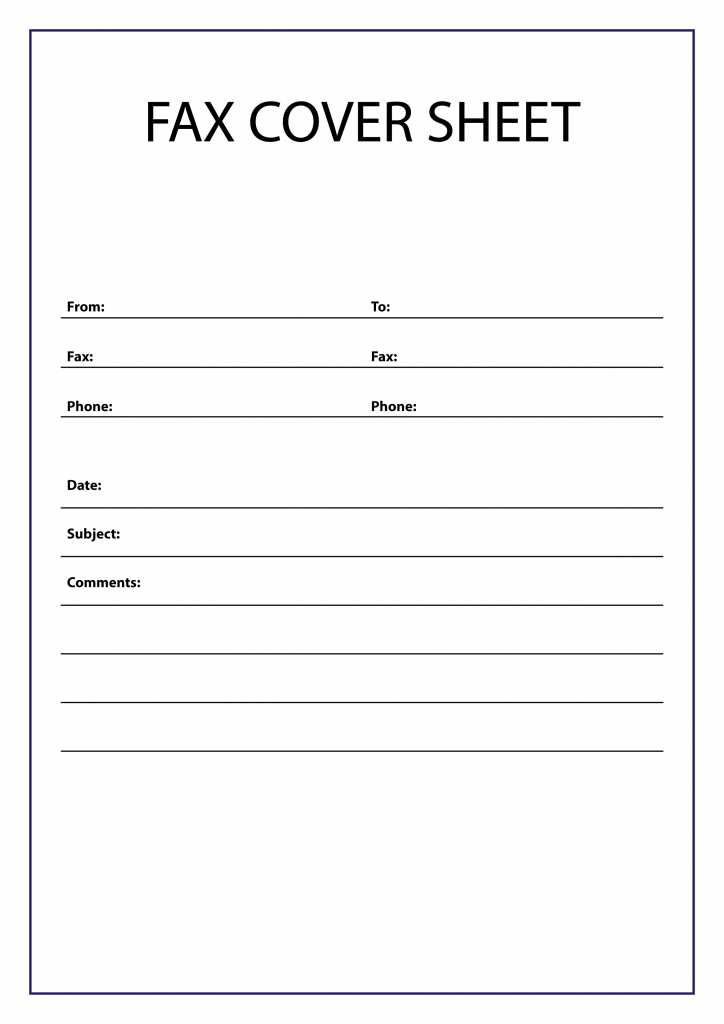
Sender’s Name: John Doe
Company: XYZ Ltd.
Phone: (123) 456-7890
Email: [email protected]
Recipient’s Name: Jane Smith
Company: ABC Corp.
Fax: (987) 654-3210
Subject: Contract Agreement Submission
Dear Ms. Smith,
Attached is the signed contract agreement for your review. Please let me know if you have any questions or require additional information. This fax contains 3 pages, including this cover letter.
Thank you for your attention.
Sincerely,
John Doe
- Basic Fax Cover Letter Template
Include your contact details at the top: name, title, company, phone number, and fax number. This ensures the recipient can reach you easily if needed.
Clearly state the purpose of your fax. Mention what documents are attached and briefly describe the contents or purpose of those documents.
Use a polite and professional tone. Be concise in your message to avoid unnecessary details while still providing all necessary information.
End with a statement offering further assistance, such as: “If you have any questions, feel free to contact me at [phone number] or via email.”
Include a sign-off with your full name, position, and company details. Ensure the fax is addressed to the correct person and department for proper handling.
Begin with your contact information, placing it at the top of the fax cover letter. This includes your name, company (if applicable), phone number, and email address. Align this section to the left or center, depending on your preference.
Next, add the recipient’s details: name, title, company, and fax number. Position this information below your contact details. It helps to clearly separate your information from the recipient’s for clarity.
In the next line, include the date of sending. This ensures the recipient knows when the fax was transmitted. Use the standard date format: Day, Month, Year.
Lastly, if applicable, indicate the number of pages being sent, including the cover letter. This helps the recipient confirm that all pages were received. Include a simple line that reads “Pages: [total number of pages].”
In the recipient’s section, include the following key details to ensure your fax reaches the right person promptly:
Recipient’s Name
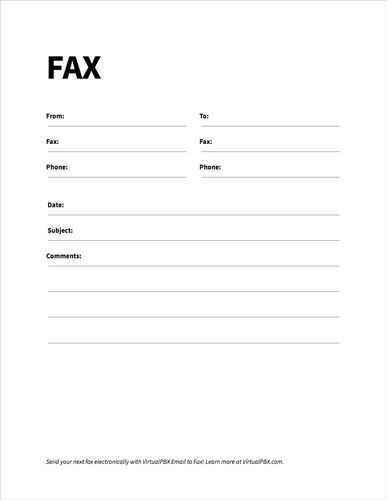
Start with the recipient’s full name. Double-check spelling to avoid errors and ensure proper delivery.
Company or Organization Name
If applicable, include the name of the company or department the recipient works in. This helps avoid confusion, especially if you are sending faxes to a large organization.
Fax Number
Provide the fax number to which you are sending the document. Verify the number for accuracy to avoid misdirected faxes.
Recipient’s Job Title
If you know it, include the recipient’s job title. This ensures the fax reaches the appropriate person within a department.
Contact Information
If relevant, add the recipient’s phone number or email address. This offers a way for the recipient to follow up quickly if needed.
Focus on clarity. Make sure your subject line is straightforward and conveys the purpose of the fax clearly. A recipient should instantly know the topic without needing to open the fax.
Keep it Short and Direct
Limit your subject line to 5-8 words. Long subject lines risk being cut off, especially in mobile previews. Stay concise and get to the point quickly.
Be Specific and Relevant
Make the subject line relevant to the content. Instead of vague phrases like “Important Document,” use something more specific like “Invoice #12345 for Services Rendered.” This allows the recipient to understand the importance at a glance.
Use Key Terms that help the recipient identify the purpose or urgency of the fax. If it’s time-sensitive, use terms like “Urgent” or “Action Required” to help prioritize the message.
Avoid Using All Caps in the subject line, as it can come across as shouting and is harder to read. Stick with proper case for a more professional tone.
Start by placing your details at the top of the fax cover letter. This should include your full name, job title, company name, and contact information. Align these details to the left side of the page to maintain a clean and formal structure.
Sender’s Contact Information Layout
Ensure that the contact information is clear and easy to locate. Include your direct phone number, email address, and office location if necessary. Avoid clutter by keeping the list concise and relevant.
| Sender’s Detail | Example |
|---|---|
| Name | John Doe |
| Job Title | Sales Manager |
| Company Name | XYZ Corp. |
| Phone Number | (555) 123-4567 |
| [email protected] |
Formatting Tips
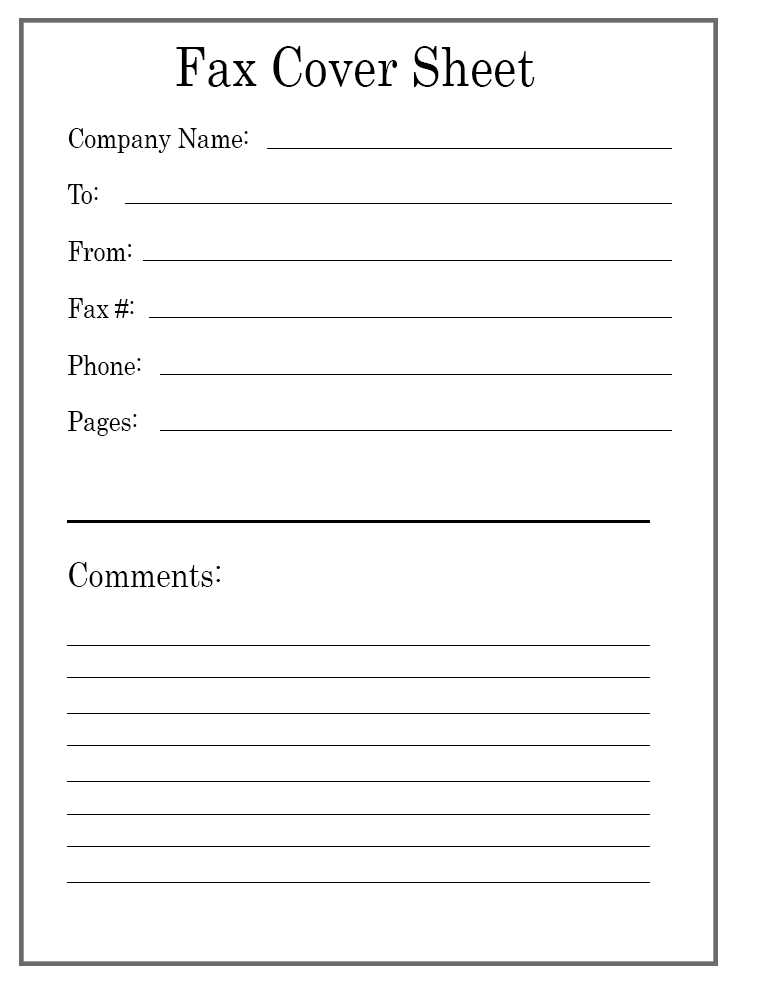
Keep the sender’s details aligned to the left and use a simple, readable font such as Arial or Times New Roman. Avoid including unnecessary decorative elements to maintain a professional appearance.
Confidentiality notices are a key element when you need to ensure the sensitive nature of the information shared. Here’s how to add them effectively in your cover letter:
- Place the confidentiality notice at the bottom of the letter. This location ensures it’s clear but doesn’t disrupt the flow of the main message.
- Use clear and concise wording, such as “This letter and its contents are confidential and intended for the recipient only. Please do not distribute without authorization.” This keeps it direct and easy to understand.
- If necessary, mention any legal obligations or restrictions, like “This document may not be shared or reproduced without prior written consent.” This adds a layer of formality and legal weight.
- For added clarity, you can use a “Confidential” header above the body of the letter, especially if the entire document is confidential.
- Ensure the notice is noticeable but not intrusive. It should be in a smaller font or italics, so it’s separate from the main content without detracting from the overall look.
By following these guidelines, you protect both the confidentiality of your information and the integrity of your communication.
Common Mistakes to Avoid When Creating a Fax Letter
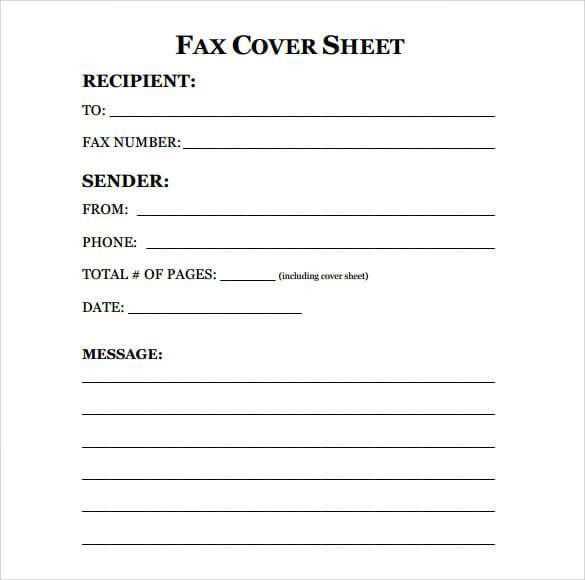
Start with the correct format. If you don’t include a fax cover sheet, the recipient might miss important information, or your letter could be lost. Always use a cover sheet with clear details, including the sender’s and recipient’s names, fax numbers, and the date.
1. Unclear Subject or Purpose
State the purpose of the fax clearly in both the cover sheet and the body of the letter. If the subject is vague, the recipient might delay processing or misunderstand the message. Always add a specific subject line on the cover sheet, such as “Invoice Submission” or “Meeting Follow-up.”
2. Missing Contact Information
Never forget to include your full contact details on the cover sheet. This includes your name, phone number, and email address. Without this, the recipient may have difficulty reaching you for clarification or follow-up. It’s better to over-communicate than to risk leaving them without any way to contact you.
Lastly, double-check the fax number before sending. An incorrect number can delay delivery or result in your fax being sent to the wrong person. If you’re unsure, verify the number beforehand.
Use the proper structure when creating a fax cover letter. Begin with a clear heading that identifies the document as a fax cover letter. List the sender’s name, contact information, and the date of sending. Clearly specify the recipient’s name and company details, along with the number of pages being sent.
Always include a brief description of the purpose of the fax. State the main reason for sending the document, whether it’s a contract, report, or any other document. This helps the recipient quickly understand the content without needing to open the fax.
If the fax includes any confidential information, be sure to mark it as confidential at the top of the cover sheet. This ensures that the recipient understands the sensitive nature of the contents. Keep the tone professional and straightforward to avoid any confusion or misinterpretation.
Finally, always end with a courteous note, such as “Please feel free to contact me if you have any questions,” followed by your contact information. This adds a personal touch and assures the recipient that you are available for follow-up.