Office letter template

To create a professional office letter, start with a clear structure. Use a formal tone and concise language. Begin by addressing the recipient’s name and title, followed by a formal greeting, such as “Dear [Name or Title].” Keep the letter’s content to the point and focused on the main purpose.
Next, include a strong introduction that directly states the reason for the letter. Ensure clarity by avoiding unnecessary details. After the introduction, provide any supporting information, such as relevant dates, facts, or actions required, using bullet points if needed for better organization.
Finish with a polite closing, expressing gratitude or offering next steps if applicable. Sign off with “Sincerely” or another suitable phrase, followed by your name and position. Don’t forget to proofread the letter to avoid errors that might diminish its professionalism.
Office Letter Template Guide
Begin your letter with a clear and professional header, placing the sender’s name, address, and contact details at the top. Follow this by the recipient’s name, title, company, and address. Maintain proper alignment for a neat presentation.
Formatting the Salutation

The salutation should be formal and respectful. Use “Dear [Recipient’s Name]” for a known contact, and “To Whom It May Concern” if the recipient is unknown. Always end with a comma or colon depending on your preference.
Body of the Letter
Write in short, clear paragraphs. Start with an introduction of the purpose of your letter, followed by supporting details or context, and end with a conclusion or call to action. Keep your tone polite but direct, avoiding overly complex sentences or jargon.
How to Choose the Right Format for Your Office Letter
Pick a format based on the purpose and recipient of your letter. For formal communication, opt for a block format, where all text is aligned to the left. This style is widely recognized and conveys professionalism.
1. Consider the Type of Letter
- Formal letters: Use block format with no indentation. Every paragraph starts from the left margin. Common for business correspondence and official communication.
- Informal letters: Semi-block format can work, where paragraphs are indented. This style is more relaxed, suitable for less formal messages.
- Memo format: Typically used for internal communication. Keep it brief and structured with headings and bullet points for clarity.
2. Account for the Recipient
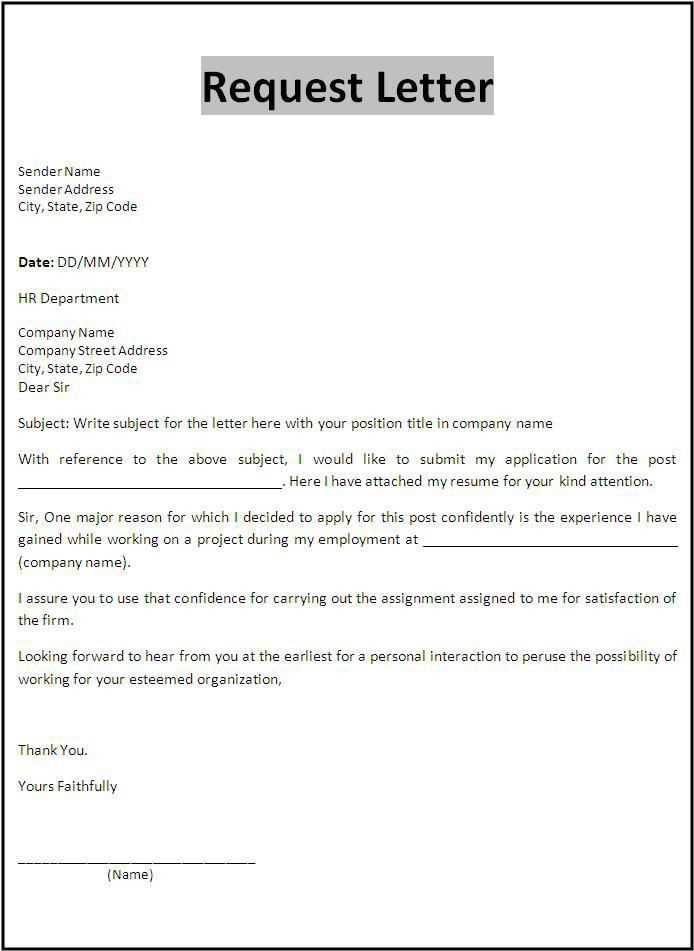
- Corporate or government letters: Stick to the formal block style. Ensure the layout is neat, and there are no casual tones or unnecessary details.
- Colleague or team letters: A more casual format like semi-block or even email format might be appropriate. Keep the content clear and concise.
Choose a format that aligns with both the content of your message and the expectations of your audience. For clarity, stick to widely accepted formats, especially in formal correspondence.
Step-by-Step Instructions for Creating a Professional Header
Begin by choosing a clean, readable font. Stick to standard fonts like Arial, Times New Roman, or Helvetica. Keep the size large enough to stand out, but not too overwhelming–around 14-16 pt is usually ideal.
Next, align your header to the left or center. Left alignment is typical for formal letters, while center alignment can add a touch of elegance, depending on the tone of your letter.
Include your contact information in the header if relevant. Position it at the top-right or top-left corner, but avoid clutter. Use a smaller font size to maintain balance with the header text.
Include a company logo if applicable. Keep the logo simple and ensure it complements the rest of the design. It shouldn’t dominate the header but rather support it.
Use a clear, concise title for your header. Make it specific to the content of the letter, whether it’s “Cover Letter” or “Business Proposal.” Avoid using vague phrases that do not directly communicate the purpose of the letter.
Finally, leave enough white space around the header to avoid a crowded look. Proper spacing will make the header easier to read and more visually appealing.
Essential Tips for Crafting the Perfect Salutation
Choose a salutation that matches the tone of your letter. For formal communication, opt for “Dear [Title] [Last Name]” if you know the recipient’s name. Avoid using “To whom it may concern” unless absolutely necessary. If the relationship is less formal, try “Hello [First Name]” or “Hi [First Name]” to strike the right balance.
Know Your Audience
Tailor your salutation based on the level of formality and your relationship with the recipient. For business contacts, using titles like Mr., Ms., or Dr. shows respect. For a more casual setting, you can skip the title and use the person’s first name directly.
Mind the Punctuation
Use a comma for informal salutations (“Hi [First Name],”) and a colon for formal ones (“Dear [Title] [Last Name]:”). This small detail helps convey the correct tone of your letter.
How to Write Clear and Concise Body Paragraphs

Focus on clarity by stating your main point upfront. This ensures the reader knows exactly what the paragraph is about. Avoid lengthy introductions or unnecessary background information. Directly support your claim with relevant details or examples, and remove any fluff that doesn’t contribute directly to the point being made.
Keep Your Sentences Tight and Purposeful
Each sentence should contribute to your argument or explanation. Eliminate wordiness and redundancies. Use precise language and choose words that are specific to the subject. Instead of over-explaining, trust that your audience understands the context and gets straight to the main idea.
Structure Your Paragraphs for Easy Flow
Organize your paragraph logically. Start with the main point, followed by supporting details, and end with a sentence that ties everything together or transitions to the next idea. This makes your writing more cohesive and helps your reader stay engaged.
| Common Mistakes | How to Fix |
|---|---|
| Using long, complicated sentences | Break sentences into smaller, clearer statements. |
| Repeating the same idea multiple times | Remove redundancy by stating each point only once. |
| Straying off-topic | Stick to the main point and remove irrelevant details. |
Formatting Your Closing: Common Practices and Variations
Use a polite, professional tone when closing your letter, keeping it concise and aligned with the formality of the message. Begin your closing with phrases like “Sincerely” or “Best regards” to convey respect. The choice of closing depends on the context and your relationship with the recipient. Always include a comma after your closing phrase.
Common Closing Phrases
“Sincerely” is a safe, neutral choice suitable for most formal letters. For a slightly more informal tone, “Best regards” or “Kind regards” work well. These variations are common in business correspondence, indicating both politeness and professionalism. Avoid overly casual phrases unless you’re on familiar terms with the recipient.
Sign-Off Placement
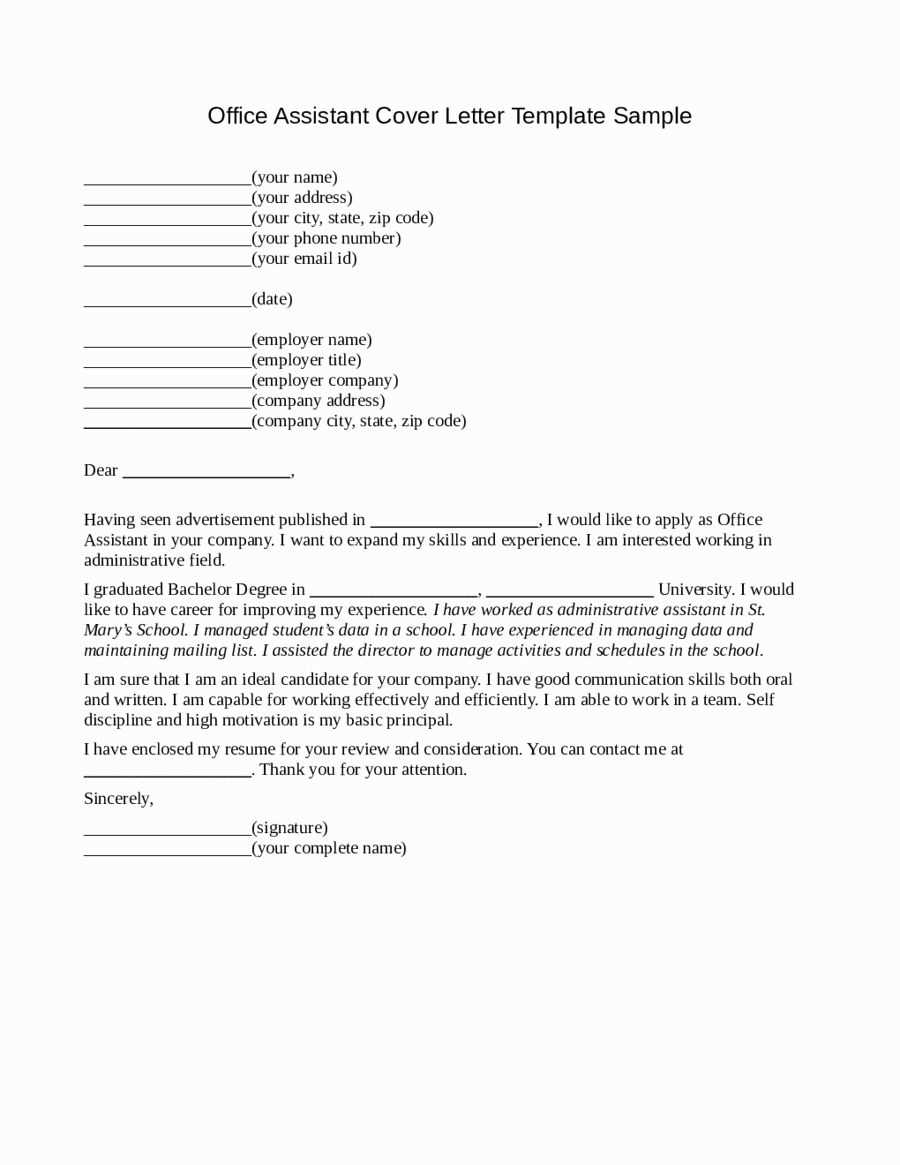
After your closing phrase, leave a space for your signature or typed name. If you’re sending a printed letter, include your handwritten signature above your name. If you’re using email, simply type your name below the closing. For added professionalism, include your position and contact information below your name in formal communications.
How to Tailor Office Letter Templates for Different Purposes
To customize a letter template, focus on the tone and content that matches your specific goal. For formal business letters, prioritize clarity and professionalism. Avoid unnecessary language and be concise with your message. Address the recipient appropriately and use formal salutations like “Dear [Title] [Last Name].”
If you’re writing a letter for internal communication, like updates or requests, keep the tone friendly yet direct. Use the company’s typical language style and ensure the message is action-oriented. For example, start with “I am writing to request” or “This is to inform you about” to clearly state the purpose.
For personal letters, adjust the tone to be warm and conversational. Customize the opening and closing to match the level of familiarity with the recipient. Use less formal language, but ensure it’s still polite and respectful. You can begin with “Hello [First Name]” or “Dear [First Name],” depending on your relationship.
Consider the purpose of your letter and tailor it accordingly. For complaint letters, maintain a balanced tone between being firm and respectful. Clearly state the issue, offer suggestions for resolution, and close with a request for follow-up.
In summary, successful tailoring requires identifying the recipient’s expectations and your purpose, adjusting the language and tone, and ensuring that each letter conveys the right message efficiently.