Free business letter format template
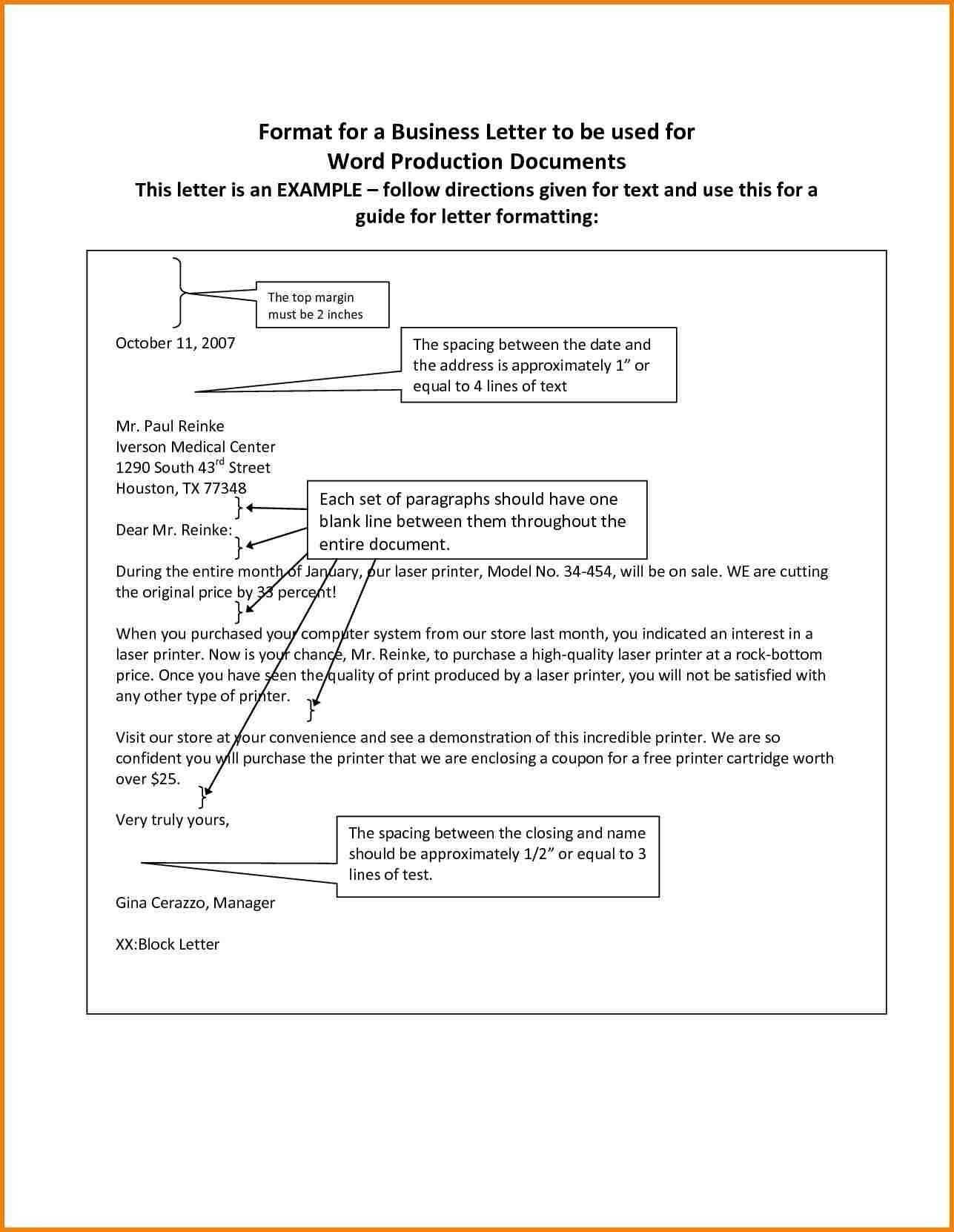
Creating a professional business letter starts with using the right format. A structured template ensures clarity and consistency in your communication. Whether you’re addressing a client, colleague, or supplier, a well-organized letter can leave a lasting impression.
Our free business letter format template simplifies this process. It provides clear sections, including the sender’s information, recipient’s details, and the body of the letter. You’ll also find a space for your signature and date, key elements in any formal correspondence.
By following this template, you can maintain a polished tone while saving time. It’s designed to accommodate various purposes, whether you’re requesting information, making a complaint, or introducing yourself or your business.
Quick tips: Keep your language direct and professional, and make sure to proofread for any errors. A concise letter communicates your message more effectively and builds credibility.
Here’s the corrected version:
When creating a business letter, the structure and clarity of your message are key. The tone should be professional yet approachable, and the information should be organized logically for easy comprehension. Below is an example of a corrected business letter format template:
- Header: Include your contact details at the top, followed by the recipient’s name, title, company, and address. Ensure both sets of information are aligned properly.
- Subject Line: If applicable, a brief subject line should be placed beneath the recipient’s address. It should clearly reflect the purpose of your communication.
- Salutation: Begin with a formal greeting, like “Dear Mr. Smith” or “Dear Ms. Johnson.” If the recipient’s name is unknown, use “To Whom It May Concern.”
- Introduction: Open with a concise statement of purpose. Avoid long-winded introductions. State the reason for your letter in the first few sentences.
- Body: This is the core of your letter. Organize your message in paragraphs, with each one addressing a single point. Keep your language clear and direct, and provide necessary details to support your message. Use bullet points or numbered lists when appropriate.
- Conclusion: Wrap up the letter with a clear call to action or summary of next steps. This could be a request for a meeting or further communication.
- Closing: Use a polite closing phrase, such as “Sincerely” or “Best regards,” followed by your name and title.
- Attachments: If you’re including additional documents, mention them at the end of the letter. Indicate that these documents are attached for reference.
By following this format, your business letters will appear organized and professional, which increases the likelihood of a positive response.
- Free Business Letter Format Template
When crafting a business letter, clarity and professionalism are key. Start with your contact information at the top, aligned to the left or centered, followed by the date and recipient’s details, including their title, company name, and address. Maintain a formal tone throughout the letter, keeping paragraphs concise and focused.
In the greeting section, use formal salutations like “Dear [Title] [Last Name]” or “To Whom It May Concern” if you’re unsure about the recipient. The body should be split into clear paragraphs: an introduction, a body, and a conclusion. In the introduction, quickly establish the purpose of the letter. The body provides any necessary details, while the conclusion reiterates key points and expresses thanks or expectations for a response.
End with a polite closing phrase like “Sincerely” or “Best regards,” followed by your full name and position. If sending a hard copy, leave space for your signature between the closing and your typed name. Ensure the letter is free from grammatical errors and formatted for readability, using standard fonts like Arial or Times New Roman, and a 10-12 point size.
To choose the right letter template, first assess the purpose of your communication. Is it formal or informal? Are you conveying a legal message or sending a promotional offer? The tone and structure should match the type of message you want to deliver.
If you’re drafting a professional inquiry, select a template with a formal tone. For marketing or outreach purposes, a friendly yet polished approach works best. Make sure the design aligns with your company’s branding and communicates your message clearly.
Consider the Template Structure
Look for templates with clear headings, appropriate spacing, and a structured layout. A template should help organize your message, not overwhelm the reader. Avoid overly complex designs that might distract from your main points.
Check for Customization Options
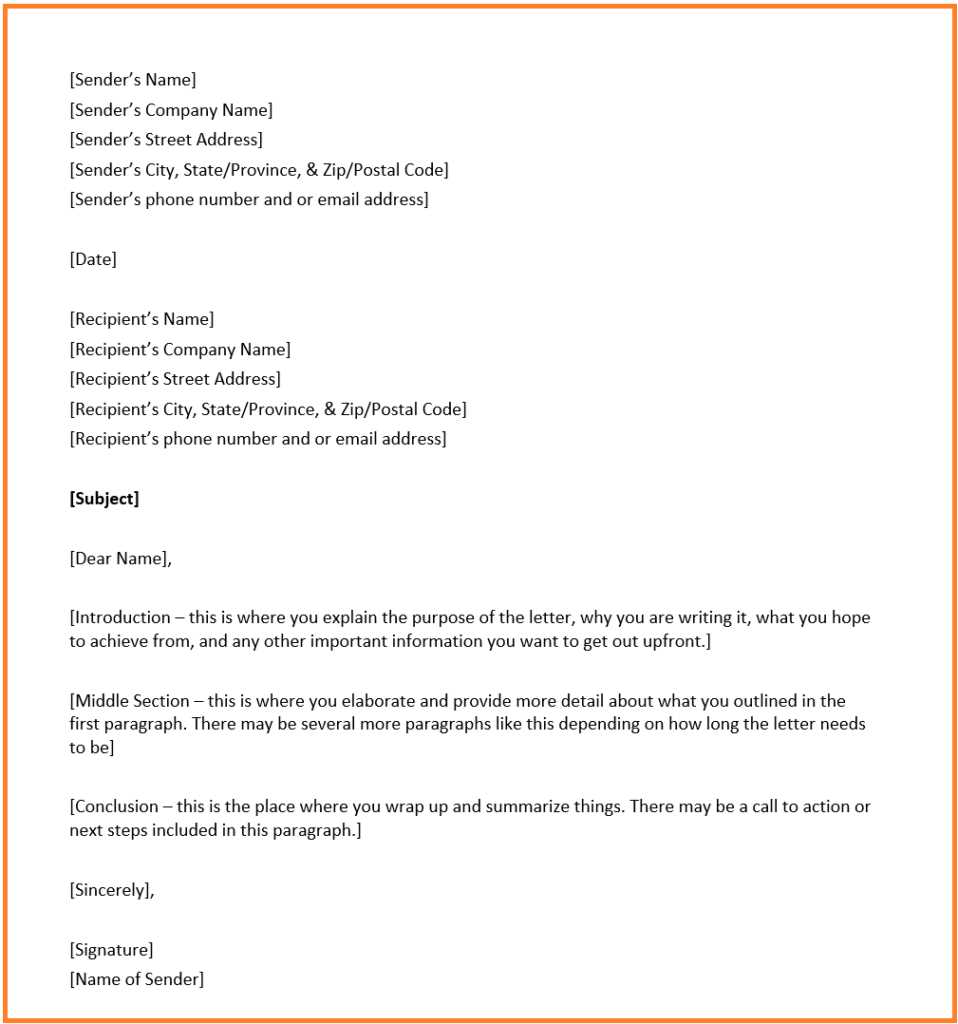
Pick a template that allows for easy customization. You may need to personalize your letter with specific details like dates, addresses, or call-to-action buttons. A flexible template will save time without sacrificing professionalism.
A professional business letter should be clear, direct, and structured. The following components are crucial for crafting an effective letter:
1. Sender’s Information
Always include the sender’s name, job title, company name, address, and contact information at the top. This section ensures that the recipient can easily identify who is writing and how to respond if needed.
2. Date
The date of the letter should appear just below the sender’s information. This is important for keeping a record of communication, especially for formal transactions or legal matters.
3. Recipient’s Information
Below the date, include the recipient’s name, job title, company name, and address. This makes it clear who the letter is intended for and ensures it reaches the right person.
4. Salutation
Start with a polite greeting, such as “Dear [Recipient’s Name],”. Ensure the salutation is formal unless you have a close relationship with the recipient. If unsure of the recipient’s gender, use their full name.
5. Body of the Letter
The body contains the main content of the letter. It should be concise and well-organized. Break the body into paragraphs: the introduction, main points, and conclusion. Make sure to maintain a polite tone throughout.
6. Closing
End with a professional closing such as “Sincerely,” or “Best regards,” followed by your signature. Include your name, job title, and company name below the closing phrase.
| Component | Description |
|---|---|
| Sender’s Information | Name, title, company, and contact details |
| Date | When the letter is written |
| Recipient’s Information | Recipient’s name, title, company, and address |
| Salutation | Formal greeting |
| Body | Main message in organized paragraphs |
| Closing | Formal sign-off and signature |
These key components ensure your business letter looks professional and communicates effectively. Keep your tone respectful and your message straightforward for the best results.
Adjust your free template to fit your specific needs. Whether you’re drafting a formal business letter or a casual email, small tweaks can make a big difference. Here’s how to personalize it for different situations:
For Formal Business Communication
- Keep the tone professional, using formal language throughout.
- Ensure the header includes your company’s full name and address, and the recipient’s details are clearly outlined.
- Use a formal closing such as “Sincerely” or “Best regards,” followed by your full name and position.
- Consider adding a subject line that directly relates to the content of the letter.
For Casual or Internal Correspondence
- Opt for a more relaxed greeting and closing. “Hi” or “Hello” works well for internal emails.
- Remove formal headers and signature lines if the recipient knows you personally.
- Adjust the content to be concise and direct, avoiding overly complex language.
Customizing your template ensures it matches the tone and formality needed for any situation, making your communication more effective.
Always double-check the margins, spacing, and font choices before finalizing any letter using a free template. Many templates have preset layouts that may not align with your preferred or professional standards. Adjust the spacing between lines and paragraphs to maintain readability and neatness.
Modify Template Defaults
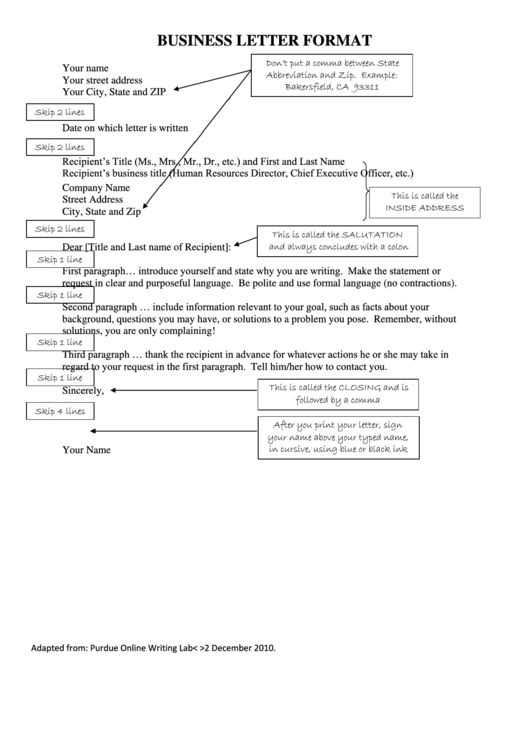
Free templates often use default font styles that may not suit your business needs. Change the font size and type to match your company’s branding. Use classic fonts like Arial or Times New Roman, and ensure consistency throughout the letter.
Proofread Formatting
Before sending, make sure to proofread the entire document for any unintended formatting issues. Look for inconsistencies such as misaligned text or incorrect font sizes. Small errors can make your letter appear unprofessional.
Skipping personalization is a major mistake. Templates offer a structure, but your letter should still reflect your unique situation. Adjust details like the recipient’s name, company, or specific context to avoid sounding generic.
1. Ignoring Formatting Adjustments
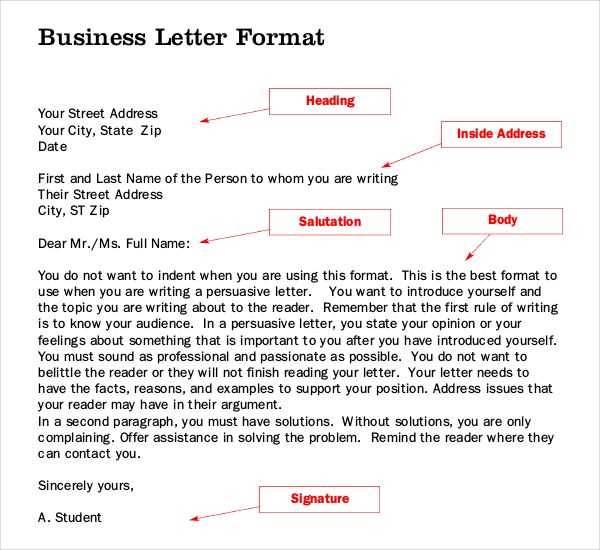
Templates may not always match your needs perfectly. Ensure you adjust font sizes, spacing, and paragraph alignment. A mismatch between the template format and your letter’s content can make it appear unprofessional.
2. Using Outdated Information
Always review your template for outdated details such as old addresses, phone numbers, or references. A simple update could prevent your letter from appearing irrelevant or careless.
3. Overlooking Tone and Language
The template might set a certain tone, but it’s crucial to align it with your purpose. A formal letter might not be appropriate for a casual request, and vice versa. Adjust the language to fit your relationship with the recipient.
4. Forgetting to Proofread
Even with a template, errors can slip through. Before sending, read through your letter to ensure it conveys your message clearly and correctly. Typos, awkward phrasing, or unclear wording can undermine your professionalism.
5. Misusing the Template’s Sections
Templates often have predefined sections like “Subject” or “Closing.” Don’t overlook these areas–use them as intended. Filling them in improperly can confuse the recipient and affect the letter’s clarity.
6. Failing to Adapt the Message
Templates provide structure but not content. Customize the body of the letter based on your goals and specific needs. Generic content can diminish the effectiveness of your communication.
7. Overcomplicating the Design
It’s tempting to make the letter look fancy, but too many different fonts, colors, or other design elements can distract from the main message. Keep the design simple and professional to ensure clarity.
| Mistake | How to Avoid It |
|---|---|
| Skipping personalization | Ensure all details, including names and contexts, are specific to the recipient. |
| Ignoring formatting | Adjust spacing, font sizes, and alignment to match the letter’s content. |
| Using outdated information | Always update contact information and relevant details before sending. |
| Overlooking tone | Match the letter’s tone to your relationship with the recipient and the purpose of the letter. |
| Not proofreading | Check for errors or unclear wording before finalizing your letter. |
| Misusing template sections | Fill in all sections correctly, including the subject and closing, as intended. |
| Failing to adapt the message | Customize the body of the letter to reflect your specific needs and goals. |
| Overcomplicating design | Keep the design clean and professional to maintain readability. |
Websites like Template.net offer a variety of free templates designed for professional business letters. Browse through their extensive collection of templates categorized by letter type, such as formal requests or cover letters, to find one that suits your needs.
Google Docs provides several free business letter templates within its template gallery. They are simple to access and easy to customize. You can also adjust the formatting to match your brand’s style, ensuring a professional presentation every time.
Another great resource is Microsoft Office’s official website, which provides downloadable business letter templates. The templates cover a wide range of formats, including letterhead templates and general correspondence, which can be personalized directly in Word.
If you’re looking for specialized business letters, such as resignation or inquiry letters, websites like Vertex42 have tailored templates. You can find industry-specific options that are both free and well-designed, saving you time in formatting.
For those who prefer open-source resources, OpenOffice.org offers a collection of templates that can be used freely. They allow you to create professional-looking documents without needing a subscription to paid software.
Finally, websites like Canva offer free, editable business letter templates that combine visual design with practicality. These templates are perfect for users who want to add a creative touch to their letters while maintaining a formal tone.
Structured Business Letter Format
Follow these simple guidelines to create a professional business letter that communicates your message clearly and formally:
- Sender’s Information: Place your name, title, company name, address, phone number, and email address at the top left corner. This helps the reader know who is writing the letter immediately.
- Date: Leave a line after your contact details and write the date on which the letter is being sent. Format it as “Month Day, Year” (e.g., January 31, 2025).
- Recipient’s Information: Below the date, include the recipient’s name, title, company name, and address. This gives the letter context and shows who the intended recipient is.
- Salutation: Address the recipient formally. If you know the person’s name, use “Dear Mr. [Last Name]” or “Dear Ms. [Last Name].” If you’re unsure, “Dear Sir or Madam” works as a neutral choice.
- Body of the Letter: Start with an introductory paragraph that clearly states the purpose of your letter. Follow with the main content, ensuring each idea flows logically into the next. Use short, direct sentences.
- Closing: Use a professional closing phrase such as “Sincerely” or “Best regards,” followed by a comma. Leave space for your signature above your printed name.
- Signature: Sign the letter in the space above your typed name if it’s a physical letter. If it’s digital, simply type your name or include an electronic signature.
- Attachments: If you’re including any documents, mention them at the bottom of the letter. Use “Enclosure” or “Attachment” followed by a brief description of the attached documents.