Professional cover letter template word

Creating a clear, structured cover letter is a key step toward securing your next job. A well-organized template helps you focus on your message without worrying about layout. Use a clean, professional font and maintain consistent formatting throughout the document to ensure readability.
Begin with a personalized greeting, addressing the hiring manager directly. Make sure to research their name and company details. In the first paragraph, mention the role you’re applying for and how your skills align with the job description. Highlight your most relevant experience right away to capture their attention.
In the second paragraph, demonstrate your knowledge about the company and express your enthusiasm for their work. Emphasize how you can contribute to their goals. A brief, focused approach here shows that you’ve done your homework and are genuinely interested in the role.
Conclude by thanking them for their time and consideration, and provide your contact information. Keep the tone professional, yet approachable. Make sure your template allows space for personalized details while maintaining a uniform style for each submission.
Professional Cover Letter Template in Word
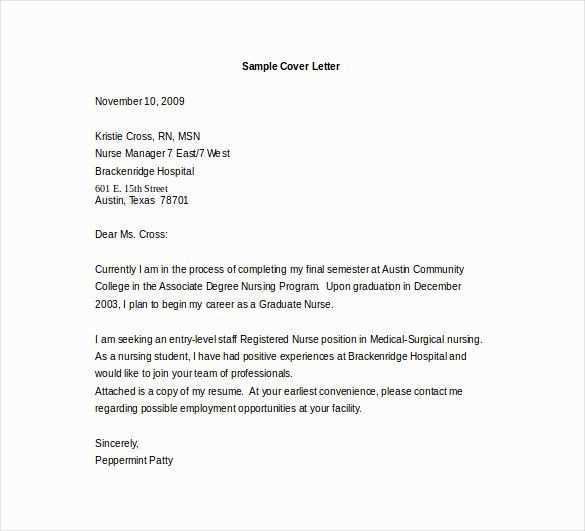
Use a clean, structured layout for your cover letter. Start with your contact information at the top, followed by the date and the recipient’s details. This helps create a formal tone right from the beginning.
First paragraph: Address the hiring manager directly and mention the position you’re applying for. Show your enthusiasm for the role by briefly explaining why you’re a good fit. Highlight one or two key skills or experiences relevant to the job. Keep it concise and focused.
Middle paragraphs: Provide more details about your qualifications. Mention how your past experiences align with the job requirements. Include specific examples that demonstrate your skills and achievements, avoiding vague descriptions. This section should make a clear connection between your background and the role you’re pursuing.
Final paragraph: Reaffirm your interest in the role. Thank the hiring manager for their time and consideration. Politely suggest a follow-up, such as scheduling an interview. Close with a professional sign-off like “Sincerely” or “Best regards.”
Keep your font professional, like Arial or Times New Roman, with a size between 10 and 12 points. Adjust the spacing and margins for clarity and readability.
Ensure your cover letter matches the tone of your resume and reflects the style of the company you’re applying to. Tailor your letter for each job application to show genuine interest and effort.
Choosing the Right Format for Your Cover Letter
Keep your cover letter neat, professional, and easy to read. The format should align with the job you’re applying for and highlight your strengths clearly.
1. Traditional Format
The traditional format is widely recognized and works for most industries. It includes these key sections:
- Contact Information: Include your name, address, phone number, and email at the top.
- Introduction: Briefly state your purpose and mention the position you’re applying for.
- Body: Focus on your skills and experience. Relate your qualifications to the job description and how you can add value.
- Closing: Reaffirm your interest in the position and invite them to contact you for an interview.
2. Modern Format
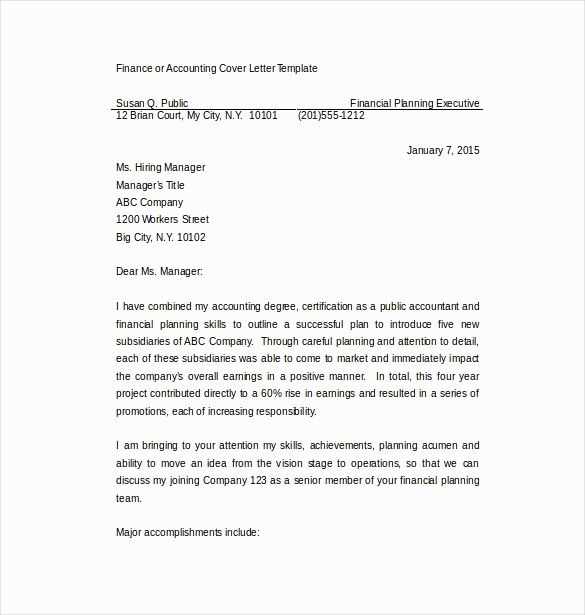
This format is used when applying for creative or technology-related roles. It can incorporate elements like a personal statement or a brief introduction about your professional values. A clean, minimal design ensures your content stands out:
- Personalized Header: Bold header with your name and contact information for a modern touch.
- Highlighting Key Achievements: Showcase your skills upfront with short, bulleted lists or a summary box.
- Visual Appeal: Use well-organized sections, appropriate spacing, and clear font styles.
Pick the format that aligns with the expectations of the industry and the company’s culture. Ensure clarity and avoid overwhelming the reader with excessive design elements.
Highlighting Key Skills and Achievements Clearly
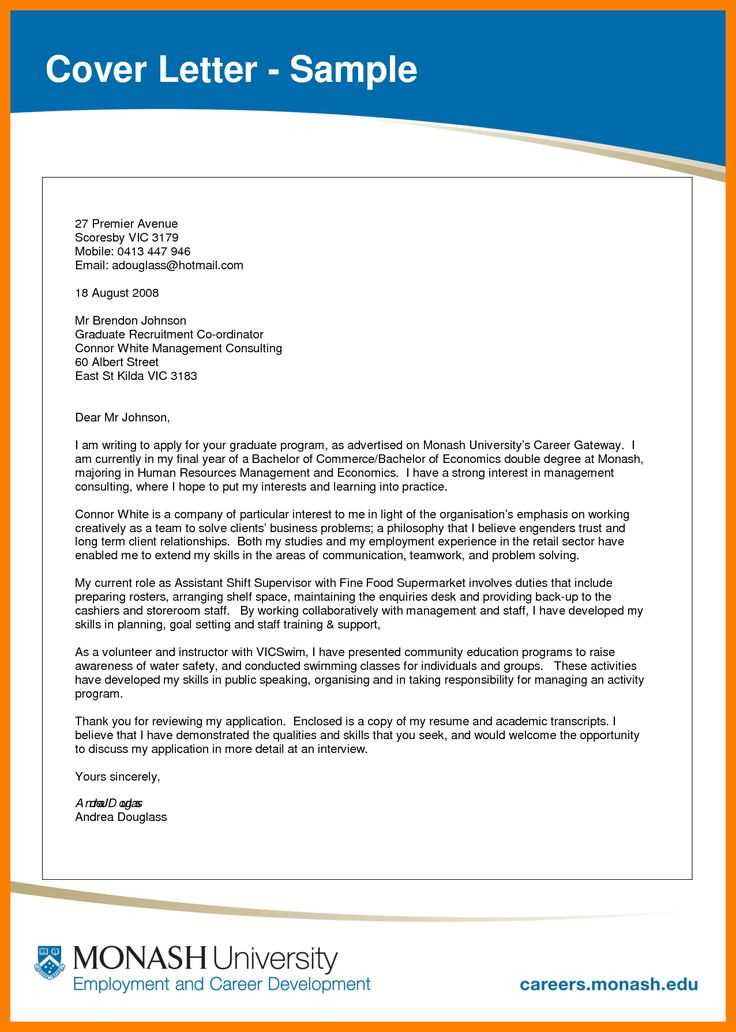
Focus on specific examples that demonstrate your proficiency. Instead of vague claims, use measurable results–such as increased sales, improved project delivery times, or cost savings–to illustrate your capabilities. For instance, instead of saying “good at problem-solving,” mention a specific issue you solved that led to a positive outcome, like streamlining a workflow that saved 20% in operational costs.
List the skills that directly relate to the role you’re applying for, showing not only your technical expertise but also your ability to contribute to the company’s objectives. Use bullet points for easy readability, especially for achievements that can be quantified or that had a direct impact on previous employers. This keeps the reader engaged and ensures your skills stand out quickly.
Avoid general statements that lack substance. Rather than just listing skills, explain how you’ve applied them in real-world scenarios. For example, rather than just “team leadership,” describe how you led a team through a challenging project, resulting in a successful product launch on time and within budget.
How to Personalize the Template for Specific Roles
Begin by tailoring your introduction to reflect your knowledge of the company and its mission. Mention specific details that show you understand the role and its responsibilities. For example, highlight the skills or qualifications the company values most, demonstrating how your background matches their needs.
Adjust Your Skills Section
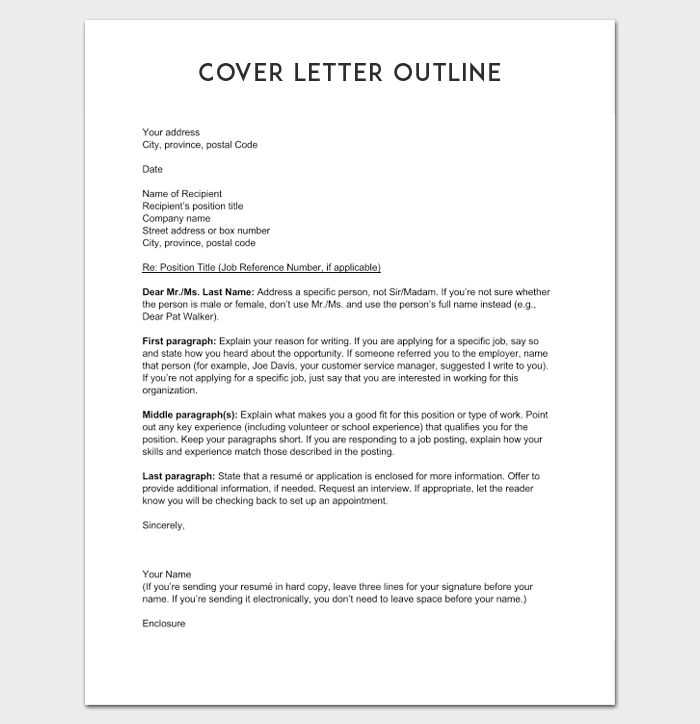
Focus on the skills that directly relate to the role. If you’re applying for a marketing position, emphasize your expertise in market research, campaign management, or digital marketing. For technical positions, make sure to highlight relevant software, tools, or certifications. Replace generic terms with specific skills that align with the job description.
Refine Your Experience
Modify your experience section to highlight past roles where you’ve successfully applied the skills required for the new position. Emphasize achievements, using numbers to quantify results. If you’ve worked on similar projects or with comparable teams, be sure to mention that to showcase your ability to contribute effectively from day one.
Maintaining Professional Tone and Structure
Use clear and direct language. Avoid overly casual expressions and ensure every sentence is purposeful. Address the recipient formally, using their title and last name when appropriate. This sets the tone for professionalism from the beginning.
Structure your letter logically. Begin with a brief introduction that clearly states the purpose of your application. Follow with specific examples of your skills and experience, ensuring each paragraph transitions smoothly to the next. Conclude with a strong closing statement that invites the reader to take action.
Be concise but informative. Avoid long-winded explanations or filler content. Keep your sentences straightforward and to the point while demonstrating your qualifications.
Maintain a consistent style throughout the letter. Stick to one font and use bullet points or numbered lists sparingly to highlight key achievements. This helps in making the document easily scannable for the reader.
Ensure your tone remains respectful and confident. Confidence is important, but avoid sounding arrogant or presumptive. Balance is key to creating a tone that is both assertive and approachable.
Final Steps: Formatting and Proofreading Tips
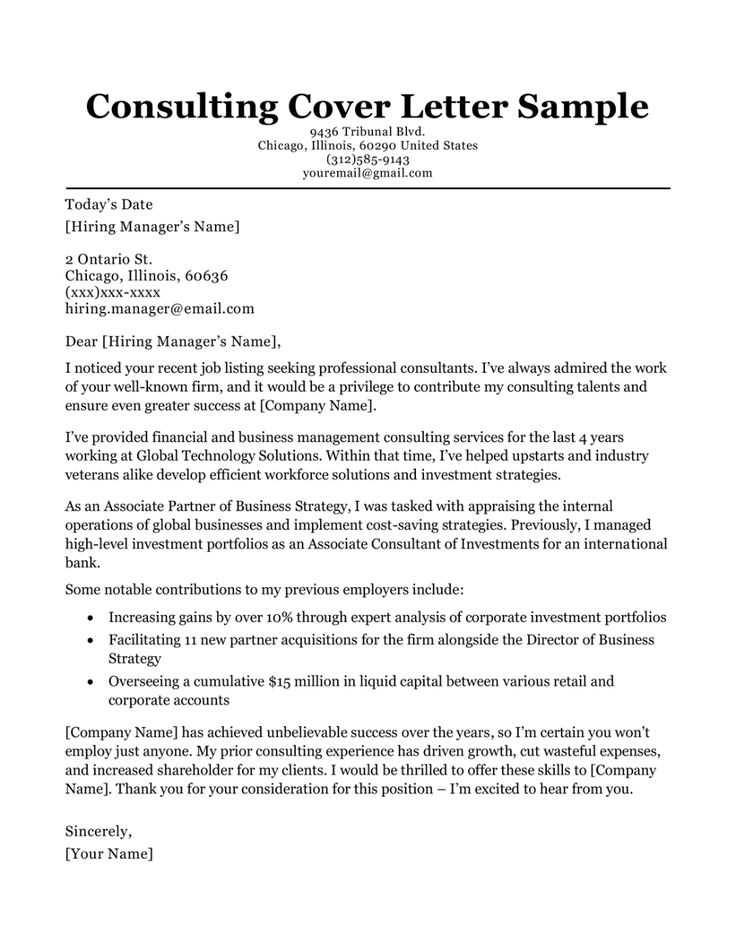
Ensure your cover letter follows a clean, consistent format. Use a readable font like Arial or Times New Roman, sized 11-12 pt. Keep margins at 1 inch on all sides, and maintain proper line spacing–single spacing for paragraphs and a space between each paragraph.
Align the text to the left, and avoid excessive indentation. Use bold and italics sparingly to highlight important sections, but don’t overdo it. The key is clarity and ease of reading.
Proofread for spelling, grammar, and punctuation errors. Read the document aloud to catch awkward phrasing or missing words. It’s also helpful to use grammar-checking tools, but do not rely solely on them–manual review ensures a more polished result.
Make sure there is consistency in tense and style throughout the letter. Double-check company names, job titles, and other proper nouns for accuracy. Lastly, confirm the date and contact information are up to date.
If possible, have someone else review your letter. A fresh set of eyes can catch mistakes you might overlook and offer suggestions for improvement.