Google cover letter templates free
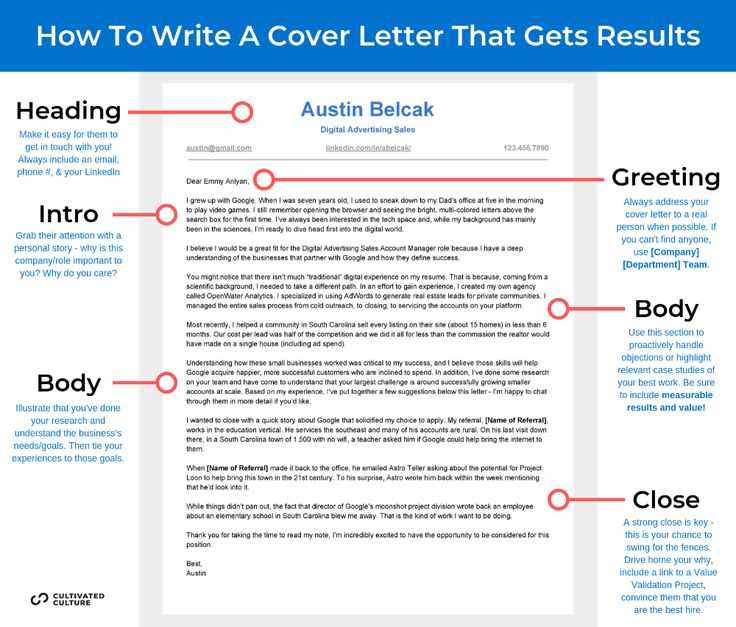
When applying for jobs, a strong cover letter can set you apart. Google offers free templates that streamline the process. You can customize these templates to match your experience and the job you’re targeting.
How to Access Google Cover Letter Templates
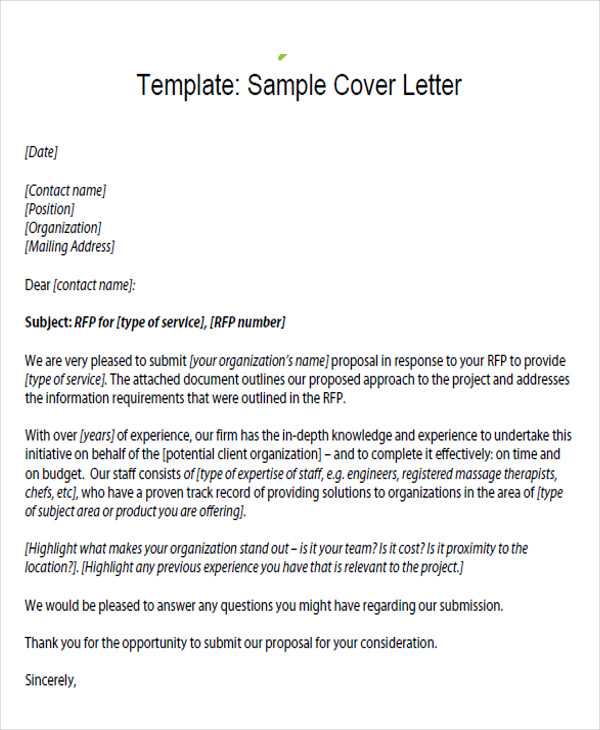
Google Docs has a collection of pre-designed cover letter templates that are easy to use and customize. To get started:
- Open Google Docs on your browser.
- Click on the “Template Gallery” at the top of the page.
- Browse through the templates and select a cover letter template that fits your style.
- Once selected, you can personalize the template with your information.
Choosing the Right Template for Your Application
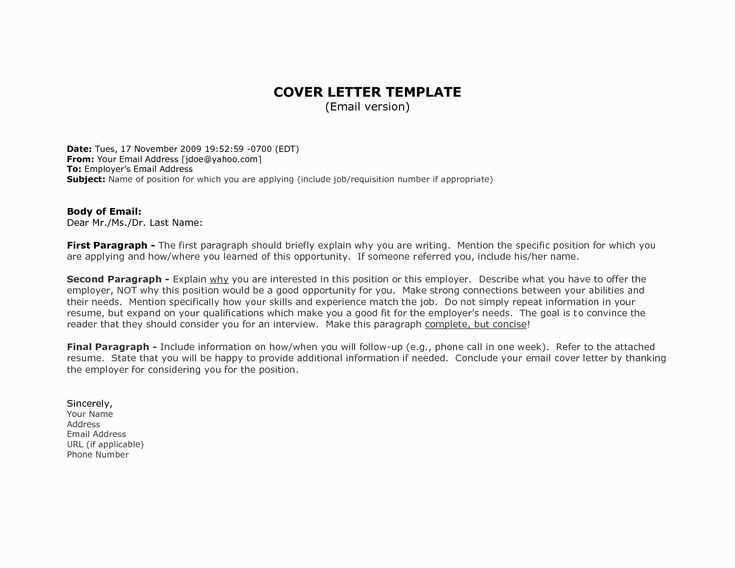
Pick a template that complements your personality and the job position. Google provides both formal and modern styles, which makes it easy to choose based on the company culture or role you’re applying for. A simple and clean design works well for most industries.
Customizing Your Cover Letter

Each template allows for quick edits. Focus on these key areas:
- Introduction: Address the hiring manager directly, stating your interest in the role.
- Why You’re a Good Fit: Highlight your qualifications and explain how they align with the job.
- Closing: End with a strong call to action, such as expressing your enthusiasm for an interview.
Tips for Making Your Cover Letter Stand Out
Tailor your letter to the company and role by including specific skills or experiences relevant to the job description. Use concise language and make your letter easy to scan.
Keep the tone professional but approachable. Proofread for any spelling or grammar issues to make sure your application is polished.
Google Cover Letter Templates Free
Accessing free Google cover letter templates is simple. Open Google Docs, go to the “Template Gallery,” and look under “Letters.” There, you’ll find several templates specifically designed for cover letters. These are available for immediate use without any cost.
To customize a Google template for your job application, adjust the text placeholders with your own details. Replace general phrases with personalized information about the company and your qualifications. Change the font style and size to match your professional preference while ensuring readability.
For different industries, certain templates may be more fitting. For instance, a creative role might benefit from a more visually striking template, while a corporate job may require a cleaner, more formal approach. Choose templates with clear sections for the introduction, body, and conclusion to maintain structure and professionalism.
To optimize your Google cover letter template for ATS compatibility, avoid fancy fonts or excessive formatting. Use standard headings such as “Dear [Hiring Manager’s Name]” and “Sincerely.” Ensure all sections are clearly defined with simple bullet points or paragraphs to improve keyword recognition.
Avoid common mistakes such as using a generic template without personalization, failing to proofread for grammar and spelling errors, or sending a cover letter that exceeds one page. Be concise, clear, and ensure the template reflects your personality and qualifications appropriately.
When sharing your Google cover letter template with employers, ensure you save it in a universally accessible format like PDF or Word. Google Docs allows you to download your document in these formats, ensuring compatibility with employer systems. You can also share the document via a link if requested.