Blank old letter template
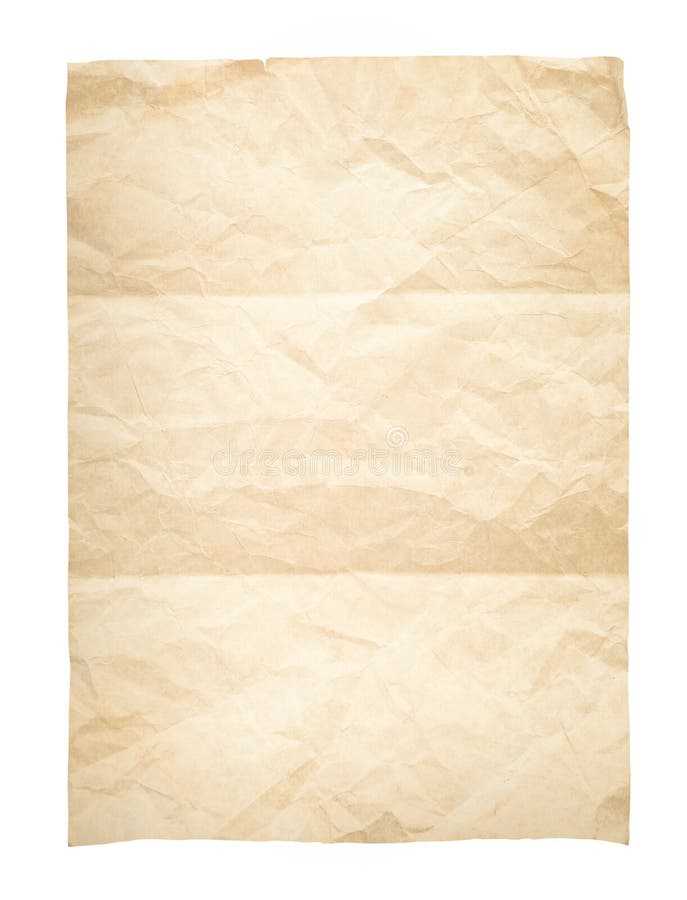
If you’re looking for a blank letter template to use for your personal or professional needs, you’ve come to the right place. A simple, clean template can save time and effort when drafting a letter, whether for business or personal communication.
This template provides the structure needed for any type of correspondence. It includes basic sections such as the sender’s and recipient’s address, a greeting, the main body, and a closing. You can easily customize it to fit your specific purpose, whether it’s a formal letter or a casual note.
Using a blank template allows you to focus on the content rather than the layout. Simply replace the placeholders with your details and get started on your message. The format is flexible and can be adjusted depending on the tone or length of your letter.
Blank Old Letter Template
If you’re looking for a simple and timeless format for writing old-fashioned letters, a blank old letter template can be incredibly useful. It provides a neat structure while allowing flexibility for personal content. Begin by leaving space for the date at the top right corner, followed by a formal salutation. For example, “Dear [Name],” works perfectly for a variety of occasions.
The body of the letter should be divided into clear paragraphs. Start with a short introductory line, then proceed to the main content, ensuring the tone remains consistent throughout. In the final paragraph, offer a polite closing sentiment. Use phrases like “Sincerely,” or “Yours faithfully,” followed by your name at the bottom left corner.
Using this template, you can craft personal messages or formal correspondence while maintaining a traditional touch. It’s a straightforward yet elegant choice for those who appreciate classic letter writing styles.
How to Choose the Right Paper for Your Letter
Choose a paper weight between 70-90 gsm for most formal letters. This range provides a smooth, professional feel while remaining cost-effective. For important correspondence, opt for a higher weight like 100-120 gsm. It adds a sense of formality and makes a strong impression without being overly bulky.
Consider the texture of the paper. A smooth surface is ideal for letters that require clear and precise text. If you want a more elegant look, choose a slightly textured paper. Linen or laid finishes create a sophisticated appearance, perfect for invitations or personal letters.
The color of the paper sets the tone. White or off-white is standard for formal letters, while light cream or pale gray adds a touch of warmth. Avoid bright colors for professional communication, as they may distract from the message.
For a traditional touch, use cotton or linen-based paper. These materials are durable, often have a noticeable texture, and show a commitment to quality. Recycled paper is another option if you prefer an eco-friendly choice without sacrificing quality.
Step-by-Step Guide to Formatting the Letter Template
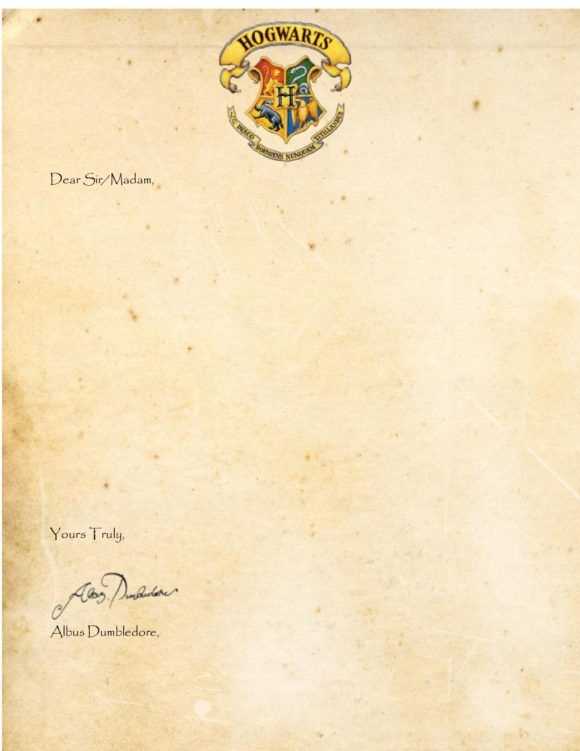
To format your letter template, follow these simple steps:
1. Set Up the Document
- Start by choosing a clean and standard font like Arial or Times New Roman, size 12 for readability.
- Ensure margins are set to 1 inch on all sides to maintain a neat appearance.
- Use single line spacing, with a space between paragraphs for clear separation.
2. Add Your Header
- Include your name and contact details at the top-left corner.
- Follow this by the date on the left, positioned just below your contact details.
- If necessary, add the recipient’s name and address on the left side, below the date.
3. Format the Body
- Start with a formal greeting, such as “Dear [Name],”.
- Break the body into short paragraphs. Each paragraph should focus on a single idea or topic.
- Use proper punctuation and grammar throughout to maintain professionalism.
4. Closing and Signature

- End with a polite closing phrase like “Sincerely,” followed by your name.
- If sending a printed letter, leave space for your signature between the closing and your typed name.
Once you’ve completed these steps, review your letter for clarity and any potential formatting issues.
Adding Date and Address Information Correctly
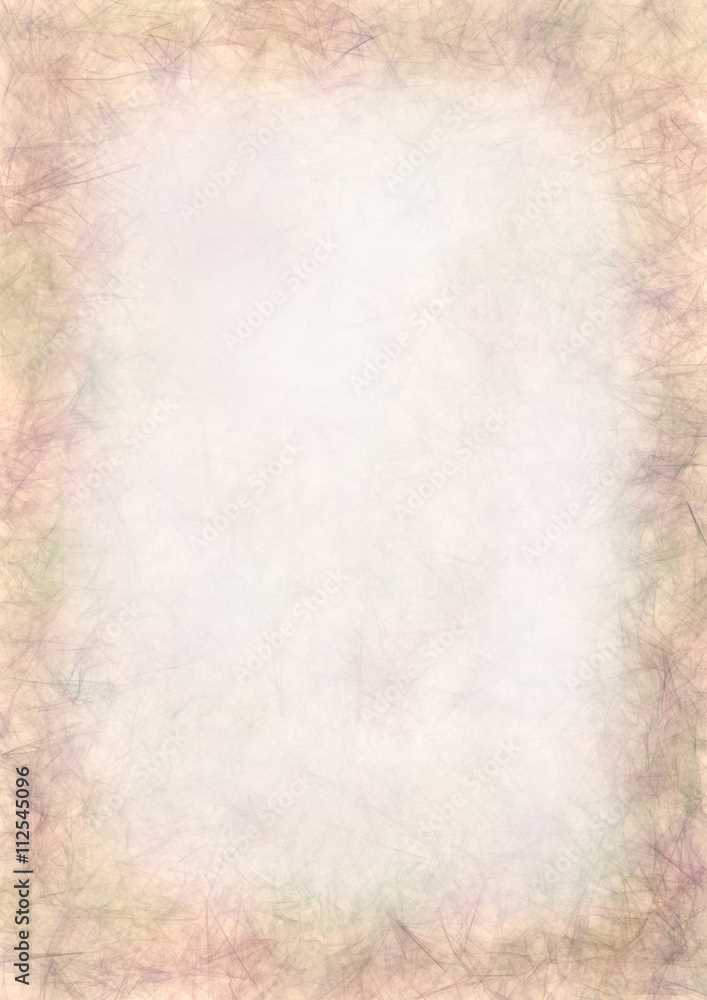
Place the date at the top right corner of the letter. It should be written in a clear format: Day, Month Year. For example, “15 January 2025”. Avoid abbreviations to ensure clarity.
Next, the recipient’s address should be positioned on the left side, below the date. Write the name of the person or company, followed by the street address, city, state, and zip code, each on a separate line. For example:
John Smith
123 Main St.
Springfield, IL 62701
Make sure there is enough space between the date and address. Keep the spacing consistent for a neat and professional appearance. Avoid crowding the text and allow clear separation between sections.
Personalizing the Content for Different Situations
Tailor your message to reflect the occasion or relationship with the recipient. Whether you’re writing a formal letter, a thank-you note, or a casual greeting, the tone and structure should align with the situation. For professional correspondence, maintain a respectful and formal tone. If you are writing to a close friend, you can be more informal and expressive.
Formal Occasions
In professional or formal settings, choose language that conveys respect and clarity. Begin with a polite greeting such as “Dear [Recipient’s Name],” followed by a concise explanation of the purpose of your letter. Avoid overly personal or casual language. Always express gratitude when appropriate, using phrases like “Thank you for your attention” or “I look forward to your response.” Close with a formal closing such as “Sincerely” or “Best regards.”
Casual Situations
For less formal situations, the tone can be more relaxed. You might opt for greetings like “Hello [Name]” or “Hey [Name],” and use a conversational style throughout. Personalize your content by referring to shared experiences or inside jokes. Don’t be afraid to show personality, but still keep the message clear and thoughtful. End with friendly closings like “Take care” or “Talk soon.”
Customizing the Signature Section in Formal Letters
Adjust the signature area based on the tone and context of your letter. A formal letter typically requires a clean, professional sign-off, ensuring clarity and respect. Personalization in this section should remain subtle while aligning with the purpose of your communication.
Positioning Your Signature
The signature section should be placed at the bottom of the letter, several lines below the concluding paragraph. This placement ensures that your signature does not clash with the body of the text, maintaining a clear separation between the content and your personal endorsement.
Choosing the Right Closing Phrase
Select an appropriate closing phrase based on the tone of your message. Common formal options include “Sincerely,” “Yours truly,” or “Best regards.” Avoid overly casual closings like “Cheers” or “Best wishes” in professional correspondence.
| Closing Phrase | Context |
|---|---|
| Sincerely | General formal letters, business communications |
| Yours truly | Letters of a more formal or legal nature |
| Best regards | Less formal, but still professional |
| Kind regards | Common in professional yet approachable settings |
Leave enough space for your signature to appear clearly, usually two to four lines. After the sign-off, type your name on the next line, and if necessary, include your title or position beneath it. Ensure the font matches the rest of the letter to maintain uniformity.
Common Mistakes to Avoid When Using a Blank Template
Skipping the customization of default fields is one of the most common mistakes. Many users leave placeholders unchanged, which makes the letter look impersonal and generic. Always replace these fields with specific information relevant to your recipient.
Another mistake is failing to adjust the formatting. A blank template might have preset margins, font sizes, and styles that don’t align with your intended tone or purpose. Customize these settings to ensure the letter is professional and readable.
Ignoring the alignment of the content is also a frequent issue. Templates often have misaligned text or images, which can make the document appear disorganized. Double-check that all elements are aligned properly before sending the letter.
Overcomplicating the message can backfire. A blank template may prompt you to include excessive information, but simplicity is key. Focus on clear and concise content that directly communicates your message.
Not previewing the final document is another common mistake. Before finalizing your letter, always preview it to catch any overlooked errors in layout, wording, or formatting. This step ensures the final product looks polished and professional.
Finally, neglecting to save your customized template for future use can result in wasted time. After you’ve tailored a blank template to your needs, save it for quick access next time you need it.