How to Create a Letter Template Easily
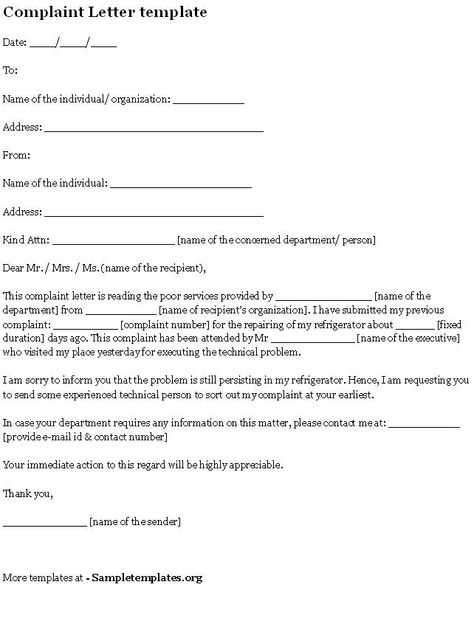
Creating a structured and polished format for written communication is essential in many situations. A well-designed format enhances readability and leaves a positive impression on the recipient.
Whether it’s for business purposes or personal use, having a consistent framework simplifies the process and ensures clarity. By focusing on organization, layout, and personalization, you can achieve a result that feels professional and effective.
Understanding the key components and applying small adjustments, such as font selection and spacing, can significantly impact the overall presentation. With the right approach, anyone can develop a reusable and adaptable format for various needs.
How to Build a Letter Template
Designing a reusable structure for written communication ensures consistency and professionalism. A thoughtfully prepared framework not only saves time but also enhances the impact of your message.
Start with a Clear Framework
Begin by outlining the essential sections your document requires. These might include a heading, an introduction, a body for detailed information, and a closing segment. Keeping the structure logical and straightforward makes it easy to adapt for various purposes.
Focus on Details and Design
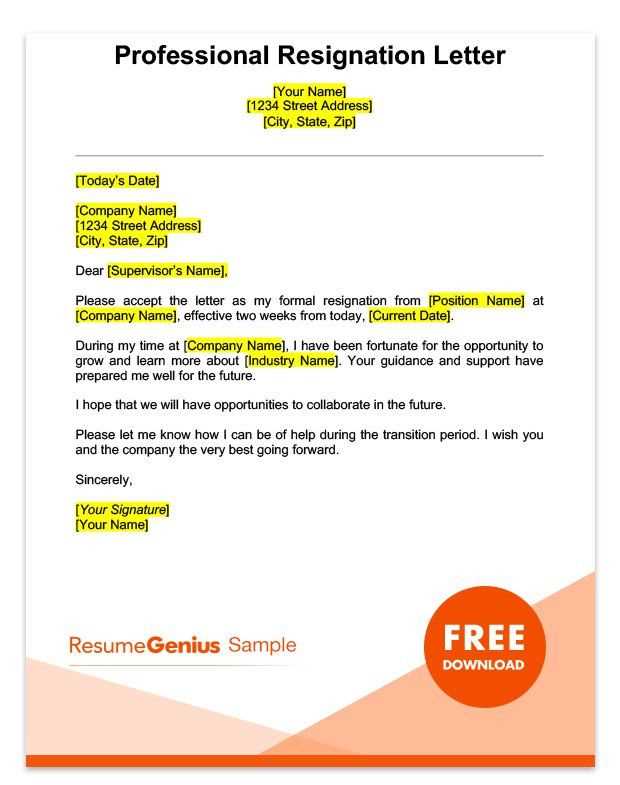
Select appropriate fonts, spacing, and alignment to make the document visually appealing and easy to read. Balance aesthetics with functionality by ensuring the layout remains clear without unnecessary elements. Consistency in formatting is key to a polished look.
Key Elements for a Formal Layout
A structured format is essential for professional communication, as it helps present information clearly and effectively. Paying attention to specific components ensures that the document is both polished and functional.
- Heading and Contact Details: Include the sender’s and recipient’s information at the top. This establishes context and ensures clarity.
- Introduction: Open with a concise statement that highlights the purpose of the message. Aim for a tone that matches the context.
- Body Text: Use well-organized paragraphs to detail your points. Stick to a logical sequence to keep the content easy to follow.
- Closing Statement: End with a respectful conclusion, reinforcing the main intent or call to action.
- Sign-Off: Add a signature or name for a personal touch. Include a printed name and title, if applicable, to complete the format.
Incorporating these elements ensures a professional and effective layout suitable for any formal correspondence.
Choosing the Right Fonts and Styles
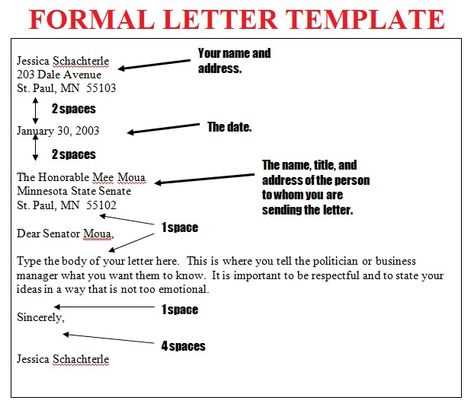
The visual presentation of a document plays a significant role in how it is perceived. Selecting appropriate typography and formatting ensures clarity and professionalism, making the content more engaging for the reader.
Opt for fonts that are easy to read and universally available, such as serif or sans-serif options. Avoid overly decorative or script styles that may distract from the message. Font size should be balanced, typically between 10 and 12 points for the main text, with slightly larger sizes for headings.
Consistency in styling is crucial. Use bold or italic text sparingly to emphasize key points without overwhelming the layout. Align the text properly, ensuring margins and spacing are uniform throughout. By maintaining a cohesive design, the document will leave a strong impression while remaining accessible to all readers.
Tips for Customizing Templates Effectively
Personalizing a standard format ensures that it aligns with specific needs and stands out to the recipient. Thoughtful adjustments can enhance both functionality and appearance, making the document more impactful.
Focus on Relevance and Purpose
Tailor the content to suit the intended audience and objective. Remove unnecessary sections or information that might distract from the main message. Ensure that every part serves a clear purpose and adds value to the overall layout.
Incorporate Branding and Visual Elements
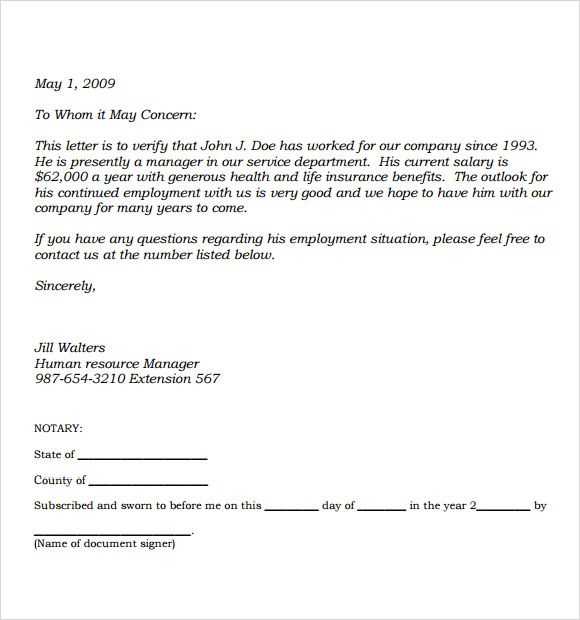
Include elements such as a logo, color scheme, or specific fonts to reflect a personal or professional identity. These details can help reinforce the sender’s image while maintaining a clean and organized structure.
By focusing on clarity and balance, you can transform a basic framework into a polished and highly effective communication tool.
Saving Time with Pre-Made Options
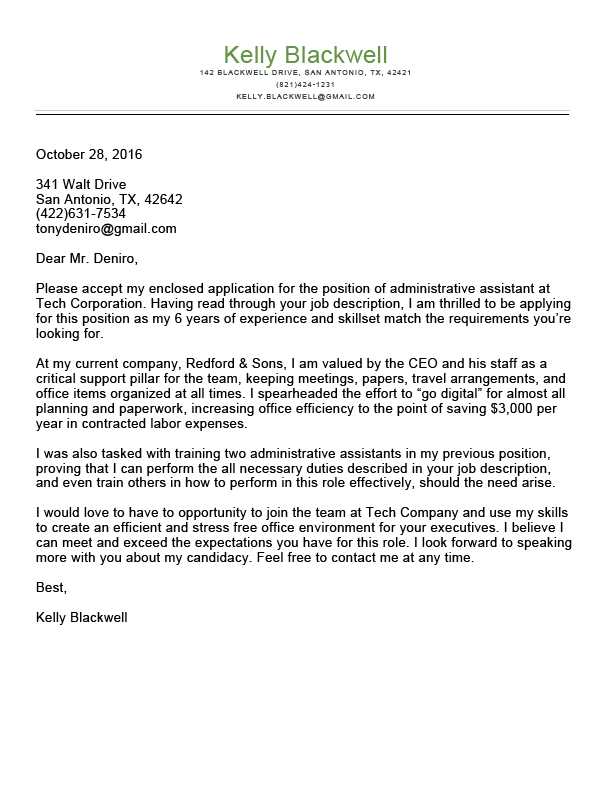
Using ready-made formats can significantly streamline the process of drafting documents. These options are designed to provide a solid foundation, allowing users to focus on personalization rather than starting from scratch.
Accessible and User-Friendly Formats
Pre-designed layouts are often available in a variety of styles to suit different purposes. These formats are easy to edit, ensuring that customization requires minimal effort while maintaining a professional appearance.
Minimizing Errors and Enhancing Consistency
Ready-to-use structures reduce the likelihood of omissions or formatting inconsistencies. By following a tested framework, users can ensure that the final document meets professional standards and communicates effectively.
With these options, even complex projects can be handled efficiently, saving valuable time while delivering impressive results.
Common Mistakes to Avoid in Templates
When working with pre-designed formats, certain pitfalls can lead to suboptimal results. Being aware of these errors allows for better execution and ensures that the final product remains professional and effective.
| Mistake | Impact | Solution |
|---|---|---|
| Overcrowding the Layout | Can make the document difficult to read. | Keep sections concise and use white space effectively. |
| Inconsistent Formatting | Reduces professionalism and coherence. | Ensure uniformity in fonts, sizes, and alignment. |
| Ignoring the Purpose | Weakens the message and focus. | Customize each section according to its specific role. |
By avoiding these common mistakes, the structure will not only look polished but also serve its intended purpose efficiently.