T chart cover letter template
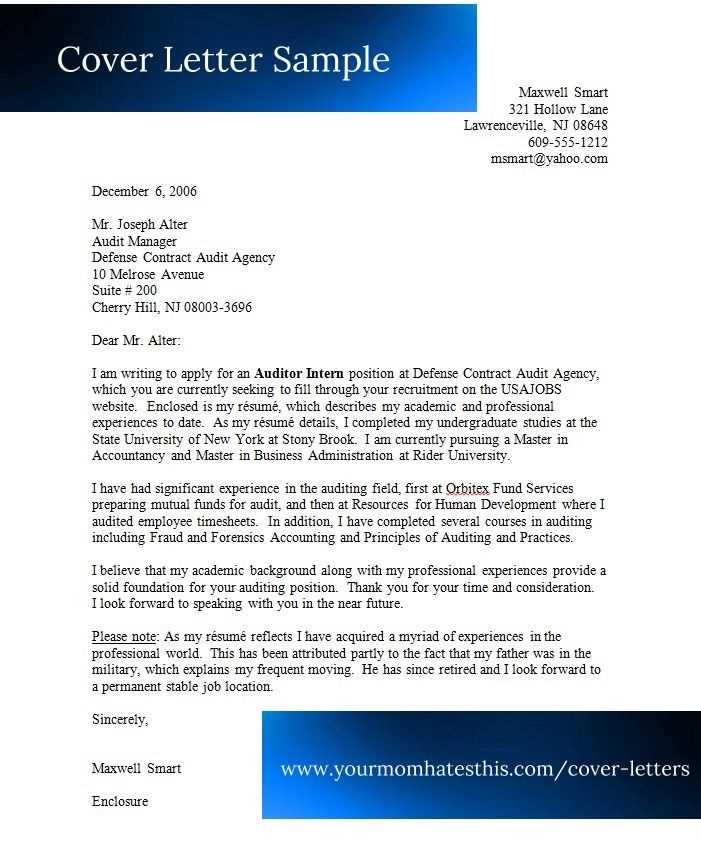
Structure Your Cover Letter
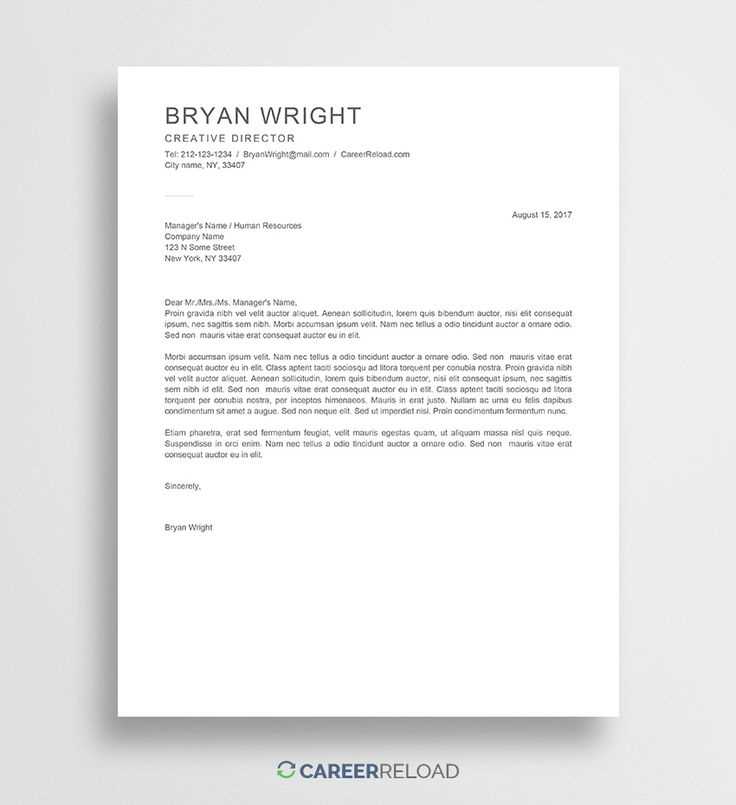
Start your cover letter with a brief introduction, stating your intent and how your skills align with the job. Keep this section concise and to the point. Mention the position you’re applying for and where you found the job listing.
Left Side: Your Qualifications
On the left side of the chart, list your qualifications, skills, and experience that directly match the job requirements. Use bullet points for clarity. Highlight relevant achievements, certifications, and expertise. Be specific and show how your experience will contribute to the company’s success.
- Strong communication skills
- Proven experience with project management
- Expert in Microsoft Office Suite
Right Side: Company Needs
On the right side of the chart, write about the company’s needs as indicated in the job listing. Explain how you can meet these needs. Focus on how your qualifications will help solve problems the company might be facing.
- Need for a reliable team leader
- Experience in managing tight deadlines
- Ability to work in a fast-paced environment
Conclude with a Strong Call to Action
Finish your cover letter with a clear, confident closing. Reaffirm your enthusiasm for the role and express your desire to discuss further how you can contribute. Invite the reader to contact you for an interview and thank them for considering your application.
T Chart Cover Letter Template
Understanding the Basics of a T Chart Letter
How to Structure Your Chart for Clarity
Choosing Relevant Information for Each Part
Common Mistakes to Avoid in Your Chart
How to Tailor the T Chart for Specific Roles
Formatting Tips for a Professional Cover Letter
Begin by laying out two columns in your T chart: one for your qualifications and the other for the job requirements. This structure helps you clearly match your skills with the employer’s needs, showcasing how you fit the role. Ensure each section is concise, with bullet points for easy scanning.
Structuring Your T Chart
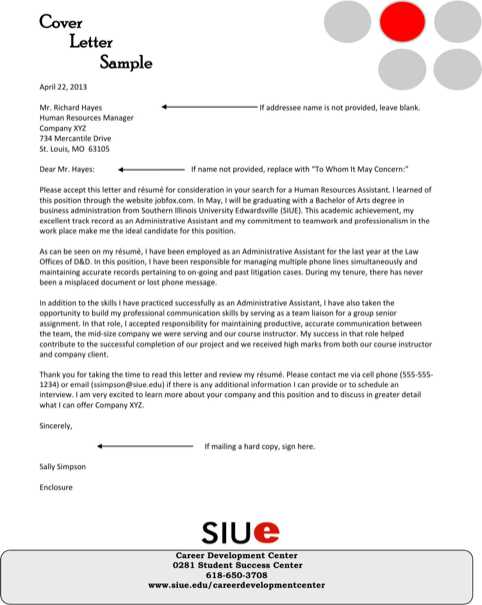
Focus on simplicity. List the job’s key responsibilities and qualifications on one side. On the opposite side, align your experiences and skills directly with each point. This method provides a straightforward comparison, making it easier for the reader to see the connection between what you offer and what the company requires.
Choosing Relevant Information
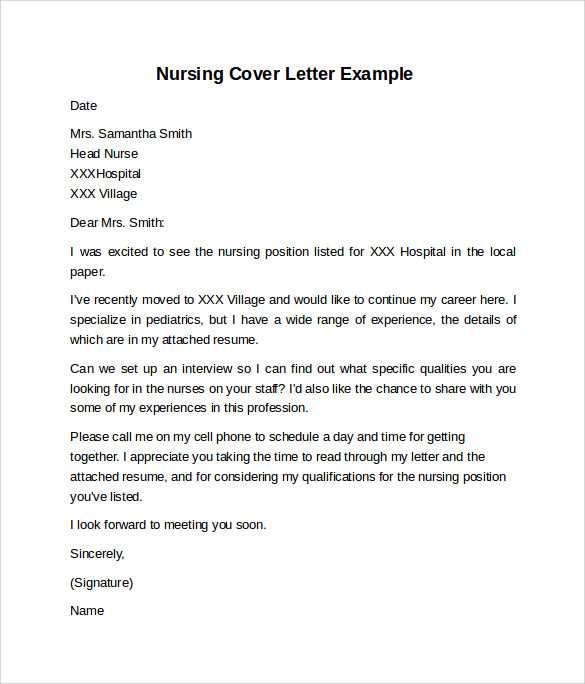
Only include information that directly addresses the job description. Avoid unnecessary details about past jobs or skills that aren’t relevant to the position. The T chart format works best when it highlights your most pertinent qualifications in relation to the role.
Common mistakes include overloading the chart with irrelevant information or failing to clearly draw comparisons between your skills and the job requirements. Keep your points sharp and to the point.
Tailor the chart for each job application by adjusting the content to reflect the specific role. Customize your examples to match the company’s priorities and values, showcasing how you are the right fit for that particular position.
Ensure your T chart is well-formatted for readability. Use clear fonts and adequate spacing. Each section should be easy to scan, and the layout should look professional, avoiding clutter or excessive text.