Word doc cover letter template

To create a standout cover letter in Word, focus on clear, direct communication. Your template should be easy to read and maintain a professional structure. Start with your contact information aligned at the top, followed by the employer’s details below. This format helps establish a formal tone right from the beginning.
Next, craft a concise introduction that grabs attention. Mention the position you’re applying for and briefly touch on why you’re a strong fit. Avoid unnecessary filler and focus on your key qualifications. In the body, highlight specific experiences or skills that align with the role, providing examples whenever possible. Conclude with a polite, confident closing, expressing your enthusiasm for the opportunity and your willingness to discuss further.
Ensure the font and layout are simple and professional. Stick to fonts like Times New Roman or Calibri at a readable size of 10-12 points. Use bold for section headers or key details, and leave ample white space for clarity. Keep your paragraphs short and focused–this makes your letter more digestible and ensures that hiring managers can quickly understand your value.
Before submitting, double-check for any errors and make sure your file is saved in a format that maintains its layout across devices. A clean, well-structured cover letter in Word speaks volumes about your attention to detail and professionalism.
Choosing the Right Template Style for Your Profession
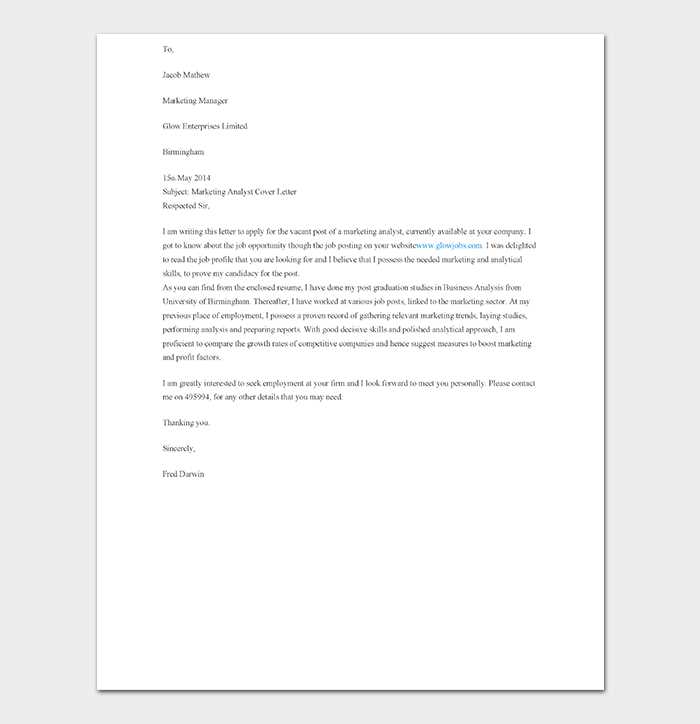
Select a template that matches the tone and expectations of your industry. For example, a creative role in marketing or design calls for a bold, visually appealing layout, while positions in law or finance require a more traditional and professional look.
- Creative industries: Opt for templates with striking colors, graphics, and clean lines. Minimalist design with a touch of personality works well to stand out while maintaining professionalism.
- Corporate sectors: Choose a template with a classic structure and simple formatting. Stick to neutral tones and clear sections, focusing on clarity and readability.
- Tech roles: A modern, sleek template with well-organized sections is ideal. Use subtle design elements like icons or borders to break up information without distracting from the content.
- Education and non-profits: Select a template that conveys reliability and approachability. Light colors, easy-to-read fonts, and clear headings work well in these fields.
Always tailor the design to the type of job you’re applying for. A well-chosen template can communicate both your skills and your understanding of the field’s standards. Be mindful that functionality and clarity should always take priority over style. Your goal is to make the content as accessible and engaging as possible for potential employers.
Personalizing Your Cover Letter Template
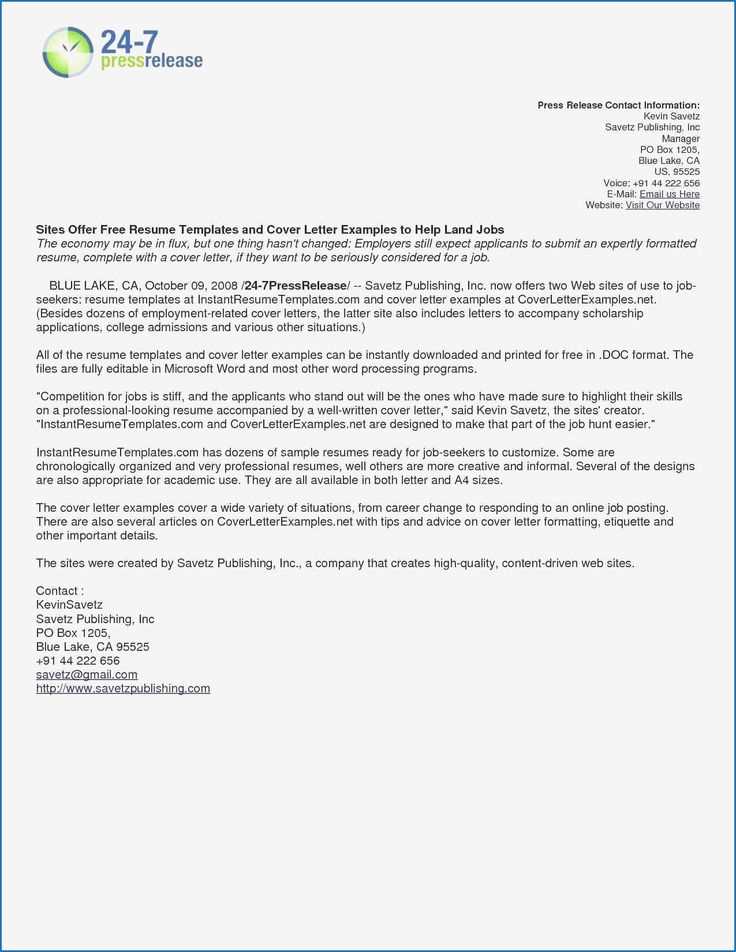
Customize your cover letter template by tailoring the introduction to reflect your enthusiasm for the specific job. Mention the company by name and highlight aspects of the position that excite you. Instead of generic phrases, focus on a specific skill or achievement that aligns with the role.
Highlight Key Skills
In the body, pinpoint two or three of your most relevant skills or experiences. Instead of general statements, use concrete examples of how you’ve applied these skills in past roles. Mention measurable results if possible, as this adds weight to your claims.
Close with a Personal Touch
Finish the letter by reiterating why you’re a great fit for the company. Avoid using the generic “Thank you for your consideration.” Instead, make the closing feel personal and tailored to the organization by referencing something specific, like their values or recent initiatives. Keep the tone professional but warm.
Formatting Your Cover Letter for Maximum Readability
Choose a clean, easy-to-read font like Arial, Calibri, or Times New Roman. Stick to 10–12 point size for body text and 14–16 point size for headers. This ensures readability without overwhelming the reader.
Use 1-inch margins on all sides. This creates a balanced layout and prevents the text from feeling cramped. Keep the line spacing between 1.15 and 1.5 to improve legibility, allowing your content to breathe.
Align the text to the left for a consistent and professional appearance. Avoid using justify alignment, as it can create uneven spaces between words that disrupt the flow of reading.
Limit your cover letter to one page. Hiring managers typically spend a few seconds scanning each letter. Condense your message to key points and make it visually digestible.
Break your text into short paragraphs. Aim for no more than 3-4 sentences per paragraph. This keeps your content digestible and avoids overwhelming the reader with large blocks of text.
Use bold or italics sparingly to highlight key points, such as job titles or company names. Overusing these can distract from the main message. Stick to emphasizing important details only.
Ensure your contact information is at the top, neatly aligned and easy to find. Include your name, phone number, and email address, but avoid excessive personal details that aren’t relevant.
Finally, proofread your letter to ensure there are no spacing or alignment errors. Clean formatting reflects attention to detail and creates a positive first impression.
Incorporating Contact Information Effectively
Place your contact details at the top of the cover letter, ensuring they are easy to find. List your full name, phone number, email address, and LinkedIn profile or personal website if relevant. Keep this information organized in a single line or two for clarity and brevity. Avoid including unnecessary details like your home address, unless specifically requested by the employer.
Phone number: Use a professional voicemail greeting in case your call goes unanswered. Make sure the number is one you check regularly. Don’t list multiple numbers unless absolutely necessary.
Email address: Choose an email address that reflects professionalism, ideally your name or a combination of your name and profession. Avoid using nicknames or unprofessional terms.
LinkedIn or website: Only include these if your online presence showcases your skills, experience, or portfolio. Make sure the link is active and relevant to the job you’re applying for.
Place your contact details in the header, ensuring they are aligned with the company’s preferences for formal communication. This structure keeps your cover letter tidy and focused.
Writing an Impactful Opening Paragraph
Begin by clearly stating your interest in the position and how you align with the company’s values or goals. Mention the specific role you’re applying for and briefly highlight your most relevant experience or skills. Focus on a key accomplishment or project that directly relates to the position, making it clear why you’re a strong candidate right from the start. This approach immediately grabs the reader’s attention and sets the tone for the rest of your letter.
Avoid generic statements and instead be specific about what excites you about the job. Tailor your message to show that you’ve researched the company and understand its needs. Use concise, confident language to make your opening strong, without being overly formal or distant. Keep it personable and professional–this balance will encourage the reader to continue through the rest of your letter.
Proofreading and Finalizing Your Cover Letter Template
Thoroughly check for spelling, grammar, and punctuation errors before finalizing your cover letter template. Use tools like Grammarly or manual reading to catch mistakes. If possible, ask someone else to review it as a fresh set of eyes can spot errors you might overlook.
Formatting and Consistency
Ensure your formatting remains consistent throughout the document. Verify font size, style, and alignment are uniform. Pay attention to spacing between sections and margins. A clean layout improves readability and gives your cover letter a professional appearance.
Tailoring for Specific Jobs
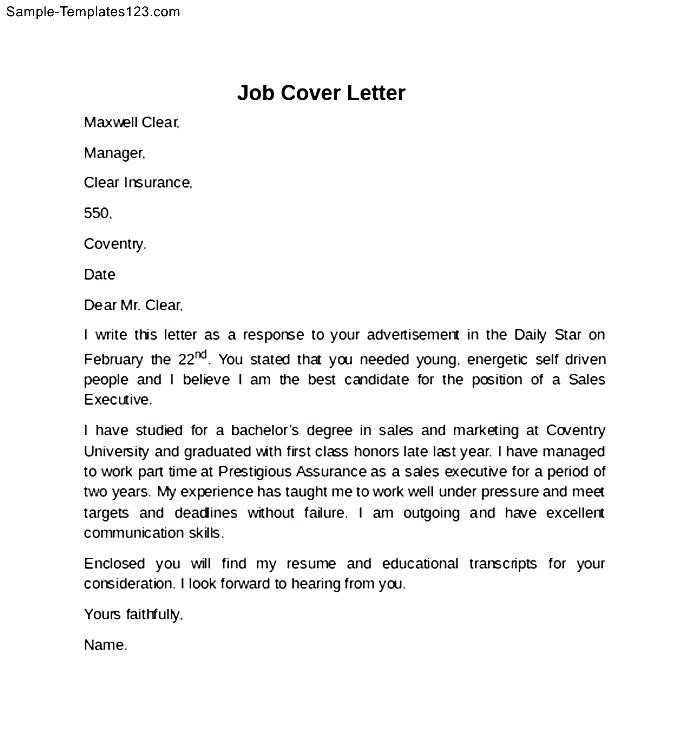
Customize your template for the job you’re applying for. Adapt the content to reflect the specific qualifications and skills mentioned in the job posting. This demonstrates your attention to detail and suitability for the role.