Job Resignation Letter Template for Microsoft Word
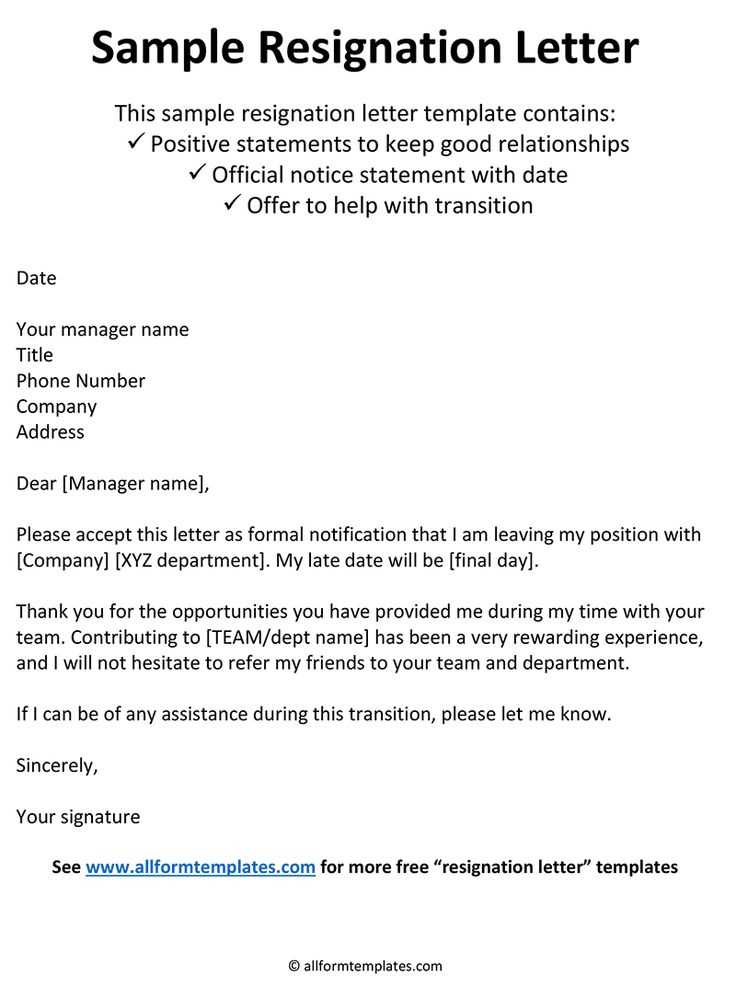
When leaving a position, it’s important to provide a formal notice. A properly structured exit document can help maintain a positive relationship with your employer and ensure a smooth transition. This section will guide you through the process of creating a clear and professional resignation message that adheres to common practices.
Why a Structured Approach Matters
Having a well-organized document allows you to express your intentions clearly and respectfully. It shows professionalism and ensures that all necessary details are covered without unnecessary elaboration. A concise, straightforward approach helps avoid misunderstandings and leaves a lasting impression.
Key Components of a Professional Exit Message
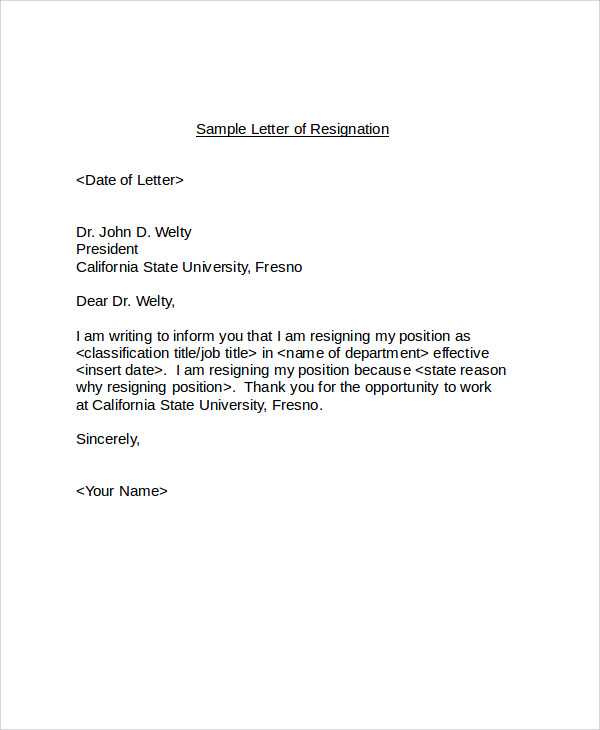
- Introduction: Start by addressing your supervisor and stating the purpose of the communication.
- Notice Period: Specify the last working day and offer a reasonable time frame for the transition.
- Appreciation: Express gratitude for the opportunities and experiences gained during your tenure.
- Offer Assistance: Mention your willingness to help with the handover of tasks or training a replacement.
Editing for Clarity and Precision
After drafting the message, it’s essential to review and revise it. Ensure that the tone remains respectful and the information is clear. Avoid overly complicated language, and make sure the document flows logically from one point to the next. A concise, polite tone helps preserve positive professional relationships.
How to Customize for Your Situation
While there are common elements to include, feel free to tailor the document to your specific situation. For example, if you are leaving due to personal reasons, you might want to briefly mention that without going into unnecessary detail. Similarly, if you are leaving on good terms, take the opportunity to wish your team continued success.
Saving and Sharing Your Document
Once the document is finalized, save it in a professional format, such as PDF, for easy sharing. Make sure the file is named appropriately, for example, using your full name and the date. Sending the document via email or through other official channels ensures that your departure is formally documented.
Why a Template Helps When Leaving a Position
Using a pre-structured document when departing from a position offers several advantages. It provides a clear framework for your communication, helping to ensure you cover all necessary points without forgetting any key details. This approach not only saves time but also ensures your message remains professional and consistent, whether you’re sending it via email or in printed form.
Benefits of Using Pre-Formatted Documents
By leveraging a predefined structure, you can focus on customizing the message rather than starting from scratch. A well-organized format helps maintain a polite tone while including important information such as the effective date of departure and your gratitude toward the organization. This saves you the effort of figuring out the right structure while guaranteeing your communication remains respectful and clear.
How to Edit Your Exit Document
Once you’ve chosen a format, the next step is editing the content to reflect your specific circumstances. Begin by personalizing the introductory section, ensuring the wording aligns with your situation. Next, adjust details like your departure date or any transitional responsibilities you may want to highlight. Editing ensures that the final version suits your unique situation, while keeping the message concise and professional.
Personalizing Your Document in Microsoft Office tools allows you to easily modify sections, add or remove content, and even adjust the formatting. With the right tool, it’s a straightforward process to ensure your document looks polished and professional without requiring specialized skills.
Key Points to Include in an Exit Communication
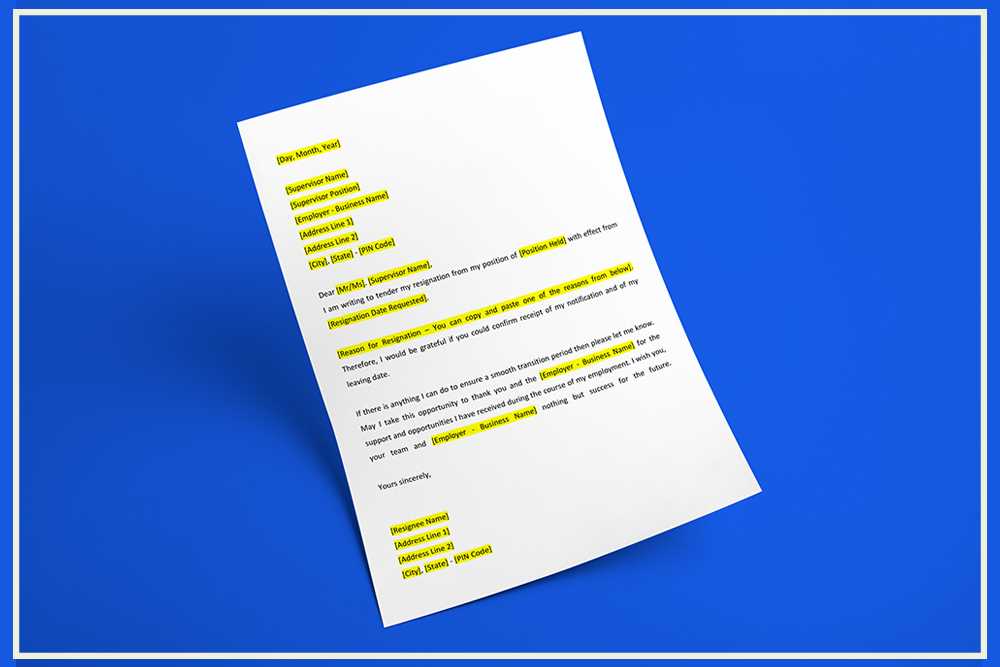
Regardless of the format, certain elements are crucial in every communication. Begin by addressing your supervisor directly and stating your intent. Clearly mention the last working day, which is essential for proper planning. Always express gratitude for the experience, and if appropriate, offer assistance with the transition. These simple yet essential points ensure the message is both professional and considerate.
Best Practices for Crafting a Formal Exit
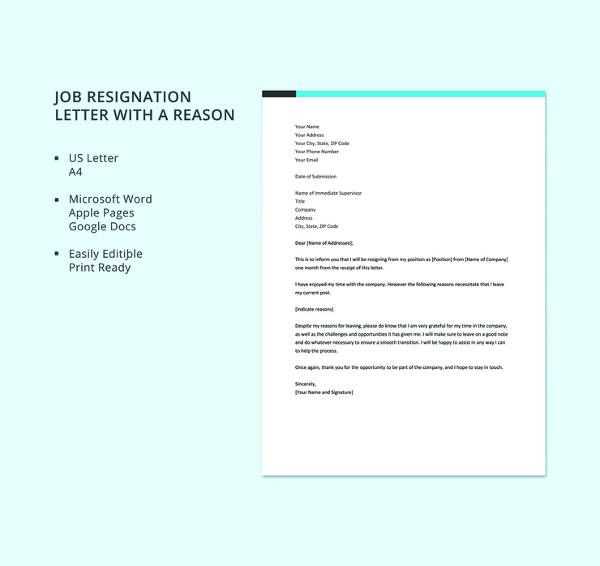
When writing your exit note, it’s best to keep the tone neutral and respectful. Avoid going into personal reasons for leaving or sharing negative experiences. Keep the document brief, focusing on the essentials. Lastly, proofread your work to ensure there are no grammatical or spelling errors, which can detract from the professionalism of the message.
In addition, make sure the final version is easy to read, with a clean layout. Avoid cluttering the page with unnecessary details and focus on clarity. A well-structured document reflects well on you, leaving a positive impression as you move on to the next step in your career.
When you have finalized your content, save the document in a standard file format, such as PDF, to ensure compatibility across different platforms. Distribute the file according to the company’s protocol, whether through email or internal systems. Properly storing and sharing the document makes the process more efficient and keeps a clear record of your departure.