Plain business letter template
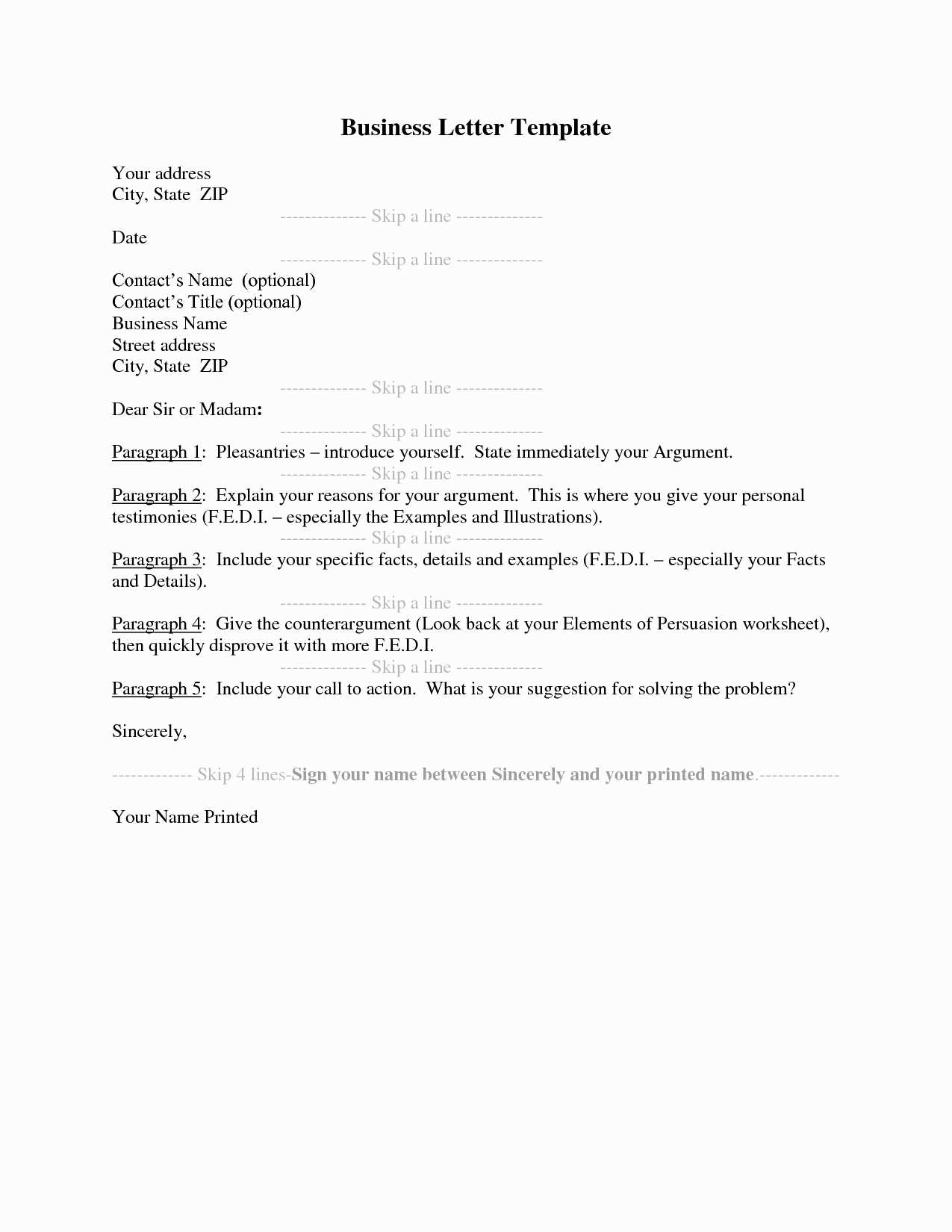
Using a clear and straightforward format makes your business letters more professional. Start by addressing the recipient correctly, followed by a concise introduction of the purpose of your letter.
In the body, organize your points logically. Use short paragraphs, each dedicated to one main idea. Stick to the point, and avoid unnecessary details. End with a clear closing statement and a polite sign-off.
The template should help ensure that your communication remains focused, respectful, and easy to read. Whether you’re responding to a query or presenting information, maintaining clarity will leave a positive impression.
Plain Business Letter Template
For clear communication, use a structured and simple business letter format. Start with the sender’s details at the top left, including name, address, and contact information, followed by the date. Below this, align the recipient’s information (name, title, company, and address) to the left. A formal salutation, such as “Dear [Recipient’s Name],” should follow.
Body of the Letter
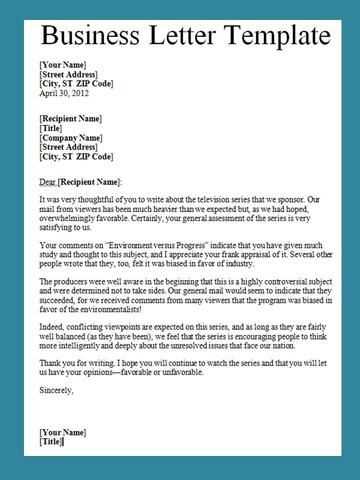
Begin the body with a brief introduction stating the purpose of the letter. Keep paragraphs short, focusing on the main points. Use polite, direct language. If the letter contains multiple points, separate them into distinct paragraphs for clarity.
Closing and Signature
Conclude the letter with a polite closing, such as “Sincerely” or “Best regards.” Leave space for a signature, then type your full name and title if applicable. If sending digitally, an email address or phone number can be added below the name for easy contact.
Choosing the Right Letter Format
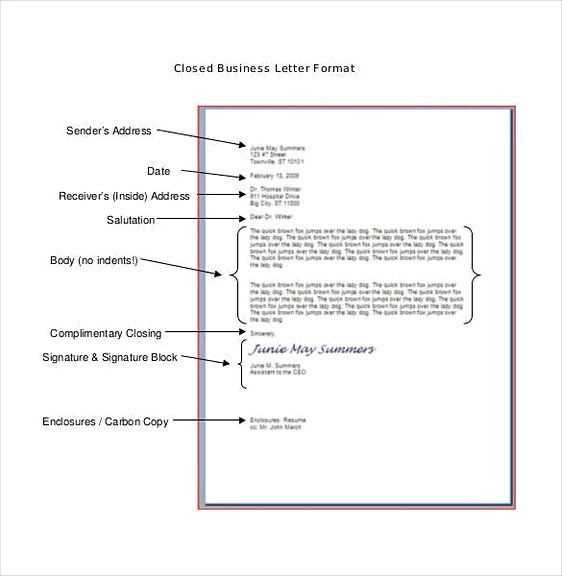
For formal business communication, select a structure that suits the purpose of your message. A well-chosen format enhances clarity and professionalism. Use the block format for straightforward letters, as it is simple and widely accepted. The modified block format, which aligns the sender’s information to the right, can be used when you want to add a slight variation while maintaining professionalism.
Align text to the left in a block format, keeping all paragraphs flush with the left margin. This format is clean, easy to read, and ideal for short, direct communication. For more detailed letters, like those involving multiple topics or requests, use the modified block format to give your letter a personalized, yet formal touch.
When writing longer letters or reports, ensure each section is separated clearly. Use headings or bullet points where applicable to break up the text, making it digestible for the reader. Keep the tone direct and avoid clutter, as excessive information can distract from the main points.
Choose the appropriate format based on the tone and complexity of your message. For instance, use the block format for simple inquiries or requests. Use the modified block for formal letters that require a touch of individuality, while still maintaining professionalism and clarity.
Proper Salutation and Addressing
Always use the recipient’s full name when possible. Address them with their appropriate title, such as “Mr.”, “Ms.”, or “Dr.”. If you’re unsure of the person’s gender or prefer a neutral approach, “Dear [First Name] [Last Name]” works well.
If the recipient holds a specific position, it’s best to address them by their title, such as “Dear Hiring Manager” or “Dear Customer Service Team”. Avoid informal greetings like “Hey” or “Hello” in formal business letters.
Make sure the recipient’s name is spelled correctly. Mistakes in the salutation can create a negative first impression.
If you’re addressing a group or a company, use “Dear [Company Name] Team” or “Dear [Department Name]”. Keep the salutation respectful and formal, even when addressing a team or an entire organization.
When addressing someone in a senior position, use their title and last name, such as “Dear Mr. Smith”. This ensures a respectful tone throughout your correspondence.
How to Write the Body of the Letter
Begin with a clear statement of purpose. Be direct and to the point. State the reason for your letter, whether it’s a request, an inquiry, or providing information. Ensure this is clear in the first sentence.
After the introduction, provide necessary details or explanations. If you’re requesting something, specify exactly what you need. Avoid ambiguity and be concise. Break up large chunks of information into smaller paragraphs for easier readability.
Use a professional yet conversational tone. Keep sentences clear and avoid overly complex language. Stay on topic and focus on the key points. If relevant, include specific actions you want the recipient to take or any timelines involved.
Wrap up the body by summarizing the main points. Keep it short, highlighting any next steps or follow-up actions. Close with a polite and professional note, such as thanking the reader for their time or expressing anticipation for their response.
Creating a Professional Closing
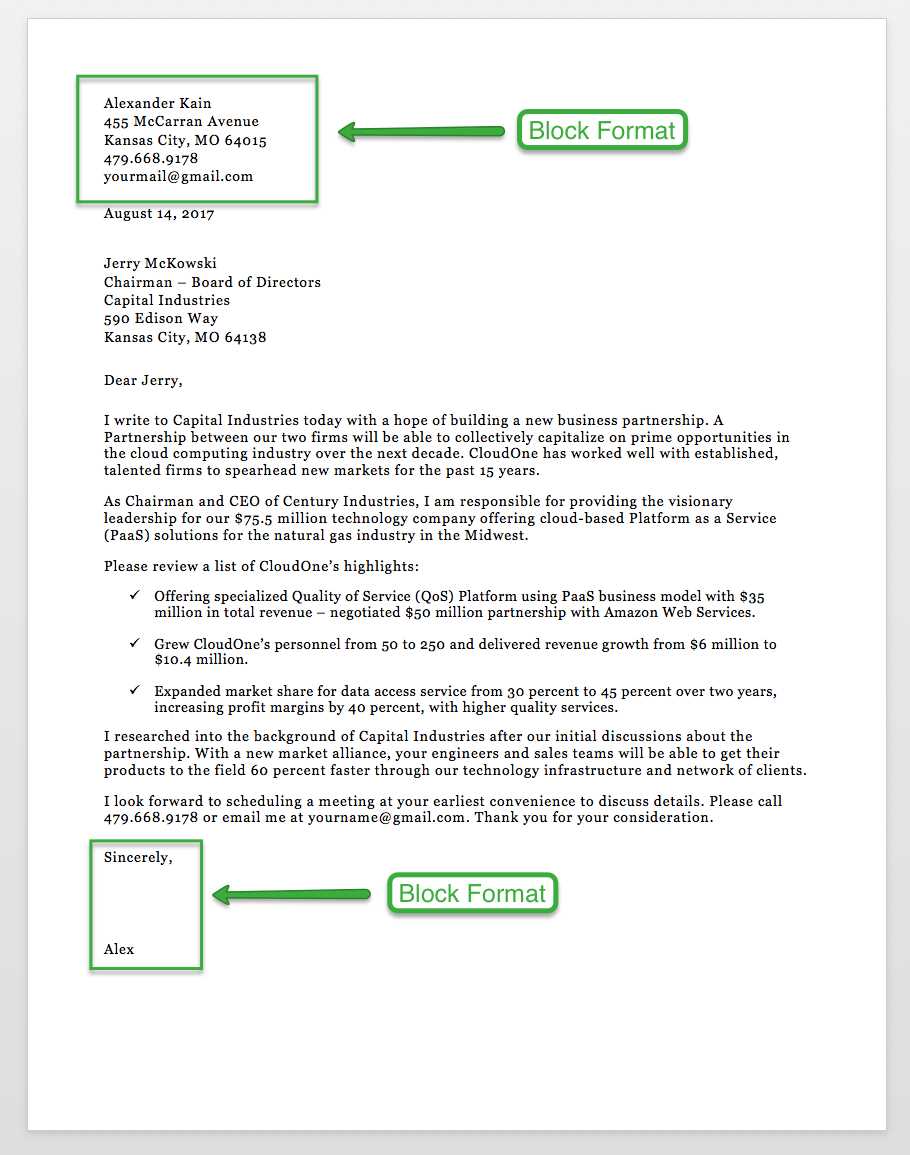
Conclude your business letter with a closing statement that reinforces your message and leaves a positive impression. Keep it clear and respectful, focusing on the next steps or expressing gratitude where appropriate.
- Use a formal closing phrase like “Sincerely,” “Best regards,” or “Yours truly.” These are universally accepted and maintain professionalism.
- Follow your closing phrase with a comma, leaving space for your signature.
- Include your name and position beneath the closing phrase. This adds clarity and helps the recipient understand your role.
- If necessary, add your contact information, such as phone number or email address, for easy follow-up.
Avoid over-elaborating in your closing. Keep it simple, polite, and to the point. This will enhance the clarity and professionalism of your letter.
Formatting Tips for a Neat Appearance
Use consistent font style and size throughout the letter. A simple, professional font like Arial or Times New Roman works best. Stick to a 10-12 point font size to ensure readability.
Maintain proper spacing between sections. Use single line spacing within paragraphs and add a space between paragraphs. This prevents your letter from feeling cramped and makes it easier to read.
Align text to the left. This standard alignment ensures that your letter looks organized and neat. Avoid centering text, as it can make your document appear unprofessional.
Keep margins at 1 inch on all sides. This creates a balanced appearance and prevents the letter from looking cluttered.
When addressing the recipient, use proper capitalization and avoid using abbreviations for titles (e.g., Mr., Dr.). This shows attention to detail and respect for the person you’re writing to.
Ensure that the closing statement is clear and appropriately formatted. Use a formal closing such as “Sincerely” or “Best regards,” followed by your full name. This creates a clean and professional finish.
Common Mistakes to Avoid
Avoid using vague or unclear subject lines. Be specific and concise, ensuring the recipient knows exactly what the letter concerns at first glance.
Don’t forget to proofread for grammar and spelling errors. Mistakes can hurt your credibility and give a negative impression of your professionalism.
Make sure you include all necessary details without overwhelming the reader. Stay focused on the main message and eliminate any unnecessary information.
Avoid informal language or tone. Maintain a respectful and formal style throughout the letter to convey seriousness and professionalism.
Don’t skip the closing statement. Always include a polite sign-off to end the letter with professionalism and respect.
| Mistake | How to Avoid |
|---|---|
| Unclear subject line | Be specific and direct with the subject |
| Spelling or grammar mistakes | Proofread before sending |
| Too much unnecessary information | Keep the content relevant and to the point |
| Informal tone | Use formal language and maintain professionalism |
| Skipping the closing statement | Always close with a polite sign-off |