Google doc cover letter template free
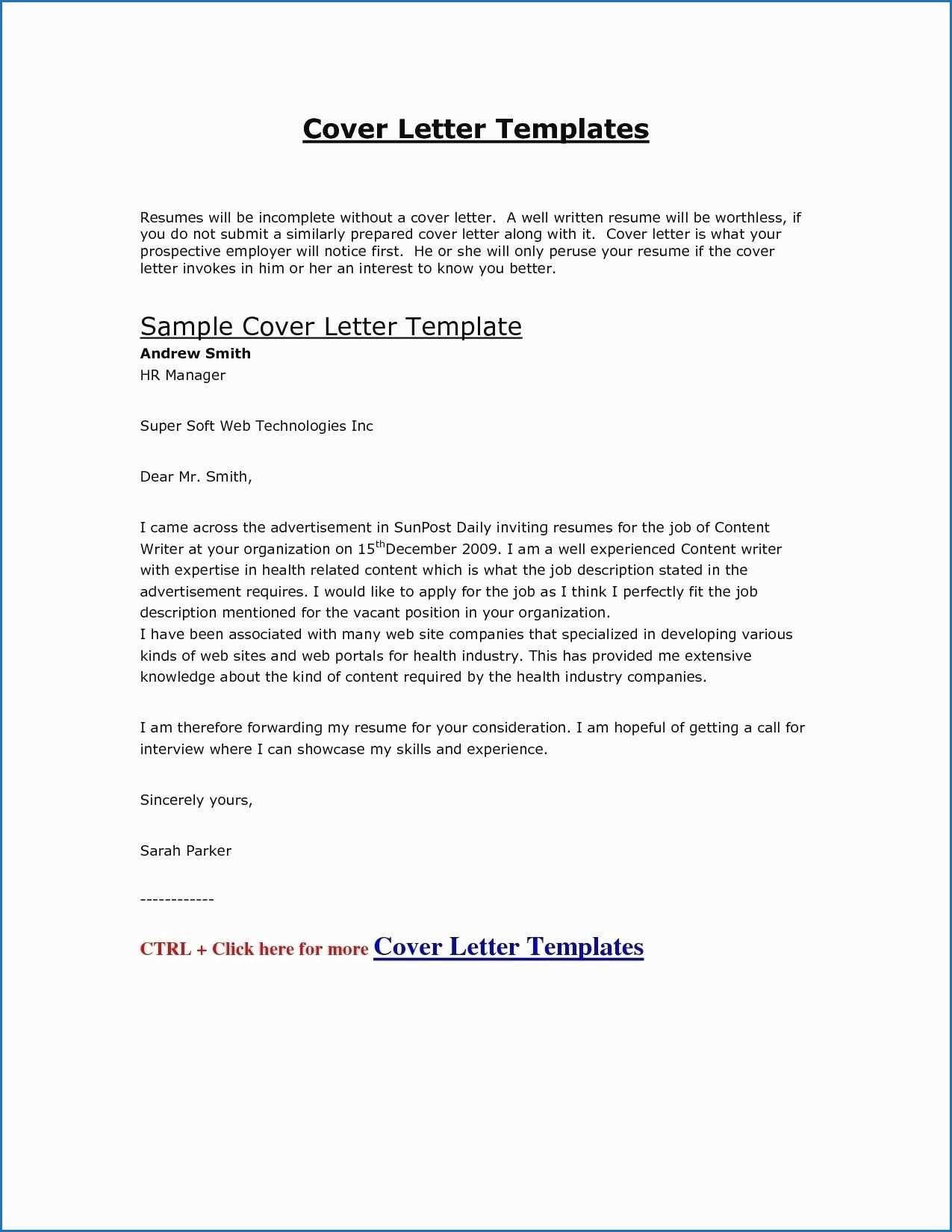
Get started with a free Google Doc cover letter template to create a professional and polished cover letter in no time. Google Docs offers an easy-to-use, customizable template that you can personalize based on your job application needs.
The template is structured to highlight your skills, experience, and enthusiasm for the role. You can quickly edit the content to suit the job description, making sure your letter stands out from the crowd. The simplicity of Google Docs allows you to adjust fonts, formatting, and layout to match your style while keeping it professional.
Additionally, Google Docs automatically saves your work, so you don’t have to worry about losing your progress. It’s a great option for those who need to work from multiple devices or collaborate with others for feedback before submitting your cover letter.
Google Doc Cover Letter Template Guide
To create a standout cover letter using Google Docs, start by selecting the right template. Choose a design that reflects your style while maintaining professionalism. Google Docs offers a range of templates suitable for different industries. Once you’ve picked one, follow these steps to customize it to your needs.
Step 1: Personalize the Header
Your header should include your name, job title (if relevant), and contact information. Make it easy for employers to find your details. Position this at the top of the document for clarity. Avoid overcrowding with unnecessary details, and make sure the font is simple and readable.
Step 2: Customize the Body Content
The body of your cover letter should explain why you’re applying for the position and highlight relevant skills. In the first paragraph, mention the role you’re applying for and how you found the opportunity. In the second paragraph, connect your experience to the job requirements. Be specific and include examples of your achievements.
Step 3: Close with a Strong Call to Action
Wrap up your cover letter by expressing your enthusiasm for the opportunity and your availability for an interview. A polite yet assertive tone is key here. Close with a professional sign-off, such as “Sincerely” or “Best regards.” Sign your name after this, followed by your contact details if needed.
Cover Letter Template Example
| Section | Content |
|---|---|
| Header | John Doe | [email protected] | (123) 456-7890 |
| First Paragraph | I am writing to express my interest in the Marketing Manager position at XYZ Company. I discovered this opportunity through your website and am eager to contribute my skills to your team. |
| Second Paragraph | In my previous role at ABC Corp, I led a team of five marketing professionals and implemented a strategy that increased web traffic by 30% over six months. I believe my experience aligns with your needs for this position. |
| Closing | I am excited about the opportunity to work with XYZ Company. I look forward to discussing how I can contribute to your team. Please feel free to contact me to schedule an interview. |
Once you’ve made these adjustments, save your document, proofread it, and you’re ready to apply. Keep your formatting consistent and avoid clutter. A well-organized cover letter speaks volumes about your attention to detail.
How to Access Free Google Doc Templates
To find free Google Doc templates, open Google Docs and sign in to your account. From the home page, click on the “Template Gallery” button located at the top right corner of the screen. This will give you access to a variety of pre-designed templates across different categories, such as resumes, letters, reports, and more. You can scroll through the options or use the search bar to find the specific template you need.
If you’re looking for something more customized, go to the Google Docs website and search for “free Google Docs templates” in your preferred search engine. Many websites offer free, downloadable templates that can be imported directly into Google Docs. To use one, simply download the template file and open it with your Google Docs account.
Another way to access free templates is through Google Drive. Click on the “New” button, then select “Google Docs” and choose a template from the available options. Templates from external sources can also be saved to your Drive, making them easy to access and edit whenever needed.
Customizing the Layout for Your Job Application
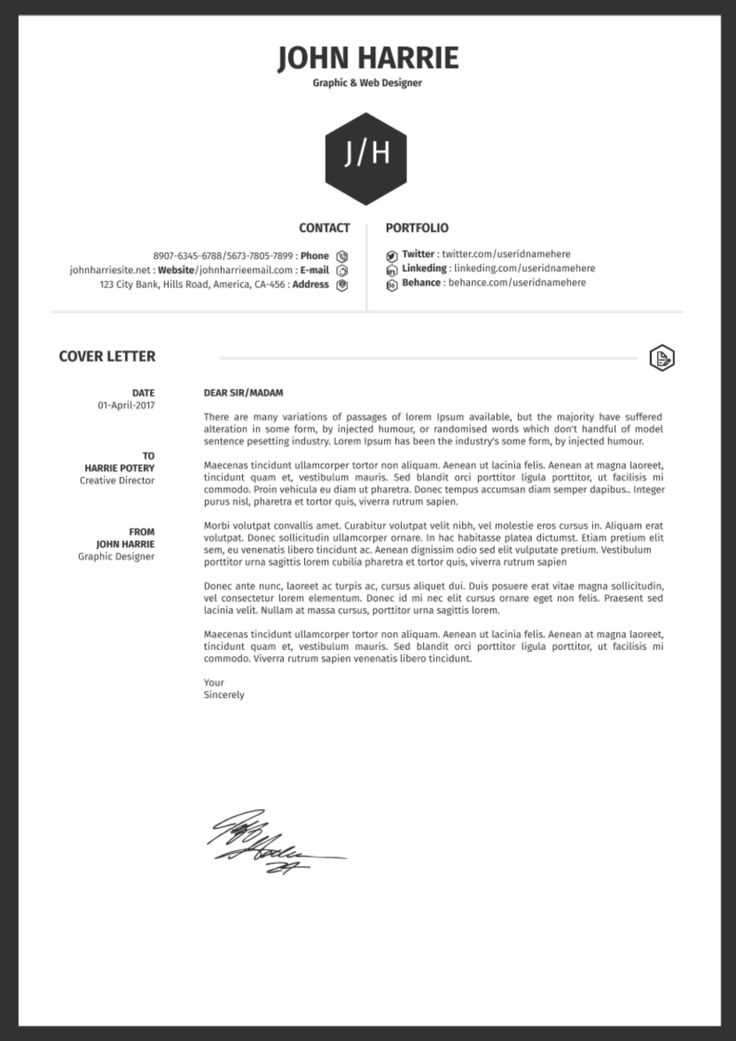
Ensure the layout of your job application is clean and professional. The visual appearance can significantly impact the first impression. Start with a clear structure that guides the reader’s eye smoothly through the content.
Choose a Simple, Professional Font

Avoid ornate or decorative fonts. Stick with easy-to-read options like Arial, Calibri, or Times New Roman. Font size should be between 10 and 12 points for body text, with headings slightly larger for emphasis.
Utilize Clear Headings and Sections
Break the document into easily identifiable sections. Use headings like “Contact Information,” “Experience,” “Skills,” and “Education” to keep things organized. This will help hiring managers find key information quickly.
- Keep margins around 1 inch to avoid a crowded look.
- Ensure there’s enough white space between sections to make the text less dense.
- Align your text to the left for a professional, clean appearance.
Pay attention to the balance between text and space. Avoid long paragraphs. Bullet points can help present information efficiently, making it easy for the reader to scan your qualifications.
Test your layout by viewing the document on different devices to ensure it remains readable and well-structured. A clean, simple layout can make your application stand out in a competitive field.
Choosing the Right Font and Formatting
Opt for clean, professional fonts like Arial, Calibri, or Times New Roman. These are widely accepted and ensure readability. Stick with a font size between 10 and 12 points for the body text–larger fonts may look unprofessional, and smaller ones can strain the eyes. Reserve bolding for section headings or key phrases to draw attention, but avoid overuse.
Spacing and Alignment
Maintain consistent line spacing–1.15 to 1.5 is ideal for most cover letters. This makes the text easy to follow and gives the document a neat, uncluttered appearance. Align your text to the left; center alignment can be difficult to read and can make your letter appear disorganized.
Margins and Length
Keep your margins between 0.5 and 1 inch on all sides for a balanced layout. Be concise–limit the cover letter to one page. Hiring managers are more likely to engage with a letter that’s straightforward and to the point.
How to Tailor Your Cover Letter for Different Industries
Adapt your cover letter to the industry you’re applying to by focusing on relevant skills and experience. For each sector, highlight the aspects of your background that match the job’s core demands.
- Tech Industry: Emphasize your proficiency with software, tools, and programming languages. Mention any technical projects you’ve worked on and your ability to solve complex problems. Use specific examples of how you’ve improved processes or implemented innovative solutions.
- Healthcare: Highlight your experience with patient care, medical terminology, or working with medical teams. Stress your attention to detail, ability to follow protocols, and compassion for patients. Be sure to mention certifications and training relevant to the field.
- Marketing: Focus on your creativity, data analysis skills, and ability to manage campaigns. Discuss your experience with digital tools, social media platforms, and content creation. Provide examples of successful campaigns or strategies you’ve developed.
- Finance: Showcase your understanding of financial principles, analysis, and risk management. Mention your experience with financial software, accounting practices, and any relevant certifications such as CPA or CFA. Highlight problem-solving skills in financial contexts.
- Education: Stress your teaching experience, curriculum development, and ability to work with diverse groups of students. Demonstrate your passion for fostering learning environments and mention any relevant certifications or specialized teaching methods you’ve mastered.
Tailoring your letter for each industry allows you to present the most relevant aspects of your career, ensuring that employers see how your skills align with their specific needs. This approach not only shows your understanding of the industry but also positions you as the right fit for the role.
Including Contact Information and Relevant Details
Place your name, phone number, email address, and LinkedIn profile at the top of the document. Ensure your contact details are clear and easily accessible. Use a professional email address and avoid personal identifiers like nicknames or informal usernames. If you have a portfolio or website relevant to the position, include that as well.
Directly beneath your contact details, list the employer’s information. Include the company name, hiring manager’s name, job title, and office address. Make sure this information is up-to-date and accurate. If you do not have the specific name of the hiring manager, use a generic salutation such as “Dear Hiring Manager.” Include a subject line that clearly indicates the position you’re applying for, for example, “Application for Marketing Coordinator Position.”
Be precise about the position you are applying for, mentioning any reference number or job posting title as needed. Tailor the content based on the company and role you’re targeting. This will show that you’ve done research and are genuinely interested in the job.
Exporting and Sending Your Document Properly
To send your document correctly, ensure it’s in a widely accepted format, such as PDF. This preserves formatting and ensures that your letter appears exactly as intended to the recipient.
Steps to Export Your Document
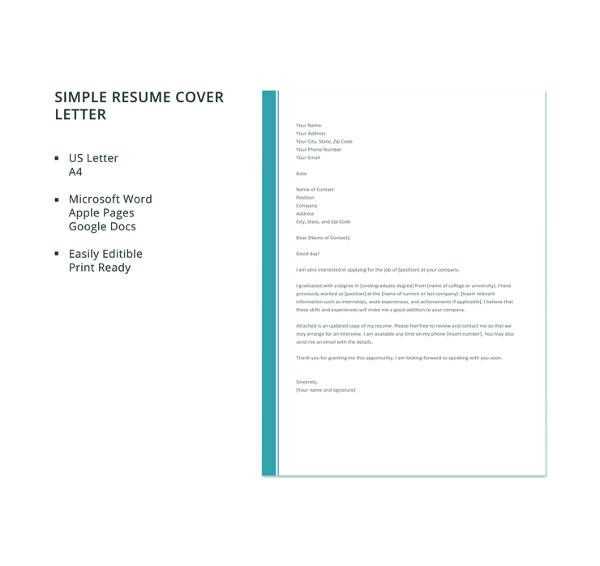
In Google Docs, click on File in the top-left corner, then select Download. Choose PDF Document (.pdf) for best results. This will download the letter while keeping your layout intact, regardless of the platform it’s opened on.
Send Your Document Efficiently
Attach your PDF to an email with a brief and clear message. Keep your email concise and professional, providing context for the recipient. Double-check the file name; it should reflect the content, such as YourName_Application.pdf, to make it easy for the recipient to identify.
Always verify the email address before hitting send. If you’re sending to multiple recipients, consider using the blind carbon copy (BCC) option to maintain privacy.