Best Cover Letter Layout Template for Job Applications
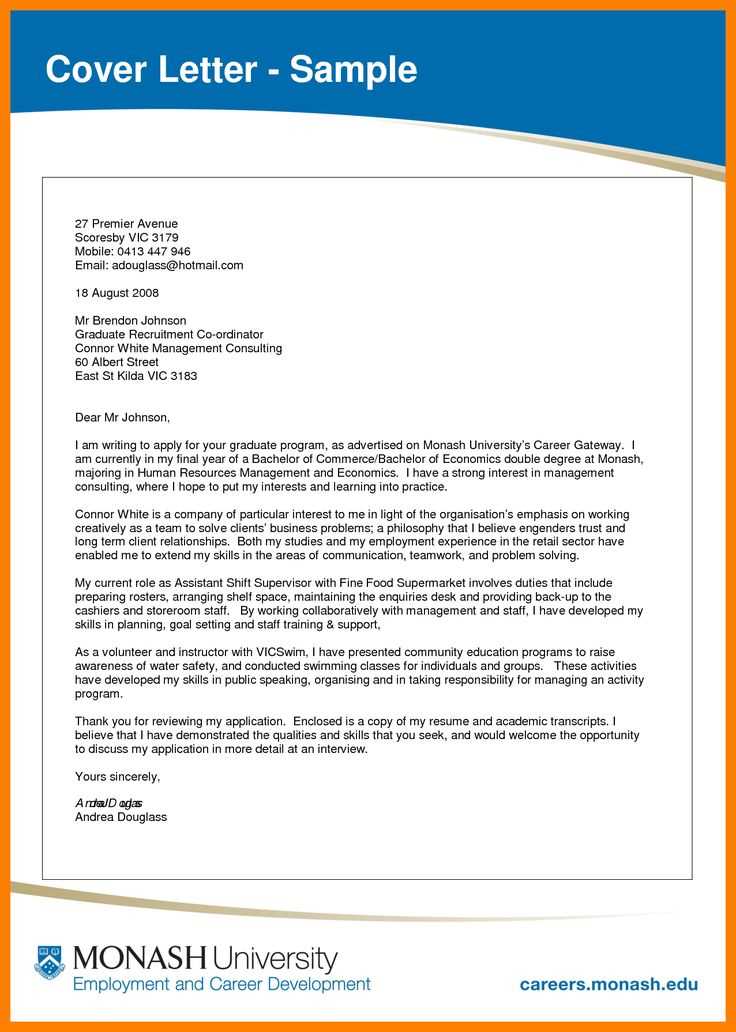
When applying for a position, presenting yourself clearly and professionally is essential. A well-structured application can make a significant impact on potential employers. The format and design of your document are just as important as the content, ensuring that your key qualifications stand out at first glance.
Having a clean, organized approach allows recruiters to quickly assess your suitability for the role. A thoughtful presentation can convey your attention to detail and dedication to the application process. By focusing on clarity and simplicity, you make it easier for hiring managers to focus on your strengths and achievements.
Design plays a critical role in this process. The way you arrange your information can either enhance or detract from your overall message. This guide will walk you through the most effective ways to organize your details, ensuring that your application leaves a lasting impression.
Essential Elements of a Professional Application
When creating a document for a job application, certain components are necessary to ensure it captures attention and communicates your qualifications effectively. These elements provide structure and clarity, allowing recruiters to easily identify your skills and experience. Without these crucial components, your submission may not make the desired impact.
Introduction and Contact Information
Start with your personal details at the top, including your name, phone number, email address, and LinkedIn profile if applicable. This ensures that employers can quickly reach out to you. Follow this by a clear introduction that states the position you’re applying for, showing your enthusiasm and interest in the role.
Body: Skills and Experience
The main body should highlight your relevant qualifications. Focus on how your experience aligns with the requirements of the job. Be specific and mention notable achievements that demonstrate your abilities. Use concise, direct language to explain how you can contribute to the organization’s goals.
Employers appreciate clarity and relevance, so ensure each section supports your candidacy and leads naturally into the next part of your application.
How to Choose the Right Structure
When crafting a document for a job application, the overall structure is key to presenting your qualifications clearly and effectively. The right format can make your submission stand out, ensuring that hiring managers can easily navigate through your skills and experiences. Consider how each section flows into the next, and how to prioritize important information.
Key Factors to Consider
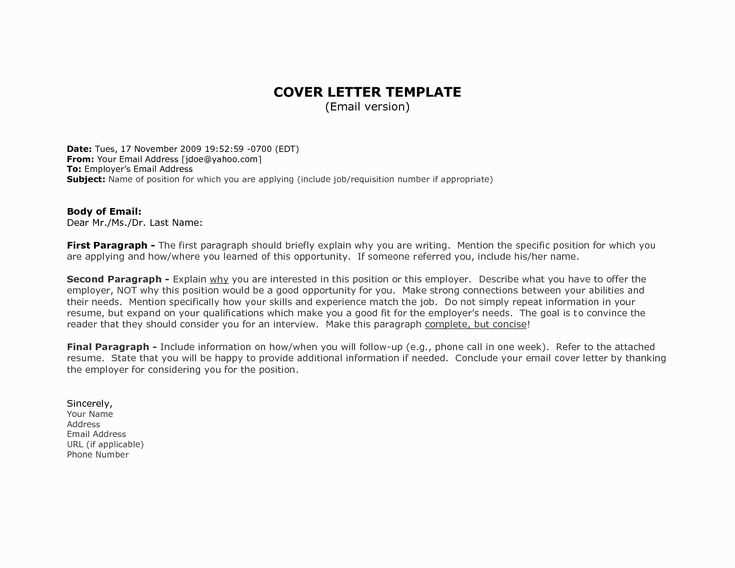
- Readability: Make sure your content is easy to skim, using clear headings and short paragraphs.
- Professional Appearance: Choose a clean and organized style that reflects your attention to detail.
- Relevance: Align the sections with the specific job you’re applying for, focusing on the most important skills and experiences.
Best Practices for Structure
- Place your personal details at the top, followed by a concise introduction.
- Group similar skills and experiences together in distinct sections to help the reader easily find what they need.
- Ensure there is enough white space around text to avoid overwhelming the reader.
Best Formatting Tips for Clarity
Effective formatting plays a crucial role in ensuring that your document is easy to read and understand. By organizing your content thoughtfully, you allow the reader to quickly find the most important details. Clear structure and strategic use of design elements can make your application stand out and leave a lasting impression.
Consistency is key when formatting your document. Use the same font throughout and maintain consistent spacing between sections. This uniformity helps keep the reader focused on the content rather than being distracted by changes in style.
Whitespace is another important tool in formatting. Leaving enough space around text prevents the document from feeling crowded and overwhelming. This simple yet effective approach makes it easier for hiring managers to scan through your qualifications without losing focus.
Tailoring Your Document to the Job
To make a strong impression, it’s important to adapt your application to the specific job you’re applying for. Customizing your document shows that you’ve put thought into how your skills align with the role. By focusing on the employer’s needs and emphasizing your most relevant experiences, you can demonstrate that you’re a great fit for the position.
Research the Role and Company
Before you begin writing, take time to research the company and understand the job description. Highlight the skills and experiences that are most relevant to the position. This tailored approach shows that you’ve invested time in understanding what the company values.
Use Keywords from the Job Posting
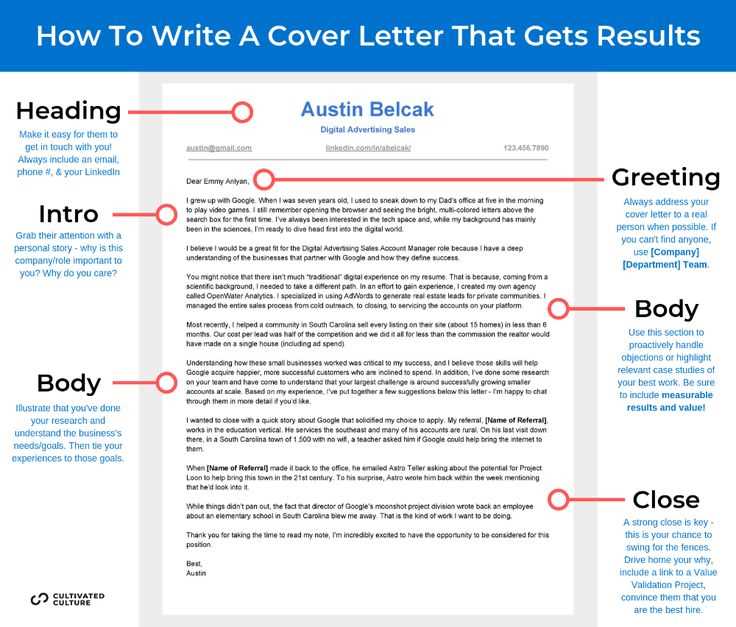
Incorporating key phrases from the job listing into your document will not only demonstrate that you understand the role but also increase the chances of your application being noticed by automated systems. Focus on specific requirements and match them with your experience.
Common Mistakes to Avoid in Structure
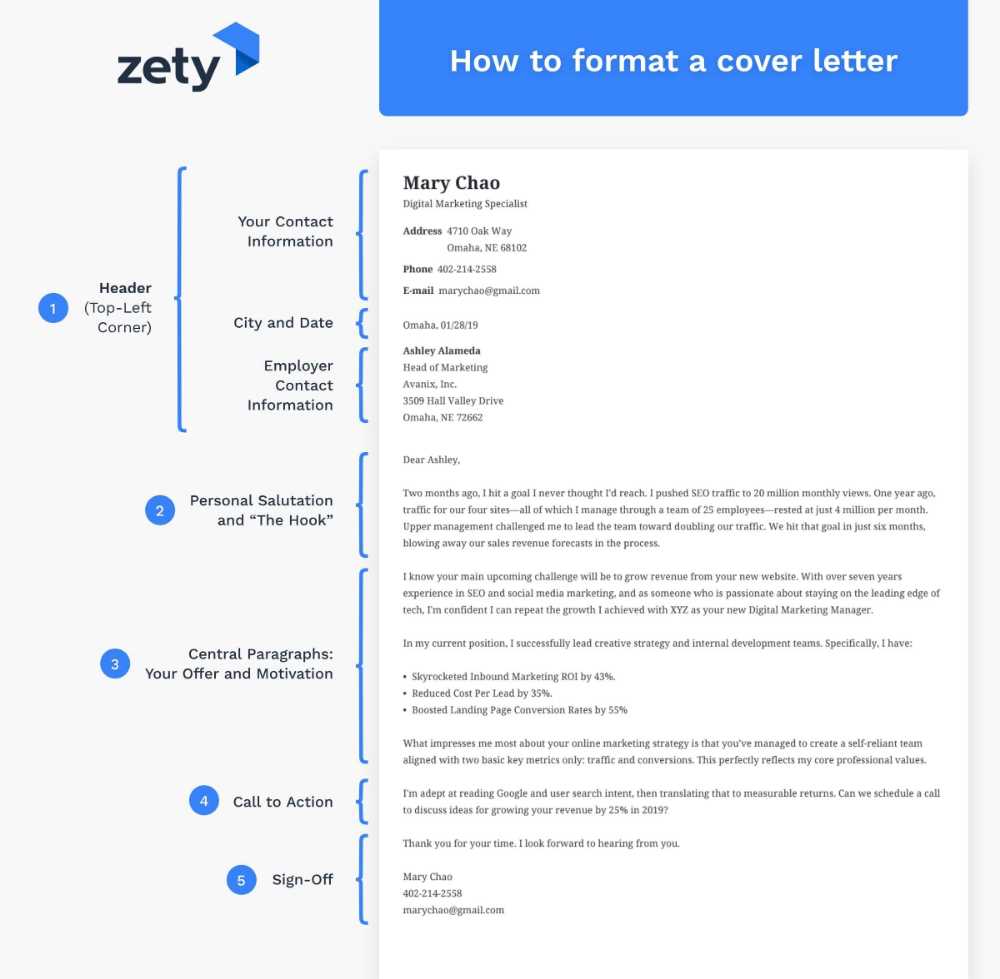
When organizing your document, it’s easy to overlook some key details that can negatively impact how it’s received. Mistakes in structure not only make your content harder to read but can also leave a poor impression on hiring managers. Paying attention to these common errors will help you present your qualifications clearly and professionally.
Key Mistakes to Watch For
- Cluttered Appearance: Overloading the document with too much text or unnecessary elements makes it harder to read. Keep it clean and organized.
- Inconsistent Formatting: Using different fonts, sizes, or styles within the document can make it look unprofessional. Stick to a uniform style.
- Lack of White Space: Without enough space between sections and text, the content feels cramped. Ensure your document is visually balanced.
Tips for Better Structure
- Focus on readability by using short paragraphs and clear headings.
- Choose a simple, professional font to maintain a clean, consistent look.
- Leave room for margins to prevent the text from feeling crowded.
Incorporating Personal Branding in Design
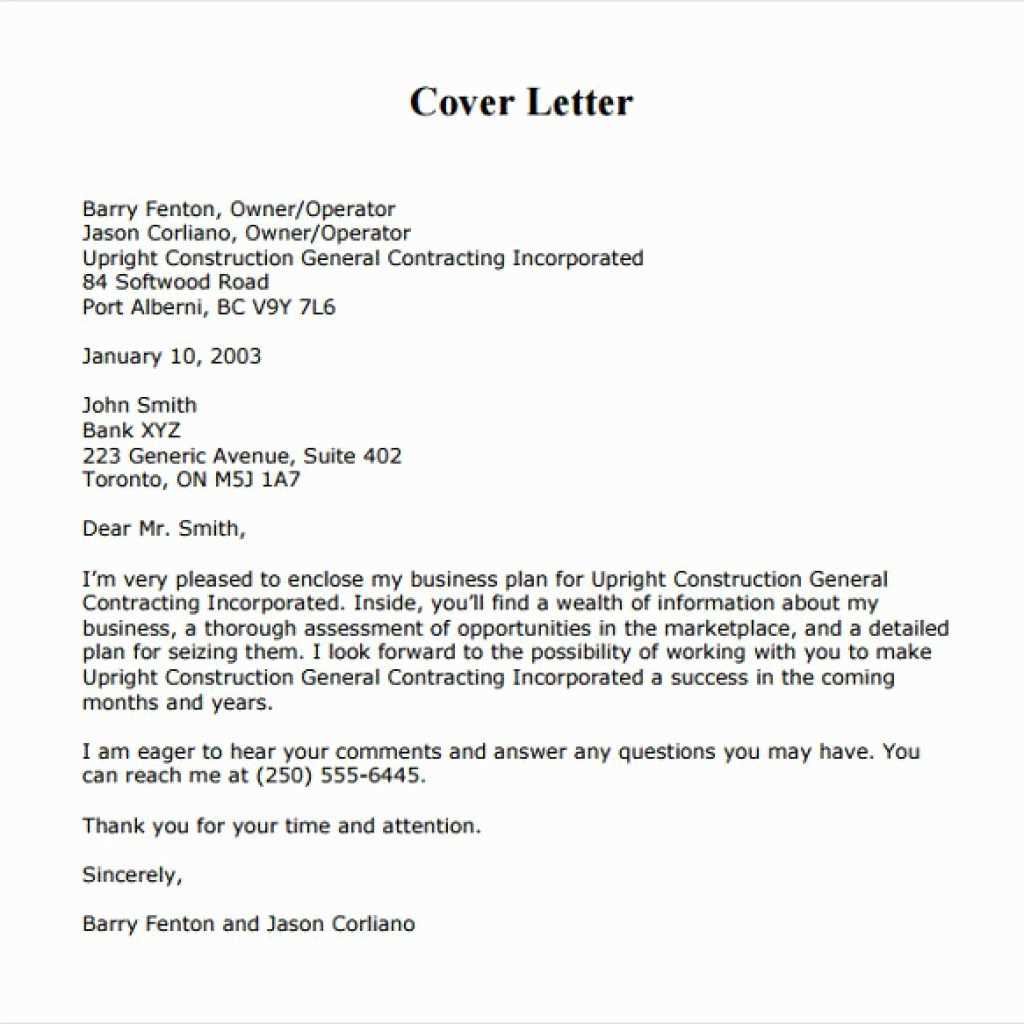
When creating a professional document, incorporating elements of personal branding can make a significant impact. This approach allows you to stand out while maintaining a professional appearance. Your personal style can be subtly reflected through design choices such as color, font, and overall layout, giving the reader a sense of your personality and professionalism.
Using Visual Elements to Reflect Your Brand
Subtle design choices, such as selecting specific colors and fonts, can help convey the type of professional you are. For example, choosing bold, clean fonts or a modern color scheme can communicate confidence and innovation, while more traditional choices can reflect reliability and experience.
Key Design Choices for Personal Branding
| Design Element | Brand Impression |
|---|---|
| Font Style | Modern and sleek fonts convey innovation, while serif fonts suggest professionalism and tradition. |
| Color Scheme | Bright colors can show creativity, while more neutral tones like navy or black suggest reliability. |
| Whitespace | Effective use of whitespace makes your document look clean and organized, which can reflect attention to detail. |
Effective Use of White Space in Documents
White space, also known as negative space, is a crucial element in making your document visually appealing and easy to read. It refers to the empty areas around and between text, graphics, and other elements. When used strategically, white space helps prevent the content from feeling overcrowded, allowing the reader to focus on the most important details.
Benefits of White Space
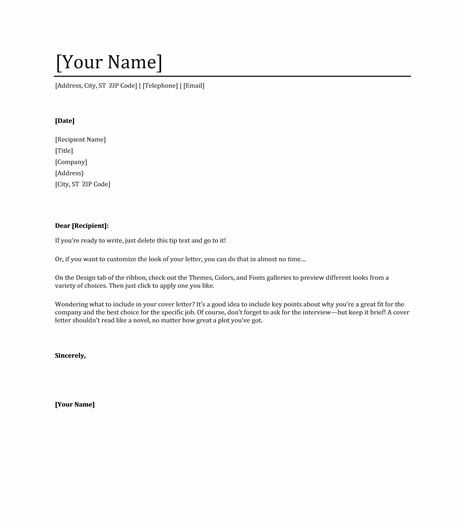
Using adequate space between sections, paragraphs, and lines enhances readability by preventing fatigue. It gives the content room to breathe, making it easier for the reader to navigate through the document without feeling overwhelmed by blocks of text.
How to Optimize White Space
To effectively incorporate white space, consider the following:
- Paragraph Spacing: Leave space between paragraphs to visually separate ideas.
- Margins: Ensure proper margins around the edges of the document for a clean and balanced look.
- Line Spacing: Use 1.15 or 1.5 line spacing to enhance readability without making the text too sparse.