Design cover letter template
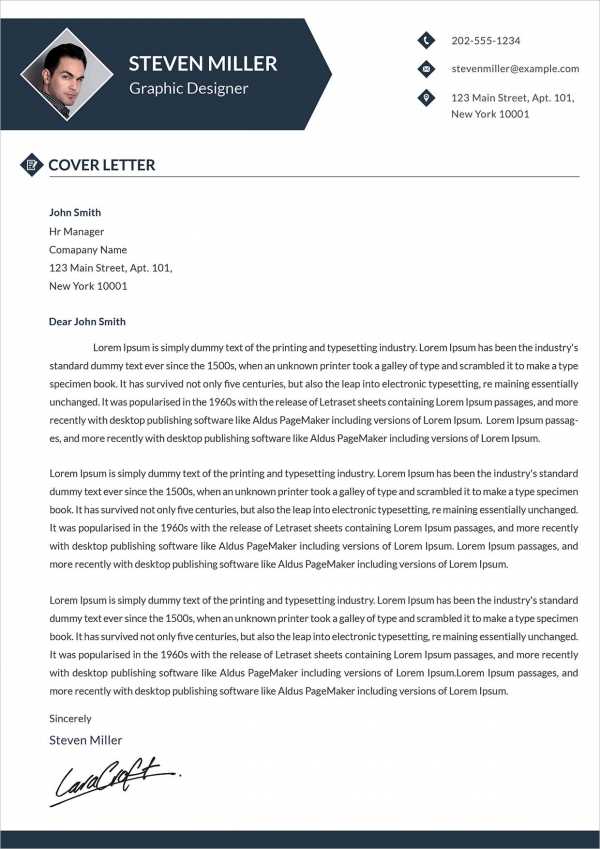
Crafting a cover letter that stands out begins with using the right template. The format of your cover letter speaks volumes about your professionalism and attention to detail. Begin with a clean, simple layout. Place your contact information at the top in a clear, organized manner, followed by the recipient’s details and the date. Keep the margins even and the font readable–avoid anything too ornate.
In the opening paragraph, quickly capture the hiring manager’s attention. Start with a strong, confident statement that highlights your enthusiasm for the position and company. Avoid generic phrases and get straight to the point: Why are you interested in the role, and how does your background fit the job requirements? This sets the tone for the rest of the letter.
The body of your cover letter should focus on relevant skills and experiences. Select specific achievements from your resume, and connect them directly to the job description. Tailor your content to showcase how you can contribute to the company’s needs. Be concise but impactful–focus on results that demonstrate your value.
Wrap up with a brief closing paragraph, reinforcing your interest and expressing gratitude for the opportunity to apply. End with a call to action, such as looking forward to discussing the position further in an interview. Make sure your sign-off is professional, leaving a strong, positive impression.
Design Cover Letter Template
Begin your cover letter with a personalized greeting. Address the hiring manager by name, if possible, to show you’ve researched the company. If you’re unsure of the name, use a professional greeting such as “Dear Hiring Manager.” Avoid generic introductions like “To whom it may concern.”
Opening Paragraph
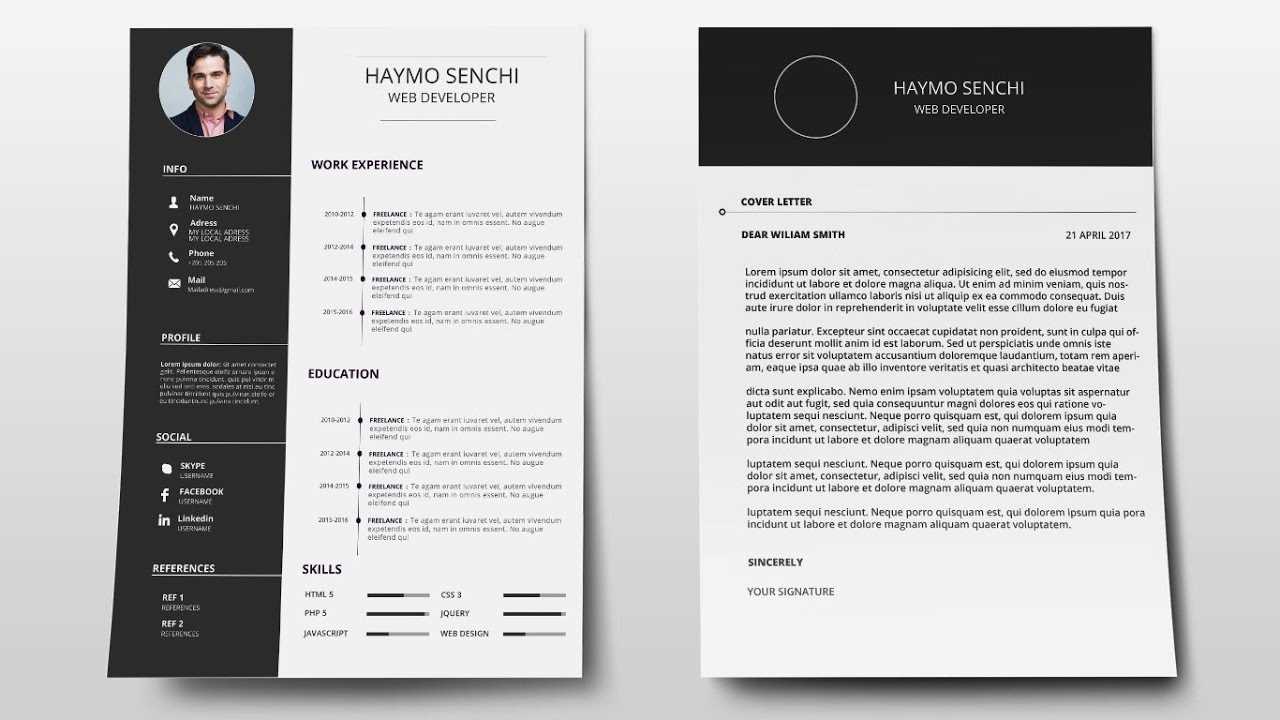
Introduce yourself clearly, stating the position you’re applying for and how you learned about the opportunity. Mention any connection or referral if relevant. Be concise and direct, and immediately highlight why you’re a great fit for the job based on your skills or experience.
Body Paragraphs
Use the body to highlight key achievements or skills that directly relate to the job description. Focus on what you can bring to the company, using examples from your past work. Be specific about your strengths and show how they align with the company’s goals or values. Avoid repeating your resume; instead, offer insights into your qualifications that the hiring manager won’t find elsewhere.
Keep the tone professional but approachable. Balance confidence with humility to demonstrate your interest without over-selling yourself. Be mindful of the company’s culture and adapt the language accordingly.
Conclude with a clear call to action. Express your interest in an interview and offer to provide additional information if needed. Thank the reader for considering your application, and sign off politely.
Choosing the Right Format for Your Cover Letter
The format of your cover letter can make a significant impact on how it is received by employers. Use a layout that is clean, organized, and easy to read. A well-structured cover letter increases your chances of getting noticed.
- Standard Business Format: This is the most commonly used format. It includes your contact information at the top, followed by the employer’s details, a greeting, body paragraphs, and a closing statement. Ensure proper spacing between sections for clarity.
- Block Format: All text is aligned to the left, with no indentation at the beginning of paragraphs. This format is professional and straightforward, ideal for most job applications.
- Modified Block Format: Similar to block format but with the contact information and closing aligned to the center or right. This format can make your letter appear slightly more personalized without losing its professional tone.
When selecting a format, choose one that complements your industry and the tone of the job you’re applying for. A simple, easy-to-read structure is always better than a cluttered or overly complex one. Avoid excessive graphics or design elements that can distract from the content of your letter.
Structuring the Body to Highlight Key Skills
Begin by identifying the skills most relevant to the job description. Focus on your core competencies and align them with the employer’s needs. Use specific examples to demonstrate how you’ve successfully applied these skills in previous roles. Each paragraph should center on one skill, showing not only your proficiency but also the impact it had on your team’s success or business goals.
Be concise, but detail the results you’ve achieved. Instead of vague statements, quantify your accomplishments. For example, “Improved project delivery time by 30%” is far more effective than simply saying “Experienced in project management.” This makes your skills tangible and credible.
Link your skills to real-world applications that show their value in the context of the company’s objectives. Highlight the contributions you’ve made in similar roles or industries. Don’t just list skills–demonstrate how they benefit the organization you’re applying to. Keep your focus on the employer’s needs while positioning yourself as the solution they are looking for.
Creating a Strong Closing Statement

End your cover letter with a statement that leaves a lasting impression. Focus on reinforcing your interest in the role while highlighting what you can bring to the team. Avoid generic phrases and instead, convey your enthusiasm in a straightforward manner.
Be Direct and Clear
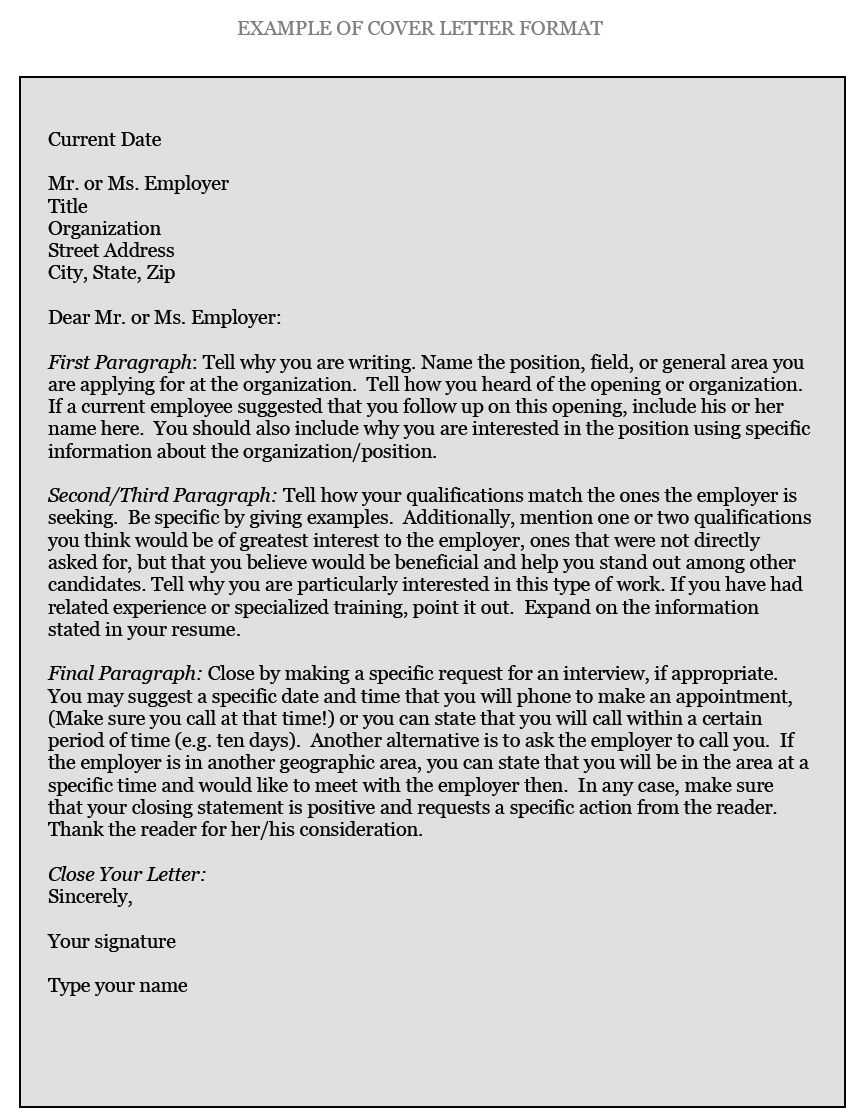
Your closing should express genuine interest and confidence. Directly state that you are looking forward to discussing how your skills align with the job. Show that you are ready to contribute and are eager for an opportunity to interview.
Express Gratitude
Thank the reader for their time and consideration. A simple, sincere expression of gratitude shows respect and professionalism. Keep it brief but meaningful, emphasizing your appreciation for the chance to apply.
| Closing Statement Elements | Example |
|---|---|
| Show interest and availability | “I look forward to the opportunity to discuss how my skills align with your team’s needs.” |
| Express gratitude | “Thank you for considering my application. I would be excited to contribute to your team.” |
| Reinforce your fit for the role | “With my experience in [specific skill], I am confident I can add value to your team.” |
Tips for Tailoring Your Cover Letter for Specific Jobs
Focus on the skills and experiences that align with the job description. Highlight your most relevant achievements and demonstrate how they directly apply to the position. This shows the employer you’ve read the job listing carefully and are genuinely interested in the role.
Address the Job Requirements
Each job posting has a set of key requirements. Make sure your cover letter clearly addresses these points. If the employer asks for experience with certain software, describe how you’ve used it in your past roles. Tailor your examples to the job’s needs to make it easy for hiring managers to see you as a fit.
Match Your Tone to the Company
Adjust the tone of your cover letter to match the company’s culture. If you’re applying to a startup, a more casual tone may be appropriate. For larger corporations, you might want to keep it formal. Research the company’s communication style through its website and social media to find clues on how to match your tone.
Designing for Visual Appeal: Fonts and Layout
Choose clean, readable fonts. Sans-serif fonts like Arial, Helvetica, or Calibri provide a modern, easy-to-read feel, especially for digital resumes. Stick to one or two fonts to maintain consistency and avoid overwhelming the reader. Overuse of different fonts can make your letter appear cluttered.
Maintain a balanced layout. Use plenty of white space between sections to guide the reader’s eye. Place your contact information, name, and the date in a clear, structured order at the top. This will ensure that all critical details are easy to locate at first glance.
Use hierarchy effectively. Headings should stand out by being larger or bolder than body text. A clear visual hierarchy helps direct the reader’s attention and makes the letter easy to navigate. For example, use a bold font for section headers like “Experience” or “Skills,” while keeping the job description or qualifications in a regular weight font.
Align text to the left. Left alignment creates a clean, professional appearance. It also improves readability, making it easier for the reader to follow the flow of your information.
Don’t crowd the page. Leave enough space between paragraphs to make the letter feel breathable and inviting. Tight, cramped sections of text can appear chaotic and discourage the reader from engaging with your content.