Effective Letter Template for CC in Professional Emails

In today’s fast-paced digital world, clear and effective communication is essential. When managing professional emails, it’s important to understand the role of carbon copying others, which allows you to keep relevant parties informed without overloading the main recipient. Using this feature correctly can save time and enhance the flow of information within a team or organization.
CC can be a valuable tool in ensuring that everyone involved in a conversation is on the same page. Whether you’re sharing important updates, requesting feedback, or simply keeping stakeholders in the loop, it’s crucial to know how to use this feature in a manner that reflects professionalism and clarity. An appropriately crafted message can avoid confusion and help maintain smooth communication channels.
Understanding how to incorporate this into your emails with precision is key. With the right approach, this practice can greatly improve your communication efficiency, making interactions seamless and transparent.
Why Use CC in Email Communication
Effective communication in the workplace is essential for collaboration and efficiency. One of the most useful tools for keeping multiple parties informed is the practice of copying others on an email. By using CC, you can share important information with relevant stakeholders without directly involving them in the conversation. This helps ensure everyone is on the same page without overwhelming the primary recipient with unnecessary details.
Enhancing Transparency and Collaboration
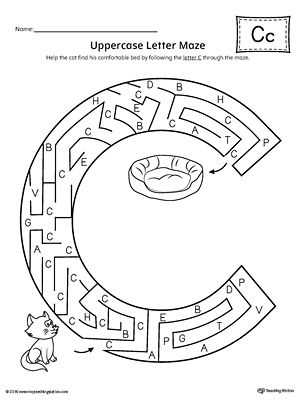
When you include others in an email chain through CC, you promote transparency within your team or organization. This enables individuals to stay informed on ongoing discussions and decisions, even if they are not actively participating in them. It encourages a more open exchange of ideas and reduces the risk of misunderstandings or miscommunication.
Efficiently Managing Information Flow
CCing others helps streamline the information-sharing process. Rather than sending separate messages to each individual, you can ensure that everyone receives the same updates simultaneously. This reduces the need for follow-up emails and saves time, allowing the team to focus on more critical tasks.
How to Format a CC Letter Properly
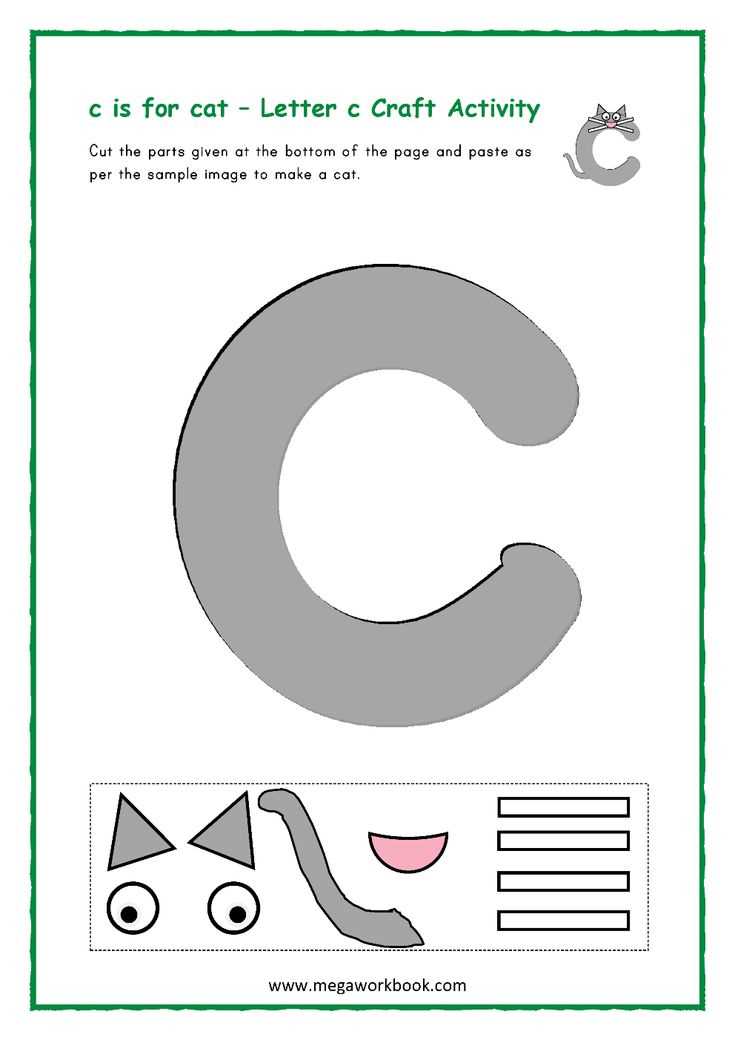
When using CC in email correspondence, proper formatting ensures that your message is clear and professional. It’s essential to structure the email in a way that highlights the main recipient while keeping others informed without causing confusion. A well-organized message helps maintain clarity and facilitates smooth communication within teams or with external parties.
The first step is to ensure the main recipient’s email address is placed in the “To” field, while others who need to be informed should be added to the “CC” field. This distinction shows that the individuals in the CC field are not the primary addressees but are still included for their awareness. Additionally, it’s important to address the recipient clearly in the greeting and keep the body concise, ensuring it’s easy to follow for everyone involved.
Best Practices for CC in Professional Emails
Using CC in professional emails requires careful consideration to ensure the message is clear and the right people are included. It’s important to strike a balance between keeping relevant parties informed and avoiding unnecessary clutter in the communication. By following best practices, you can ensure that your emails are efficient, respectful, and productive.
Keep it relevant: Only add those who need to be aware of the message’s content. Avoid overusing CC, as too many recipients can create confusion or unnecessary distractions. If someone doesn’t need to take action or be kept in the loop, it’s best to leave them off the CC list.
Be mindful of privacy: Always consider the privacy of your recipients. If you are sending an email to multiple people outside of your organization, use the BCC (blind carbon copy) field to protect their email addresses from being shared without consent.
Keep the message clear: When using CC, it’s essential to clearly state the purpose of including additional recipients. If their involvement requires specific attention, make sure to address them accordingly in the body of the message.
Common Mistakes to Avoid with CC
While using CC in emails can be very effective, there are several common mistakes that can lead to miscommunication or inefficiency. Being aware of these pitfalls can help ensure your emails remain professional and streamlined, preventing unnecessary confusion or errors in your correspondence.
Overuse of CC
One of the most frequent mistakes is adding too many people to the CC field. This can cause distractions and clutter, making it hard for the main recipient to focus on the message. Here are some points to consider:
- Only CC individuals who truly need to stay informed.
- Avoid adding people out of habit or without considering their involvement in the matter.
- Ensure the recipients in the CC field understand their role in the communication.
Failure to Communicate Intent
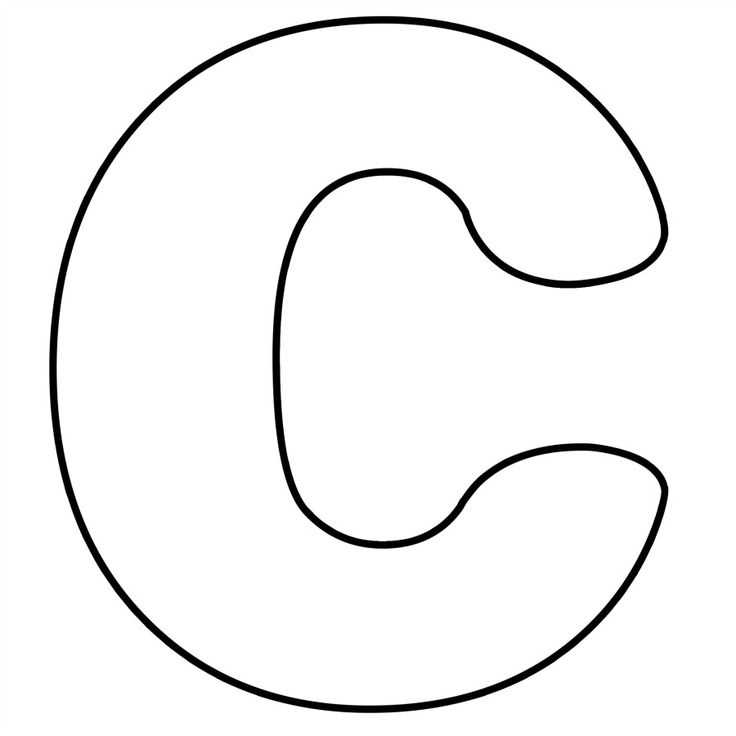
Another common error is not clearly communicating why someone is included in the CC list. If you need specific feedback or action from those recipients, make sure to indicate this in the email body. This can help avoid confusion and ensure your email serves its intended purpose.
- Provide context when needed, especially if the recipients need to take action.
- Address recipients in the body to clarify why they are included.
Benefits of Including CC in Emails
Incorporating CC into your email communication offers several advantages, especially in professional settings. It helps streamline information sharing, ensures transparency, and can contribute to smoother collaboration among teams and stakeholders. By using CC effectively, you can keep everyone informed without overwhelming anyone with unnecessary details.
Improved Collaboration and Communication
Including the right people in the CC field promotes effective teamwork and open lines of communication. It ensures that relevant parties are kept up to date with the latest developments, preventing any misunderstandings. This is particularly useful when multiple people are working together on projects, as it allows them to track progress and contribute when necessary.
Time Efficiency and Clarity
CCing others in emails can save time by preventing the need to send separate messages to each individual. It allows everyone to receive the same information simultaneously, reducing the chances of repetitive communication. Additionally, it helps to clarify who is involved in the conversation, making it easier for recipients to understand the context of the message.
When Not to Use CC in Emails
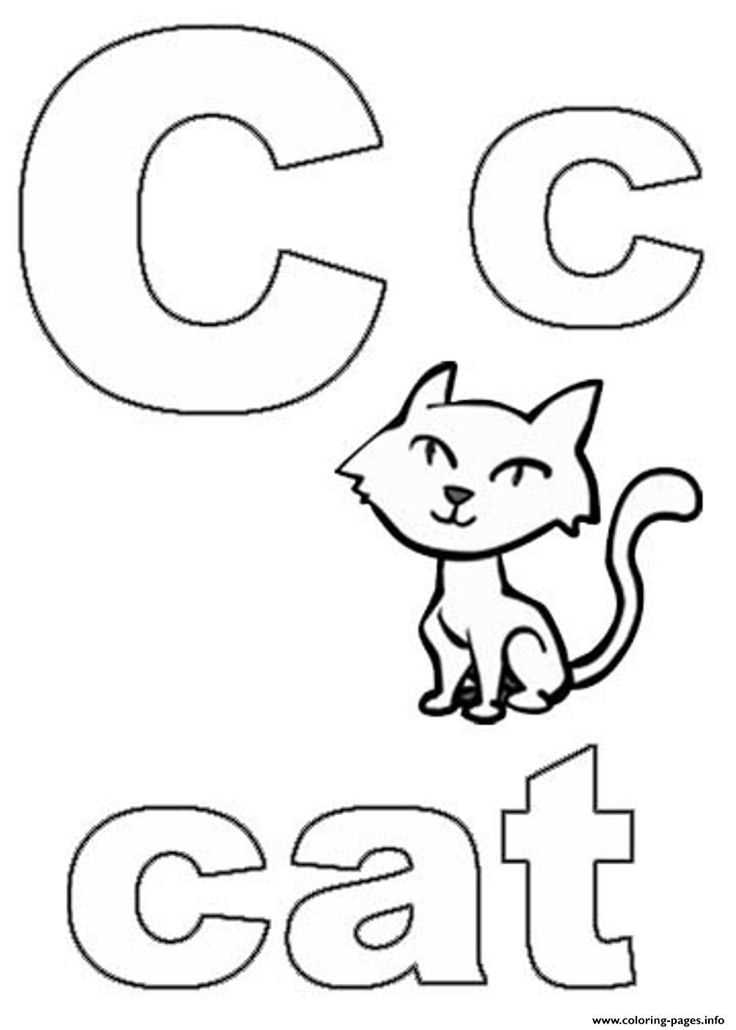
While CC can be an effective communication tool, there are situations where it’s better to avoid using it. Adding unnecessary recipients can lead to confusion, overcomplication, and a cluttered inbox. Understanding when not to use CC can help you maintain clear, targeted communication and respect others’ time.
Privacy Concerns
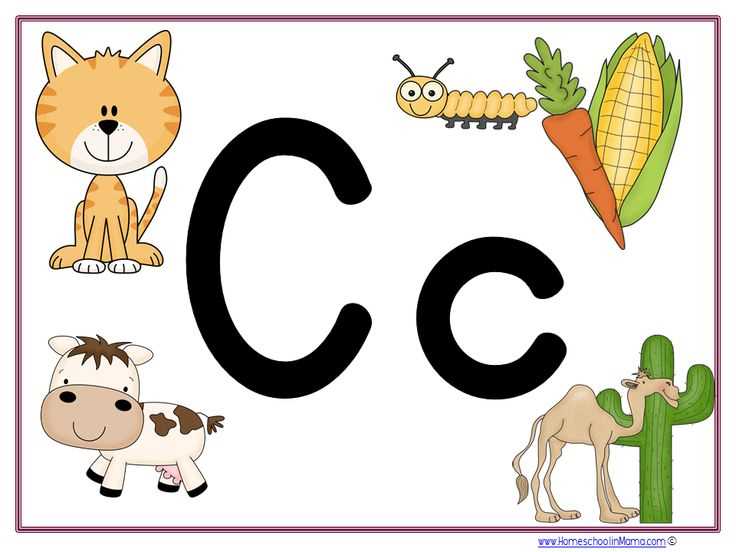
In some cases, it’s essential to protect the privacy of the recipients. Using CC to share an email with people who do not need to know each other’s contact information can be problematic. This is especially true when communicating with external parties or when sensitive details are involved.
When Information is Irrelevant
Only include individuals in CC who need to be informed or involved in the matter. Including people who don’t have a direct role in the email’s content can cause distractions or miscommunication. It’s important to assess the relevance of each recipient before adding them.
| Situation | Reason to Avoid CC |
|---|---|
| Sending sensitive information | Risk of revealing private information to unintended parties |
| Including irrelevant recipients | Unnecessary clutter and confusion in email thread |
| Requesting specific feedback | If action is required, directly address those responsible |