Design Your Own Letter Photo Collage Template
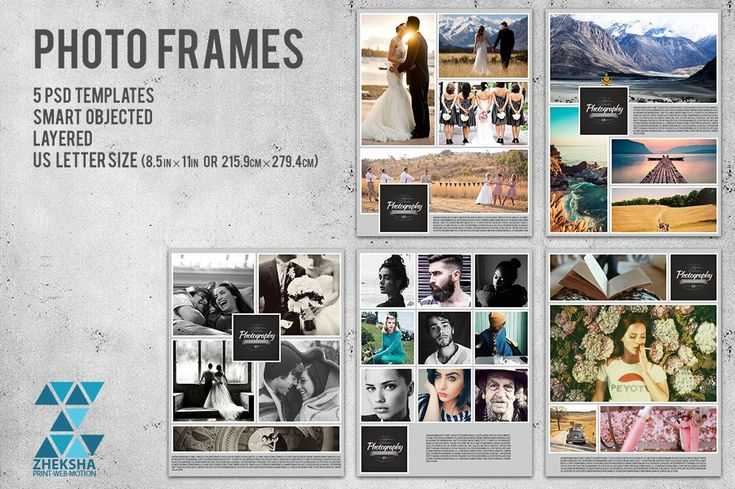
Exploring innovative ways to combine textual elements with personal imagery offers a unique opportunity to create meaningful and visually appealing compositions. Whether for gifts, projects, or personal memories, such designs allow for artistic expression and personalization.
Choosing the Right Style for Your Design
To begin, it’s important to think about the overall look you want to achieve. Some prefer a clean, modern aesthetic, while others might opt for something more intricate and vintage. The key is balancing the text and images in a way that ensures neither overwhelms the other.
Minimalist or Bold Designs?
For a contemporary and sleek appearance, try using a minimalist approach with simple fonts and images placed in a grid-like structure. Alternatively, you can go bold with striking visuals and large text to make a more dramatic impact.
Choosing the Right Font
Font selection plays a crucial role in communicating the mood of the design. Elegant scripts work well for romantic or vintage themes, while bold, geometric fonts are perfect for modern and dynamic compositions. Experiment with different styles to see which complements the chosen images best.
Arranging the Elements
Once you’ve selected the text and images, it’s time to arrange them thoughtfully. A strong composition can greatly enhance the impact of the final piece. There are several methods to consider when positioning your elements.
- Grid Layout: A uniform structure where images and text are evenly distributed.
- Freeform Style: A more organic layout that allows for overlapping or varied spacing between text and visuals.
- Central Focus: Place the primary text or image in the center with supporting elements around it.
Integrating Color and Contrast
Color choices and contrast between the text and the background are essential. Ensure the text stands out while maintaining harmony with the images. For example, use dark text on light backgrounds for readability, or experiment with vibrant hues to match the energy of the visuals.
Tools for Creating Your Design
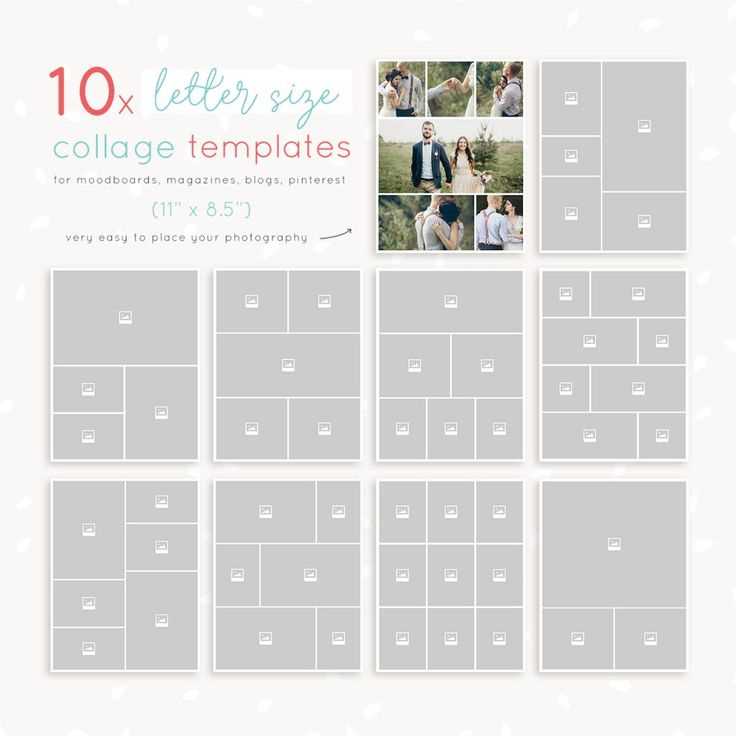
Several online platforms and software tools can help you bring your ideas to life, from free online editors to advanced graphic design software. These tools offer user-friendly interfaces, drag-and-drop features, and pre-made layouts to simplify the design process.
- Canva: A popular choice for beginners and professionals alike, offering easy-to-use templates and customization options.
- Adobe Photoshop: A more advanced tool, perfect for detailed editing and fine-tuning your design.
- PicMonkey: A great option for quick and stylish creations with many pre-built layouts.
Printing and Sharing Your Design
Once you’re happy with your creation, it’s time to share or print it. High-quality prints are ideal for framing or gifting, while digital versions can be shared on social media or sent via email. Make sure to choose the right resolution and format to ensure the design looks great on any platform.
Creative Ideas for Custom Text-Based Visual Designs

Creating personalized arrangements that combine textual elements and images allows for limitless creative potential. Whether you’re making a gift, crafting a keepsake, or designing something for a project, these unique visual layouts offer an excellent way to express creativity and tell a story through design.
How to Craft a Unique Design
To begin, think about the message you want to convey and the style that best fits your vision. For a truly custom approach, try combining different text sizes and image placements that highlight the essence of your message. The focus should be on balancing both components so that neither the text nor the images dominate the design.
Selecting the Right Fonts
Font choice can drastically alter the tone of your creation. Elegant and flowing scripts are ideal for more romantic or vintage-inspired projects, while strong, modern fonts work well for dynamic and bold designs. Ensure the font is legible and complements the overall aesthetic of the layout.
Tips for Perfect Image Placement

Arranging the images around the text is crucial for visual harmony. Use a grid layout for a clean, structured look or an asymmetrical design for a more artistic feel. Ensure the images don’t overwhelm the text; instead, allow them to complement and frame the message being conveyed.
Best Tools for Creating Your Design
There are many tools available to help you bring your vision to life. From beginner-friendly platforms to advanced design software, these tools offer a wide range of customizable features, templates, and editing options to simplify the design process. Popular choices include:
- Canva: A user-friendly platform perfect for creating quick and polished designs.
- Adobe Photoshop: A powerful tool for detailed editing and professional-grade projects.
- PicMonkey: Great for stylish, easy-to-create layouts with a variety of options.
Creative Themes for Your Design
Think beyond the basics and explore unique themes. Try using seasonal motifs, personal milestones, or abstract designs that resonate with the message you’re conveying. Whether it’s a wedding, a birthday, or a personal quote, a themed approach can enhance the emotional impact of your design.
Sharing and Printing Your Creation
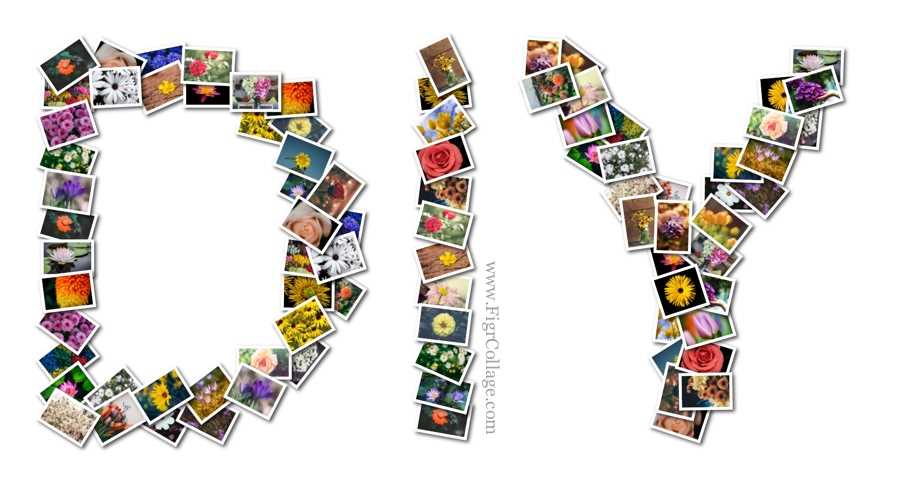
Once your design is complete, you can choose to print it for framing or gifting. Digital versions are also perfect for sharing on social media or via email. Remember to adjust the resolution and format to ensure that the design remains sharp and visually appealing across different platforms.